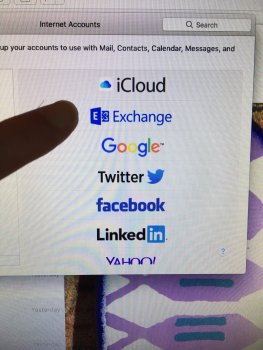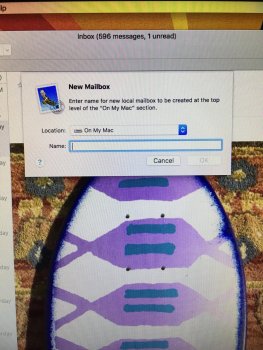So, I’m attempting to do this myself lol. I created the “inbox” and “sent” box under where it says “on my Mac” in my Apple mail. Those are the only two mail boxes I have for my outlook email. If I open my inbox and highlight all the emails and then drag them into the inbox I created under “on my Mac” and do the same for my “sent messages”, those messages will be safe there in those mail boxes I created and I’ll be able to delete my Outlook account and then re-create it as an “Exchange” account and then I would open the “inbox” I created and drag the messages into the new inbox and sent box mail boxes for my new Outlook/Exchange account? Photos below for confirmation of the mail boxes I created and the exchange account that I’ll use to create a new account.
Attachments
Last edited: