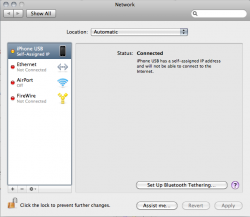This is for those of you who were holding on to 3.0 or 3.0.1 because tethering wasn't working. Although DevTeam released their hack just recently, it's very complicated to the average user. I found this while playing with MyWi and thought I'd share. No weird coding and entering stuff in terminal. This is pretty straight forward.
This method lets you keep native tethering without paying $10 for MyWi or any other amount for PDANet. The tethering stays through reboots as well!
Worked for me. Pics linked below:
http://macisms.com/how-to-enable-tethering-on-iphone-3-1-2-the-easy-way/
- Upgrade to 3.1.2 using PwnageTool.
- Make sure Open SSH and Open SSL are installed through Cydia.
- Install Rock App from Cydia
- Download and install the MyWi 3.2.4 Trial through Rock.
- Run the MyWi app and enable tethering on Bluetooth and USB.
- Reboot your iPhone.
- Go to Settings >> General >> Network, and make sure Internet Tethering is available.
- Use Transmit or any other FTP program to establish connection with the iPhone. (Username: root, Password: alpine)
- Navigate to the Applications folder and delete MyWi.app and Rock.app (if you don't want to keep them).
- Restart or Respring your iPhone.
- Enjoy Tethering by connecting through USB or Bluetooth!
This method lets you keep native tethering without paying $10 for MyWi or any other amount for PDANet. The tethering stays through reboots as well!
Worked for me. Pics linked below:
http://macisms.com/how-to-enable-tethering-on-iphone-3-1-2-the-easy-way/