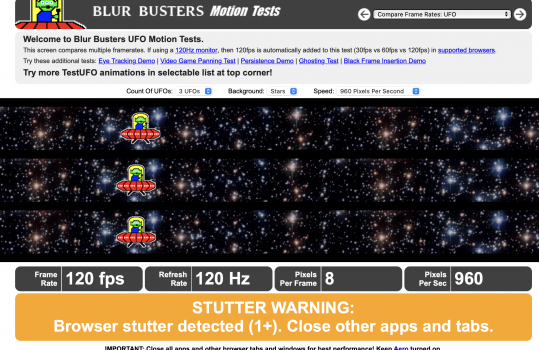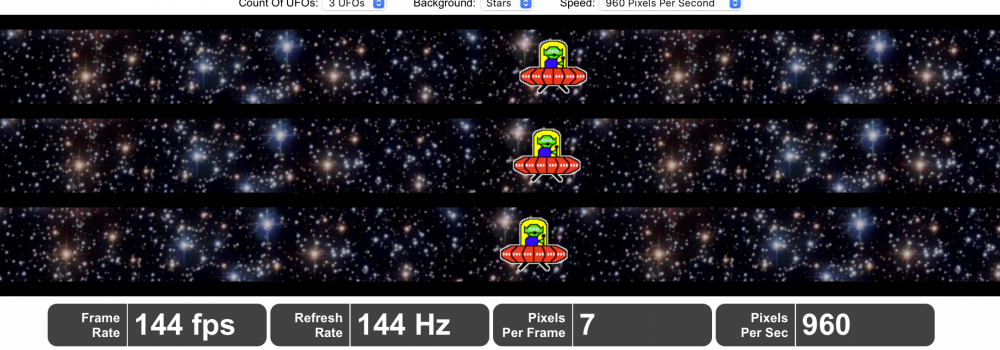Well, I found out how to do it. This is silly as hell.
1. Enable Develop menu
2. Go to Develop > Experimental Features > disable GPU Process: Canvas Rendering
3. Restart Safari
4. Set display refresh rate to ProMotion
5. Launch testufo.com, notice how the UFOs are scrolling at 60fps
6. Now set display refresh rate to 48Hz, notice how UFOs are scrolling 24fps now (oh ho! So Apple is actually forcibly HALVING refresh rate)
7. Switch Safari to fullscreen and then swap back and forth between the fullscreened Safari window and the desktop
8. If you're lucky, it should now say 48fps
9. Set display refresh rate to 60Hz, testufo should say 60fps now
10. Set display refresh rate to ProMotion, you should get 120fps now
11. Done!Just keep testufo.com as a tab. It seems to take up some resource but it'll keep scrolling at 120fps (note, some pages may still drop frames while scrolling) on all other Safari tabs and windows.
Edit: actually, I don't think I even need to keep testufo.com around anymore. Safari now remains at 120fps even after sleep even when testufo.com is not present. As long as Safari itself has not been closed. Huh...

P.S.: is this confirmation that Apple could enable this at any time and they didn't because... reasons?
1. Enable Develop menu
2. Go to Develop > Experimental Features > disable GPU Process: Canvas Rendering
3. Restart Safari
4. Set display refresh rate to ProMotion
5. Launch testufo.com, notice how the UFOs are scrolling at 60fps
6. Now set display refresh rate to 48Hz, notice how UFOs are scrolling 24fps now (oh ho! So Apple is actually forcibly HALVING refresh rate)
7. Switch Safari to fullscreen and then swap back and forth between the fullscreened Safari window and the desktop
8. If you're lucky, it should now say 48fps
9. Set display refresh rate to 60Hz, testufo should say 60fps now
10. Set display refresh rate to ProMotion, you should get 120fps now
11. Done!
Edit: actually, I don't think I even need to keep testufo.com around anymore. Safari now remains at 120fps even after sleep even when testufo.com is not present. As long as Safari itself has not been closed. Huh...
P.S.: is this confirmation that Apple could enable this at any time and they didn't because... reasons?
Last edited: