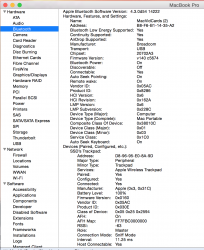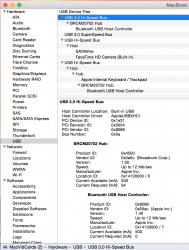Got a tip for us?
Let us know
Become a MacRumors Supporter for $50/year with no ads, ability to filter front page stories, and private forums.
Enabling continuity on older macs with usb ble
- Thread starter bairdamien
- Start date
- Sort by reaction score
You are using an out of date browser. It may not display this or other websites correctly.
You should upgrade or use an alternative browser.
You should upgrade or use an alternative browser.
If you want a hacked solution, follow toleda and skvo on InsanelyMac and OSXLatitude. There was already a functioning hack to use an Azurewave Wireless AC & BTLE 4.0.
Yosemite broke the hack but I have no doubt they will fix.
Yosemite broke the hack but I have no doubt they will fix.
Profiler defines support AirDrop and Continuity via USB identifiers.allright, so I have both a Mac Pro 5,1 and a rMBP. I've physically unplugged the internal bt, and am using a usb with BLE support. As we know, this currently does not work.
Bluetooth Low Energy Supported: Yes
Continuity Supported: No
AirDrop Supported: No
If you can not find native BT 4.0 module from Apple - writes NO.
For third-party bluetooth modules inscription NO - not blocking work AirDrop and Continuity!
Any USB Bluetooth 4.0 adapter - support AirDrop and Continuity! Look at the profiler is not necessary!
I checked for USB BT 4.0 GMYLE (broadcom chip) and USB BT 4.0 noname (CSR chip) - all successfully works!
All problems with AirDrop and Continuity - associated with the driver Wi-Fi.
At the moment, there are a lot of locks due to regional settings and models of Wi-Fi adapters ...
skvo - it's me.If you want a hacked solution, follow toleda and skvo on InsanelyMac and OSXLatitude. There was already a functioning hack to use an Azurewave Wireless AC & BTLE 4.0.
I have two hackintosh laptops:
with Broadcom BCM94352HMB (combo Wi-Fi 802.11ac + Bluetooth 4.0)
and Broadcom BCM94322HM8L (Wi-Fi 802.11n) + USB Bluetooth 4.0 (csr)
In both cases, for AirDrop and Continuity had to patch the driver AirPortBrcm4360.kext ...
Screenshots:



Nice! But where is the airport kext? I couldn't find it anywhere.Profiler defines support AirDrop and Continuity via USB identifiers.
If you can not find native BT 4.0 module from Apple - writes NO.
For third-party bluetooth modules inscription NO - not blocking work AirDrop and Continuity!
Any USB Bluetooth 4.0 adapter - support AirDrop and Continuity! Look at the profiler is not necessary!
I checked for USB BT 4.0 GMYLE (broadcom chip) and USB BT 4.0 noname (CSR chip) - all successfully works!
All problems with AirDrop and Continuity - associated with the driver Wi-Fi.
At the moment, there are a lot of locks due to regional settings and models of Wi-Fi adapters ...
skvo - it's me.
I have two hackintosh laptops:
with Broadcom BCM94352HMB (combo Wi-Fi 802.11ac + Bluetooth 4.0)
and Broadcom BCM94322HM8L (Wi-Fi 802.11n) + USB Bluetooth 4.0 (csr)
In both cases, for AirDrop and Continuity had to patch the driver AirPortBrcm4360.kext ...
Screenshots:
Image
Image
Image
Here are 3 different WiFi cards
These are from 10.9.3 but 10.10 prob similar
EDIT:
Finished another USB dongle, this time with a more apropo card. The USB enclosures arrived today as well. Will pick one and place the PCBs in there.
On the good news front, I paired the USB dongle with a Trackpad and then moved it to a different Mac. The USB BT overrode the built in, I believe this was result of the existing pairing as the Trackpad showed up as soon as dongle plugged in. So there may be no issue with older built-in cards if you get USB one chosen and then pair something with it.
These are from 10.9.3 but 10.10 prob similar
EDIT:
Finished another USB dongle, this time with a more apropo card. The USB enclosures arrived today as well. Will pick one and place the PCBs in there.
On the good news front, I paired the USB dongle with a Trackpad and then moved it to a different Mac. The USB BT overrode the built in, I believe this was result of the existing pairing as the Trackpad showed up as soon as dongle plugged in. So there may be no issue with older built-in cards if you get USB one chosen and then pair something with it.
Attachments
Last edited:
Here are 3 different WiFi cards
These are from 10.9.3 but 10.10 prob similar
EDIT:
Finished another USB dongle, this time with a more apropo card. The USB enclosures arrived today as well. Will pick one and place the PCBs in there.
On the good news front, I paired the USB dongle with a Trackpad and then moved it to a different Mac. The USB BT overrode the built in, I believe this was result of the existing pairing as the Trackpad showed up as soon as dongle plugged in. So there may be no issue with older built-in cards if you get USB one chosen and then pair something with it.
How did you get continuity and airdrop supported on that chipset? I have a 20702A3 chipset device, but it looks like the firmware version is different (my device has firmware "v14 c4096"). Do I have to update the firmware or alter the product ID somehow?
For reference, I have an IOGEAR GBU521
Last edited:
How did you get continuity and airdrop supported on that chipset? I have a 20702A3 chipset device, but it looks like the firmware version is different (my device has firmware "v14 c4096"). Do I have to update the firmware or alter the product ID somehow?
For reference, I have an IOGEAR GBU521
I have the exact same issue, you would have to change both the vendor and product ID, which is something I couldn't figure out.
Forgive me if this info is available and I just couldn't find it but I saw it mentioned earlier that if you have certain MacBookPro's and iMacs that you can just get the newer BT antenna and it plugs right in. I have a late 2011 MBP and I'm interested in getting the appropriate part. If it's possible, what is the part number or link so I can find it myself? Thanks in advance.
Says it's available but I can't actually use it
Put IOS 8 on an old 4S and I get the notices that it's available, but no amount of opening web pages and starting emails gets a response from either machine.
What is the easiest continuity/handoff example anyone has seen work?
Put IOS 8 on an old 4S and I get the notices that it's available, but no amount of opening web pages and starting emails gets a response from either machine.
What is the easiest continuity/handoff example anyone has seen work?
Attachments
Put IOS 8 on an old 4S and I get the notices that it's available, but no amount of opening web pages and starting emails gets a response from either machine.
What is the easiest continuity/handoff example anyone has seen work?
Hmm. This has the new BT 4.0/Wifi card right? If not, that might be the issue.
Hmm. This has the new BT 4.0/Wifi card right? If not, that might be the issue.
There would be very little point in testing it without.
I also wouldn't be getting the "Continuity Enabled" message.
There would be very little point in testing it without.
I also wouldn't be getting the "Continuity Enabled" message.
Actually, I get it with a USB dongle in.
Actually, I get it with a USB dongle in.
Really? I thought people reported that it wasn't supported with Dongle.
Which one? Does it also have the "3 yes" in a row in System Profiler?
I guess I should explain that I am also unable to get it working on 2012 rMBP which SHOULD have it working as it shipped with BT 4.0 from factory. So I am fairly sure that it just isn't working for me due to bugs, or perhaps my use of 4S. Thinking about adding iOS 8 to my iPad3...but would hate to have issues with it. It's how I watch Netflix while cooking.
Really? I thought people reported that it wasn't supported with Dongle.
Which one? Does it also have the "3 yes" in a row in System Profiler?
I guess I should explain that I am also unable to get it working on 2012 rMBP which SHOULD have it working as it shipped with BT 4.0 from factory. So I am fairly sure that it just isn't working for me due to bugs, or perhaps my use of 4S. Thinking about adding iOS 8 to my iPad3...but would hate to have issues with it. It's how I watch Netflix while cooking.
Yeah, many people are having issues with it, it is a very rough feature. Also, no, it only has one yes, but it was also after I did some modifications to IOBluetoothFamily, so maybe there is some hope software wise.
I have 3 finished USB dongles.
Have parts for 50 more as soon as enclosures show up.
Going to be cheaper to buy them from the Chinese. I've burned myself 3 times already making these. Darned Apple and making everything smaller all the time.
Aside from which, as SKVO mentioned, many issues are linked to the WiFi kext, not just BT. As I have posted about in my Airdrop thread, all of the hand wringing over BT may have been premature. While many Macs can be upgraded to BT 4.0, it is much more difficult to upgrade to WiFi AC. Exception are iMacs which can use the adapter.
If there is a developer in LA area who is working on a 10.10 BT app who desperately needs a BT 4.0 dongle, PM me. No cost, just post about how it works and what is enabled and what isn't. We're in Hollywood, near the Dolby Theatre. (Was Kodak...where Academy Awards are)
Have parts for 50 more as soon as enclosures show up.
Going to be cheaper to buy them from the Chinese. I've burned myself 3 times already making these. Darned Apple and making everything smaller all the time.
Aside from which, as SKVO mentioned, many issues are linked to the WiFi kext, not just BT. As I have posted about in my Airdrop thread, all of the hand wringing over BT may have been premature. While many Macs can be upgraded to BT 4.0, it is much more difficult to upgrade to WiFi AC. Exception are iMacs which can use the adapter.
If there is a developer in LA area who is working on a 10.10 BT app who desperately needs a BT 4.0 dongle, PM me. No cost, just post about how it works and what is enabled and what isn't. We're in Hollywood, near the Dolby Theatre. (Was Kodak...where Academy Awards are)
I have 3 finished USB dongles.
Have parts for 50 more as soon as enclosures show up.
Going to be cheaper to buy them from the Chinese. I've burned myself 3 times already making these. Darned Apple and making everything smaller all the time.
Aside from which, as SKVO mentioned, many issues are linked to the WiFi kext, not just BT. As I have posted about in my Airdrop thread, all of the hand wringing over BT may have been premature. While many Macs can be upgraded to BT 4.0, it is much more difficult to upgrade to WiFi AC. Exception are iMacs which can use the adapter.
If there is a developer in LA area who is working on a 10.10 BT app who desperately needs a BT 4.0 dongle, PM me. No cost, just post about how it works and what is enabled and what isn't. We're in Hollywood, near the Dolby Theatre. (Was Kodak...where Academy Awards are)
So are you saying my mid-2010 iMac will be easily upgradeable to both BT 4 AND WiFi AC?
So are you saying my mid-2010 iMac will be easily upgradeable to both BT 4 AND WiFi AC?
Hmmm. hard to say without taking one apart.
First issue is that BT and Airport are separate cards in iMac of that era.
So hard to say if the Mini-PCIE slot still carries USB needed for BT.
Second issue is that the adapter board is taller than existing card. From a quick look at iFixit, the back of display rests right against the card. There are Mini-PCIE relocation cables but you would still need to find an area nearby to put the card.
In short, nobody knows until someone tries. If there is n USB in the Mini-PCIE then you will need to use either a USB adapter or ....(still working on another answer here)
If there is someone in LA area who is eager to be the first and willing to take 100% of the risk in taking apart, I would be willing to help create a guide with the knowledge gained.
The 2012 iMacs will be the easiest to update, the 2013 board snaps right in.
Hmmm. hard to say without taking one apart.
First issue is that BT and Airport are separate cards in iMac of that era.
So hard to say if the Mini-PCIE slot still carries USB needed for BT.
Second issue is that the adapter board is taller than existing card. From a quick look at iFixit, the back of display rests right against the card. There are Mini-PCIE relocation cables but you would still need to find an area nearby to put the card.
In short, nobody knows until someone tries. If there is n USB in the Mini-PCIE then you will need to use either a USB adapter or ....(still working on another answer here)
If there is someone in LA area who is eager to be the first and willing to take 100% of the risk in taking apart, I would be willing to help create a guide with the knowledge gained.
The 2012 iMacs will be the easiest to update, the 2013 board snaps right in.
Will the dongles you're making work with a 2010 for handoff/phone calls etc? I'm more worried about that than having Airdrop work.
Will this work with a 2009 Mac Pro (4,1)?
Absolutely. Will hopefully have a full WiFi and BT solution for 2009 MP.
Will the dongles you're making work with a 2010 for handoff/phone calls etc? I'm more worried about that than having Airdrop work.
Don't know for sure yet. If I'm right about AirDrop requiring Wireless AC, they may very well require it other places as well. I can offer a USB dongle that gives full BT 4.0 support but if Apple makes WiFi AC a 2nd component it will get trickier.
Will this work with a 2009 Mac Pro (4,1)?
Whats tricky is that there seem to be 3 connector types for Macs:
1. MacBook Pros(13"09-12 15"07-2012)have the connector at the top of the card, apparently the 2011-2012 card in the pro Do have BT 4.0 Le but I dont know if its Wifi AC.
2. Older Mac Pros (08-12) use a mPCIE card and you need an adapter for the newer BT4.0 + Wifi ac cards. Also depending on year you may need to rout usb power to the adapter.
3. iMacs(07-14) either need the mPcie card with adapter or the newer cards, if your year uses the newer cards you can just swap cards with the newer ones.
So just do some research (look up teardowns) and look at the card or just ask. some are trickier than others.
Handoff only
Question: If I change the card in my mid 2010 15" MBP with the one from a mid 2012 MBP (which has support for handoff normally) I would have BLE but not WiFi ac. Which would enable me to use handoff, so the phone calls and texts on my MBP, but not airdrop?
Question: If I change the card in my mid 2010 15" MBP with the one from a mid 2012 MBP (which has support for handoff normally) I would have BLE but not WiFi ac. Which would enable me to use handoff, so the phone calls and texts on my MBP, but not airdrop?
Yes the calling/text features will work just not the handoff (i.e. starting an email on phone then sending it to the pc)Question: If I change the card in my mid 2010 15" MBP with the one from a mid 2012 MBP (which has support for handoff normally) I would have BLE but not WiFi ac. Which would enable me to use handoff, so the phone calls and texts on my MBP, but not airdrop?
Side note I did just put a bt 4.0 / wifi ac card into my Macbook Air and everything is running perfectly so all you have to do is find a card that matches for your machine and swap it in. 2 things though 1: on the air you have to move the antenna wires to make them reach, idk if its the same for MBP. 2: the card fits snuggly in the slot but it is longer so there is no screw to hold it down although its in tight enough not to come out
Don't know for sure yet. If I'm right about AirDrop requiring Wireless AC, they may very well require it other places as well. I can offer a USB dongle that gives full BT 4.0 support but if Apple makes WiFi AC a 2nd component it will get trickier.
I strongly suspect that Apple will not impose an artificial requirement on 802.11ac by the time Yosemite ships...
Register on MacRumors! This sidebar will go away, and you'll see fewer ads.