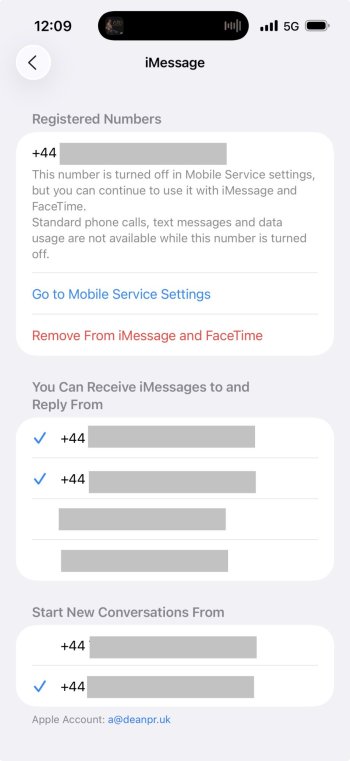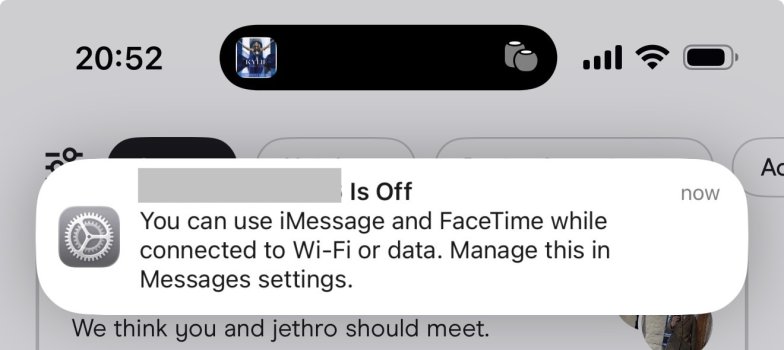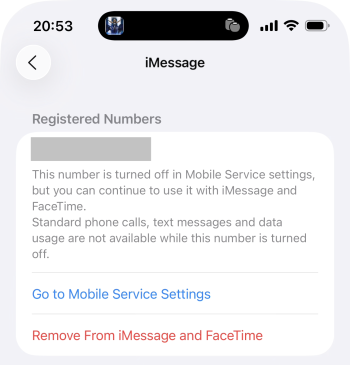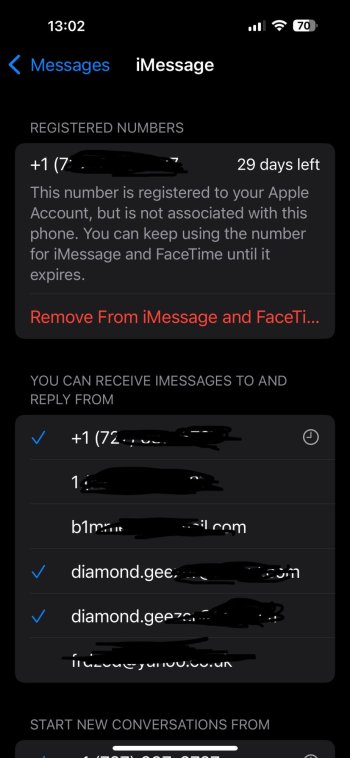Travel from France to Delaware is a long trip to avoid sales tax! 🤣Hello
I already have an eSIM on my iPhone XS, I'm French and I'm going to take advantage of my trip to Delaware to buy an iPhone 16 pro Max 512 gb from Apple.
Can I switch my iPhone XS eSIM to the new one directly in the store?
Do I need to restore the backup first and then do the eSIM transfer?
Thanks
Got a tip for us?
Let us know
Become a MacRumors Supporter for $50/year with no ads, ability to filter front page stories, and private forums.
You are using an out of date browser. It may not display this or other websites correctly.
You should upgrade or use an alternative browser.
You should upgrade or use an alternative browser.
- Status
- The first post of this thread is a WikiPost and can be edited by anyone with the appropiate permissions. Your edits will be public.
Hello
Here is my operator's reply:
To change SIM to eSIM:
To change SIM to eSIM from abroad, you'll need to be connected to a French VPN at the time of the change.
No problem, I'm already on eSIM.
----------------------------
For the iPhone XS transfer to the new one: fast transfer activated with my operator: Yes of course, the transfer is a local stream. No worries about localization for that
Did I forget anything? In fact I have no problem doing everything on the spot and even a trade in to get $100 back from my old one.
Interesting reply. I'm not sure the iPhone actually channels eSIM activation packets through VPN (just like it doesn't send iMessage or Facetime through VPN). I've never tried to trace those packets so I can't say for sure, but it's worth a try I'd say. Just make sure you have a backup plan if it ends up not working.
Also, these things apply no matter if you're switching from physical SIM to eSIM, or swapping an eSIM to a new device: it's still a new eSIM activation as far as the operator is concerned (but customer care agents don't know that).
Source: I work for a mobile operator myself.
I'm off on a 3-week roadtrip between Florida and Philadelphia on June 22 😉😉Travel from France to Delaware is a long trip to avoid sales tax! 🤣
I'll be 10 days away from returning to France when I make the purchase. In the worst case, my girlfriend has a package with 35 GB for the USA which could be used for the GPS in the car.Interesting reply. I'm not sure the iPhone actually channels eSIM activation packets through VPN (just like it doesn't send iMessage or Facetime through VPN). I've never tried to trace those packets so I can't say for sure, but it's worth a try I'd say. Just make sure you have a backup plan if it ends up not working.
Also, these things apply no matter if you're switching from physical SIM to eSIM, or swapping an eSIM to a new device: it's still a new eSIM activation as far as the operator is concerned (but customer care agents don't know that).
Source: I work for a mobile operator myself.
Thanks anyway for your reply
I'll be 10 days away from returning to France when I make the purchase. In the worst case, my girlfriend has a package with 35 GB for the USA which could be used for the GPS in the car.
Thanks anyway for your reply
Sure! Also you could just buy a generic travel eSIM by Airalo, Saily, BNESIM or other provider of your choice. They're very cheap nowadays and at least you'd have some data.
HelloSure! Also you could just buy a generic travel eSIM by Airalo, Saily, BNESIM or other provider of your choice. They're very cheap nowadays and at least you'd have some data.
I'm keeping the name for security in case the transfer and activation don't work out.
Do you have one to recommend just for the data? Not too expensive for 10 days
Hello
I'm keeping the name for security in case the transfer and activation don't work out.
Do you have one to recommend just for the data? Not too expensive for 10 days
Sure, these 3 I mentioned in my previous post all work well. You can compare prices a bit and see what's best for the amount of data you need.
For example:
- Airalo, USA, 5 GB, 30 days: $16
- BNESIM, USA, 5 GB, 30 days: $8.80 (or $23.60 to not have the data expire after 30 days, ie. indefinite duration)
- Saily, USA, 5 GB, 30 days: $13.99
Hello
I'm keeping the name for security in case the transfer and activation don't work out.
Do you have one to recommend just for the data? Not too expensive for 10 days
I’ve heard good things about Roamless Flex (pay-as-you-go).
eSIM United States of America - Travel Internet & Calls | Roamless
United States of America eSIM data for travel internet and calls. Best eSIM for your travel to United States of America. Pay-as-you-go, secure, affordable eSIM for United States of America with Roamless.
 roamless.com
roamless.com
You can add no expiry credits and then your balance gets deducted based on usage. The credit can be used in various countries.
Roamless also has an exit node in the US unlike some of the other eSIM providers which route traffic through Asia or Europe.
Cricket and metro, tmobile, totalwireless i guess have 14 day trials - just install their esim and use full fledge on 14 day trial and that is it. Free.Hello
I'm keeping the name for security in case the transfer and activation don't work out.
Do you have one to recommend just for the data? Not too expensive for 10 days
Cricket and metro, tmobile, totalwireless i guess have 14 day trials - just install their esim and use full fledge on 14 day trial and that is it. Free.
Can you do that as a non-resident, or do you need an SSN? (Asking for myself for the next time I visit)
Can you do that as a non-resident, or do you need an SSN? (Asking for myself for the next time I visit)
The prepaid carriers I’ve used have never asked for SSN.
For me it will be a backup in case the eSIM transfer fails, 3 to 5 GB of data can help me finish my trip.
Operator French eSIM : https://www.international-sim.com/esim-usa/
Operator French eSIM : https://www.international-sim.com/esim-usa/
The only hiccup i could foresee is you just need an app sometimes to install request esim. So apps are on US app store - having apple id for travels based in US couldn’t hurt.Can you do that as a non-resident, or do you need an SSN? (Asking for myself for the next time I visit)
As @rui no onna said, prepaids never have asked ssn - or at least even if they try then it is not mandatory and can be skipped.
Anyone using "silence any one SIM using Focus" in iOS 26 Beta?
How does it work?
Does it work in a way that it is essentially
(A la "content restriction" → if I want to use it for feature A, feature B and C.. and D.. and T.. and what not… gets enabled or disabled on its own; this is not the case with this feature, is it?).
How does it work?
Does it work in a way that it is essentially
- just silence any one (e)SIM using this new Focus feature w/o affecting any other (e)SIM or anything else on the phone or any other setting whatsoever
(A la "content restriction" → if I want to use it for feature A, feature B and C.. and D.. and T.. and what not… gets enabled or disabled on its own; this is not the case with this feature, is it?).
Isn’t that just because you didn’t reset iMessage yet? It will hang onto any old disused numbers (always has done) til you turn facetime and iMessage off, restart phone, then both on again.New in the iOS 26 beta 2: now when you disable an eSIM, it systematically remains enabled for iMessage and FaceTime!
I just turned on a rarely-used eSIM and turned off my main one. FaceTime and iMessage only use the number from my main sim.
Checking settings, it now says that the number will be de-activated (from FT and iMessage) in 29 days. It seems that iOS26 is smart enough to know the eSIM is still installed and valid, and hence doesn't time out after 29 days. Either that, or there's a bug in that they forgot to mention the time limit
iOS 18.5

Checking settings, it now says that the number will be de-activated (from FT and iMessage) in 29 days. It seems that iOS26 is smart enough to know the eSIM is still installed and valid, and hence doesn't time out after 29 days. Either that, or there's a bug in that they forgot to mention the time limit
iOS 18.5

It did that before iOS 18.5, but not consistently. For example if I activated the line again then deactivated it, I would not get this.I just turned on a rarely-used eSIM and turned off my main one. FaceTime and iMessage only use the number from my main sim.
Checking settings, it now says that the number will be de-activated (from FT and iMessage) in 29 days. It seems that iOS26 is smart enough to know the eSIM is still installed and valid, and hence doesn't time out after 29 days. Either that, or there's a bug in that they forgot to mention the time limit
iOS 18.5
View attachment 2525922
There is a time limit too on iOS 26.
So either it’s new from 18.5 (and thus part of 26) or in your case it’s the inconsistent functioning of this feature
I’m curious if you ever went through with the eSIM activation while in the USA?Hello
Here is my operator's reply:
To change SIM to eSIM:
To change SIM to eSIM from abroad, you'll need to be connected to a French VPN at the time of the change.
No problem, I'm already on eSIM.
----------------------------
For the iPhone XS transfer to the new one: fast transfer activated with my operator: Yes of course, the transfer is a local stream. No worries about localization for that
Did I forget anything? In fact I have no problem doing everything on the spot and even a trade in to get $100 back from my old one.
I have a friend who just purchased service with Orange while in France but had to leave to go back to the USA while they were still verifying his documents. So he will probably get an eSIM QR code in a few days but is back in the USA already.
Should they wait until they are back in France to activate the eSIM (in maybe a month or two), or just try the method of connecting to a French VPN that you mentioned?
I’m sure it was in iOS 18.5 also. This is from my device on 18.5New in the iOS 26 beta 2: now when you disable an eSIM, it systematically remains enabled for iMessage and FaceTime!
Attachments
Yes, but there's the 29 days time limit which there isn't in 26.I’m sure it was in iOS 18.5 also. This is from my device on 18.5
I also think that if you turn back on the eSIM of that number and turn it off again, it might not work (it was not working systematically, at least before 18.5)
Does anyone know if a number can be ported from a physical sim to an e-sim whilst you are abroad? (Im on Vodafone Uk and in Dubai for a while). TIA.
Hi all.
I’m certain this is discussed somewhere in this thread but I’m having trouble and in a bit of a rush…
Long story short: travelling internationally, have a local eSIM installed for data. Can’t for the life of me get iMessage to work. I can’t figure out what combination of settings I need. I already sent some SMS messages by accident and that’s gonna cost me. 😬
Help!
I’m certain this is discussed somewhere in this thread but I’m having trouble and in a bit of a rush…
Long story short: travelling internationally, have a local eSIM installed for data. Can’t for the life of me get iMessage to work. I can’t figure out what combination of settings I need. I already sent some SMS messages by accident and that’s gonna cost me. 😬
Help!
Hi all.
I’m certain this is discussed somewhere in this thread but I’m having trouble and in a bit of a rush…
Long story short: travelling internationally, have a local eSIM installed for data. Can’t for the life of me get iMessage to work. I can’t figure out what combination of settings I need. I already sent some SMS messages by accident and that’s gonna cost me. 😬
Help!
What are you trying to do? Continue using your main number with iMessage or are you trying to use the local eSIM number for iMessage?
To continue using the main number for iMessage, just leaving your main SIM turned on and activated for iMessage should work.
Register on MacRumors! This sidebar will go away, and you'll see fewer ads.