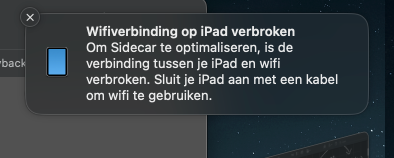Uuhm, i didn't do anything yet with my home network because everything else works just fine.Looking forward to hearing back in a week or so.
One suggestion if you do contact T-Mobile that may or may not be relevant. If you’ve had this router for 3-years, it’s likely you’re paying too much for your current plan. When you talk on the phone, see whether you could get them to reduce the price on your current plan for the same speeds, or alternatively, give you a faster Wi-Fi speed for your current pricing.
I planned to do this tomorrow...
BUT BIG TWIST INCOMING:
Beginning of this evening i wanted to do some work for my study and connected my second monitor and the ipad with sidecar in the left, like always.
A popup came on my main screen from sidecar (forgot to make a screenshot
"For a more stable connection we stopped wifi on your ipad. If you want to connect the ipad with wifi, connect the ipad with a cable to your computer."
And happy to say it is working perfect for 4 hours straight: no hiccups, lag, poor connection.
And i talk about wireless sidecar 🙂
In the drop down menu wifi is indeed disconnected, but for the rest i can not find any info on some update concerning sidecar or something online.
I don't see it connected via Bluetooth with the macbook.
Funny... sometimes problems solve itself it seems (Apple in this case)
Edit:
I renew my internet every year, just happen to stay with t-mobile for 3 consecutive years, as it is also the carrier for me and my girlfriend mobile plans. So we get discounts on the home internet and our mobile plans.
We live in a really old appartement complex (old hospital from the 1880's), so top of the line internet (glasvezel in dutch) is not available here.
Edit: screenshot added. It says it when i connect (and the ipad is connected with wifi)
When i enable wifi the connection drops and is terrible again, and it recovers when i disable it.
Attachments
Last edited: