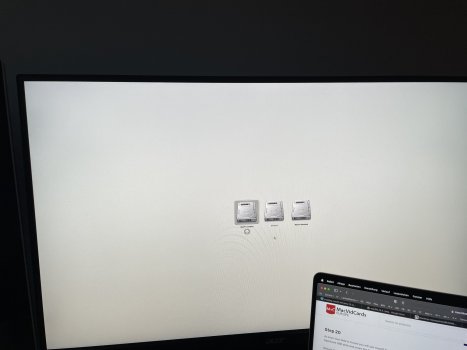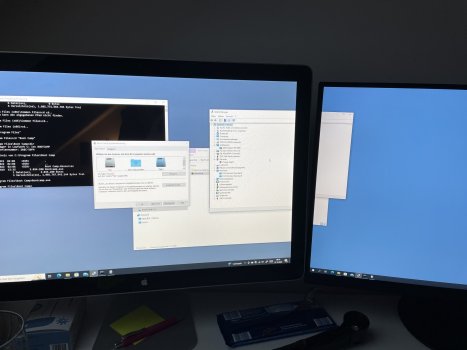I can understand why you prefer native bootscreen support. But did you ever try OpenCore? Its UEFI GOP boot picker works very well for Radeon VII actually.Hi jsts,
I'm having the same problem. Bought a rx 6600 from macvidcards europe for a MacPro 5.1 with 24" Cinema Display and it does not show a bootscreen.
Firmware is on 144 everything worked with bootscreen with my old radeon 4870 and catalina, but it's not metal-able.
I also tried everything you did...but no success. I also used both cards at the same time, with two different displays. The cinema display connected to the old 4870 via miniDP and the rx6600 connected via HDMItoHDMI to the newer 24" Acer display. (I created an adapter for the two superdrives and used the power from there for the rx6600 - sure not to be done for daily business but should work just for booting experience).
It showed boot screen when both cards are installed but then stopped working when osx got loaded. Windows worked fine with both cards installed.
Whatever, not the solution for me as when you give some load on it...you can imagine it powers down. I wated a card that shows bootscreen natively as advertised on MVCeu as I also have a radeon VII running with no support and no boot screen (wanted to get rid of that).
When pulling the old card, nvram reset..adjusting the nvram again and starting with only the rx6600 installed...no EFI boot screen shows up.
Only the open core bootscreen works with the stick, but not natively.
Any news on this?
BE
Chris
Last edited: