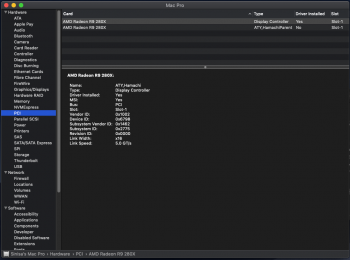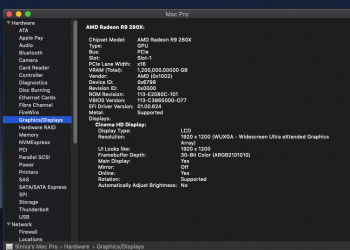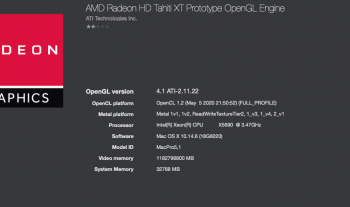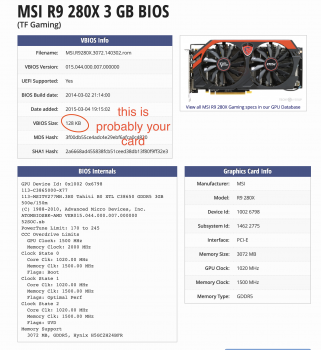Koka016
You haven't told us which Mac pro you have the MSI R9 280 x installed in.
We also need to know which Mac OS you currently have installed in your Mac Pro.
Which power cables do you have installed for the R9 280 X ? ( both the GPU's 8pin. and 6 pin sockets MUST be powered.
for the GPU's 8 pin socket = Dual Mini 6 pin to single 8 pin cable.
for the GPU's 6 pin socket = Dual SATA to single 6 pin.
You can buy both of the above cable on Amazon.com
( I also recommend buying an EVGA PowerLink to run power through to balance it - this can be done later.)
Just got the EVGA PowerLink working with my Sapphire Dual-X 7970 3gb. IMPORTANT : The power input sockets on the PowerLink are 2 X 8 Pin female and cannot be changed. The EVGA PowerLink ensures that exact power demanded by a GPU is supplied. That said, one must still supply enough power to...

forums.macrumors.com
============================
I suggest that while you are waiting for a solution that you go to your macrumors Member profile / Signature
Put all the relevant info regarding your Mac Pro in your 'SIGNATURE". Then all readers will
quickly become familiar with your problem and possible solutions.
As an example, my SIGNATURE is at the end of this post.
You can alter or delete your Signature at any time.
================================
The R9 280X is the older and stronger brother of the HD 7970.
===================================
Advice :
1. I agree 100% with other members in this thread. Become a member at Netkas
http://forum.netkas.org/index.php/topic,5619.0.html
2. Do not use other people's ROMS. Learn how to make your own ROM as we did.
It is not hard . . . just. . . . tedious. If we can do it . . o can you.
buy a notebook, read
ALL pages, make copious notes regarding the R9 280X. I have EFI flashed many AMD GPUs - I learned "How to" exactly this way.
If you too learn "How to" then you will have a lot more confidence and also be able to help others EFI flash their cards