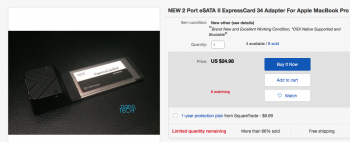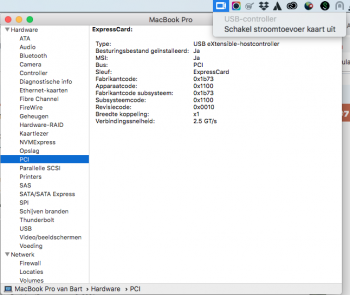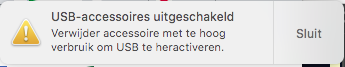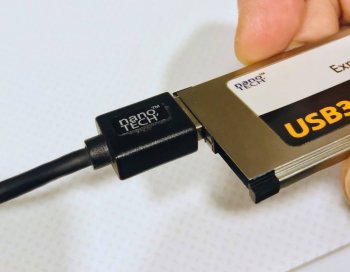macOS 10.13
MacBook Pro (17-inch, Mid 2010)
2.53 GHz Intel Core i5
8 GB 1067 MHz DDR3
NVIDIA GeForce GT 330M 512 MB
Intel HD Graphics 288 MB
Hi, after updating to high sierra, my old mid-2010 MacBook Pro's express card/34 slot isn't working anymore. I used this for connecting my other external drives via eSATA which had fast transfer speeds as I work primarily with Adobe Lightroom when importing images relatively quickly from SD cards directly to my eSATA drives. Had I known this would break I would not have updated and stayed on Sierra. Stupid me updates anyways without researching this...
I plug my eSATA adaptor into the ExpressCard/34 Slot on my laptop and nothing happens. I do not believe it is the card's driver as I can still see the Silicon Image driver icon in the menu bar.
I'm not sure how different High Sierra is from Sierra so maybe there is a missing kext file or something missing? I don't even know at this point if a fix is possible but it seems it would be relatively easy. Any ideas or does anyone have this problem that found a fix I would be greatly appreciated.
Thanks for any help!
MacBook Pro (17-inch, Mid 2010)
2.53 GHz Intel Core i5
8 GB 1067 MHz DDR3
NVIDIA GeForce GT 330M 512 MB
Intel HD Graphics 288 MB
Hi, after updating to high sierra, my old mid-2010 MacBook Pro's express card/34 slot isn't working anymore. I used this for connecting my other external drives via eSATA which had fast transfer speeds as I work primarily with Adobe Lightroom when importing images relatively quickly from SD cards directly to my eSATA drives. Had I known this would break I would not have updated and stayed on Sierra. Stupid me updates anyways without researching this...
I plug my eSATA adaptor into the ExpressCard/34 Slot on my laptop and nothing happens. I do not believe it is the card's driver as I can still see the Silicon Image driver icon in the menu bar.
I'm not sure how different High Sierra is from Sierra so maybe there is a missing kext file or something missing? I don't even know at this point if a fix is possible but it seems it would be relatively easy. Any ideas or does anyone have this problem that found a fix I would be greatly appreciated.
Thanks for any help!