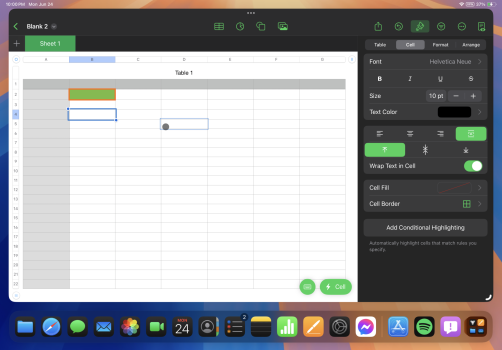I will test it this evening and get back with you. 👍🏻hello,
Is it possible to added shared folder to “favorites” in iOS 17?
Or is the any other way to added shared folder in some kind of quick access shortcut?
Thanks
Got a tip for us?
Let us know
Become a MacRumors Supporter for $50/year with no ads, ability to filter front page stories, and private forums.
External Drive Improvements Coming to Files in iPadOS 17
- Thread starter Kal Madda
- Start date
- Sort by reaction score
You are using an out of date browser. It may not display this or other websites correctly.
You should upgrade or use an alternative browser.
You should upgrade or use an alternative browser.
I just tested it and it worked. 👍🏻hello,
Is it possible to added shared folder to “favorites” in iOS 17?
Or is the any other way to added shared folder in some kind of quick access shortcut?
Thanks
And these shortcuts and icons allow you to add any folder or file to your iPad’s Home Screen. 👍🏻hello,
Is it possible to added shared folder to “favorites” in iOS 17?
Or is the any other way to added shared folder in some kind of quick access shortcut?
Thanks
GitHub - KalCadle/iPadOS-Home-Screen-Folders-Files-Icons: Convert your iPadOS Home Screen into a desktop to rival MacOS.
Convert your iPadOS Home Screen into a desktop to rival MacOS. - KalCadle/iPadOS-Home-Screen-Folders-Files-Icons
I just installed the new iPadOS 17.2 Developer Beta, and I tested the external drive options to see if anything has changed. So far, I haven’t seen any changes there, it still offers the same options. There are still no re-formatting options yet. I figured I’d give everyone an update. 👍🏻
hi, thanks for updating ! it's so sad that there is still no option for re-formatting external driveI just installed the new iPadOS 17.2 Developer Beta, and I tested the external drive options to see if anything has changed. So far, I haven’t seen any changes there, it still offers the same options. There are still no re-formatting options yet. I figured I’d give everyone an update. 👍🏻
You’re welcome! 👍🏻. I think this could end up improving in a later update of iPadOS 17, or possibly iPadOS 18. I think iPadOS 18 could be really big, considering several different factors such as the rumored 12.9” iPad Air, and redesigned iPad Pro.hi, thanks for updating ! it's so sad that there is still no option for re-formatting external driveafter these 7 years, the iPad is still not a laptop replacement yet. or maybe it will never be T_T
There’s nothing new with these options in the iPadOS 17.3 RC. I figured I would give you all an update. 👍🏻
At this point, honestly, I only expect changes from iPadOS 18 onwards. I guess they’re almost done with iPadOS 17 development. But many thanks for keeping an eye on it all this time, Kal.You’re welcome! 👍🏻. I think this could end up improving in a later update of iPadOS 17, or possibly iPadOS 18. I think iPadOS 18 could be really big, considering several different factors such as the rumored 12.9” iPad Air, and redesigned iPad Pro.
I reformatted my SSD’s (Two 500GB G-tech drives, and one 1TB G-tech) as APFS using my M2 Mini. The 1TB drive would not work on my iPad Pro until I reformatted it, saying “Not enough power”. I’ve never lost data ”hot swapping” the drives, which I do so that I have 3 backups. Been doing this daily (M-F) for several years - basically since the Files App was released. SSD’s typically leave data in the “present state”, that is, the last data added, forever. Maybe I’m just lucky, but I’ve done the same thing with several old Mini’s, as well as the newest one, for years, including old 320GB hard drives I’d pulled from old Macs, without issue. What type of SSD do you have? I agree there should be an “eject” option, as well as a reformatting option. I’ve requested that from Apple several times. Let’s hope it appears in the next release or two.
I have a question.
For the APFS drives that are encrypted, macOS allows you to save the password on the keychain of the system.
Is this present on iPadOS? Can you save the APFS encrypted drives on iPadOS so that you no longer need to type it?
Thank you.
For the APFS drives that are encrypted, macOS allows you to save the password on the keychain of the system.
Is this present on iPadOS? Can you save the APFS encrypted drives on iPadOS so that you no longer need to type it?
Thank you.
I have a question.
For the APFS drives that are encrypted, macOS allows you to save the password on the keychain of the system.
Is this present on iPadOS? Can you save the APFS encrypted drives on iPadOS so that you no longer need to type it?
Thank you.
You didn't use to be able to save it and I don't think that changed.
Okay, then I guess I’ll have to save it on the iCloud Keychain and manually copy/paste it each time. Thank you!You didn't use to be able to save it and I don't think that changed.
I was asking this because I was told that the current password I use for my external drives, which is 8 character long, isn’t safe enough against brute force attacks, so I’ll have to modify the password for a stronger pass phrase.
Pretty sure the reason that the iPad does no write caching. This makes file operations much slower, but because all data is written through, drives can be removed at any time without data loss, unless you’re actively writing a file.Can tell you for sure that the very basic "eject drive" option to prevent data loss doesn't exist.
What an appalling oversight.
Ask me how I know? I just lost an entire SSD of work data by simply plugging in and transferring a video file.
Here to share an update on this. External storage formatting options are now present in the developer betas for iPadOS 18! I shared the details on my Substack! https://kalebcadle.substack.com/p/ipados-18-adds-another-very-useful
Or you can also check out MacRumors’ great breakdown of the new changes: https://www.macrumors.com/2024/06/24/ipados-18-format-external-drives/
Or you can also check out MacRumors’ great breakdown of the new changes: https://www.macrumors.com/2024/06/24/ipados-18-format-external-drives/
Last edited:
Let out a silent cheer this morning, reading about iPadOS18 now allowing you to format your SSD, with choice of APFS, ExFAT, or MS-DOS (FAT), as well as to ERASE the drive first. This is huge, though it won’t help anyone that doesn’t have an M1 or later iPad. I’d have thought they could release it as iPadOS 17.5.2, but no. So I have to wait until I upgrade my 2017 IPP. All good things come in time. My 11” M4 IPP arriving in 2025. Sigh…..



This will even work on an iPhone, I'm sure it works on any iPad that runs iPadOS 18.This is huge, though it won’t help anyone that doesn’t have an M1 or later iPad.
I stand corrected. Any iPad that can support iPadOS18 certainly. I guess I’ve got the M4 IPP on my mind. Still, there are so many little things they could improve upon that weren’t discussed at WWDC. I’d like to be able to “hide” a cell or block of cells (row or column) in Numbers. Numbers could also populate the current price for a given stock symbol, as it does in the Mac version. Hell, I created a program to do that on my Palm Tungsten E2, roughly 20 years ago. It was easy. I’m not suggesting they port the whole thing over from Mac to iPad, but just a few minor useful capabilities. Color text in NOTES: I did it the hard way, but it should be native to the app. BTW, I still use my Newton 110, as it has a huge contact list. Used to do AOL email on it, via the little modem card, connecting to a land line, until the programmer* stopped updating it.
*The late Hardy Macia, formerly at Green Mountain Software in VT.
*The late Hardy Macia, formerly at Green Mountain Software in VT.
Hiding rows or columns in Numbers is a feature that's already there.I’d like to be able to “hide” a cell or block of cells (row or column) in Numbers.
Yes, but I’d like to highlight a block of cells, or one individual cell, not necessarily a whole row or column. It is what it is.
You can highlight an individual cell in Numbers.Yes, but I’d like to highlight a block of cells, or one individual cell, not necessarily a whole row or column. It is what it is.
Attachments
Register on MacRumors! This sidebar will go away, and you'll see fewer ads.