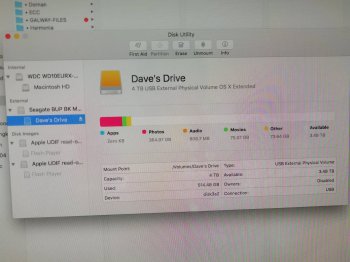Got a tip for us?
Let us know
Become a MacRumors Supporter for $50/year with no ads, ability to filter front page stories, and private forums.
External drive not detected on one specific iMac
- Thread starter jahbuzzz
- Start date
-
- Tags
- external backup imac
- Sort by reaction score
You are using an out of date browser. It may not display this or other websites correctly.
You should upgrade or use an alternative browser.
You should upgrade or use an alternative browser.
Its a formatted seagate drive. Not encrypted asaikWhat FORMAT is the drive?
Is there any encryption on it?
Do you see it in Disk Utility? I had something similar happen once on my MBP. It stopped showing drives I connected to it in Finder. I had to manually mount disks in Disk Utility until a reboot then everything went back to normal. 
APFS I presume - I formatted it out of the box.What is the format?
Is it HFS+?
Is it APFS?
Is it a PC format?
Image from disk utility on other mac attached.
Attachments
It's formatted HFS+.
See: "4tb USB External Physical Volume OS X Extended".
Just wondering -- did you use any kind of encryption on the drive?
Disclaimer:
I don't use APFS. I'm an "HFS+ forever guy".
Did I read somewhere that an APFS-booted Mac won't mount an HFS+ drive that has been encrypted? (I could be totally wrong on this)
Others, please jump in and correct me if I'm wrong about that!
See: "4tb USB External Physical Volume OS X Extended".
Just wondering -- did you use any kind of encryption on the drive?
Disclaimer:
I don't use APFS. I'm an "HFS+ forever guy".
Did I read somewhere that an APFS-booted Mac won't mount an HFS+ drive that has been encrypted? (I could be totally wrong on this)
Others, please jump in and correct me if I'm wrong about that!
If you mean doesn't show on the desktop go into Finder Preferences and make sure the option to show external disks is selected.
Hi thanks - one of the first things I did though. It seems I have baffled the internet with this one!If you mean doesn't show on the desktop go into Finder Preferences and make sure the option to show external disks is selected.
[doublepost=1557743989][/doublepost]Wow! Just wow! Happened upon this nugget while doing a search and it worked!
"Try a Super Slow Jam
Strange but true, some users found that their thumb drives work when they plug it in extremely slowly. When they try and plug in the USB flash drive normally, their PC’s don’t recognize the drives. But if they gently slide them into the port in slo-mo, their drives are recognized! Go figure."
Your image says you didn't.APFS I presume - I formatted it out of the box.
Register on MacRumors! This sidebar will go away, and you'll see fewer ads.