Wow. That's incredible.You can repurpose an old x86 machine. Stay away from HW RAID controllers and Intel NICs are more likely to work without issues. As with anything FreeBSD based, it’s always better to check hardware compatibility before you buy new HW. Or you can eliminate all the questions and just buy a new NAS from the parent company https://www.ixsystems.com/
Myself, I had two QNAP Intel NAS units that I got fed up with the QNAP QTS vulnerabilities and hard coded credentials, and installed TrueNAS CORE on my 2 QNAP TS-x53A. First on an external SSD, then replaced the OEM built in flash DOM and installed on a larger one. You can run TrueNAS on a USB flash drive for a demo test, but consumer USB flash drives will not hold up long term.
I was so impressed with TrueNAS, I bought a third used QNAP NAS off eBay to work as my TrueNAS SCALE (Debian based) development test NAS.
Got a tip for us?
Let us know
Become a MacRumors Supporter for $50/year with no ads, ability to filter front page stories, and private forums.
External ethernet drive to plug into router for Time Machine backup
- Thread starter brilliantthings
- Start date
- Sort by reaction score
You are using an out of date browser. It may not display this or other websites correctly.
You should upgrade or use an alternative browser.
You should upgrade or use an alternative browser.
Sorry. So true. I had three time machine backups fail on different wired drives on two different computers in the last 24 hours so I changed my tune. Might be a Monterey thing but this happens every few years with TM. Nice to be free of it.Thought your purpose was to use time machine, if not a Nas or carbon copy cloner would be the only other route.
Last edited:
There are no really cheap hardware options here but the x86 option is very cool.Or you can eliminate all the questions and just buy a new NAS from the parent company https://www.ixsystems.com/
Everything is going brilliantly, but I can't find a way to backup iCloud Photos library on Mac to Synology Drive. This will be a real deal breaker for me because it'll make the backup incomplete in a really annoying way. For some reason, Synology Drive cannot access the Package Contents of iCloud Photos library and I'm not sure that it's located anywhere else in Library. I might be going back to TM, but this time on Synology. Unless anyone has any other ideas?
For some reason, Synology Drive cannot access the Package Contents of iCloud Photos library and I'm not sure that it's located anywhere else in Library.
Do you mean the Synology’s proprietary backup software? That is disappointing.
If that is so, apart from TM you should be able to use any other Backup software, no?
Apart from the obvious ones, such as CCC, you might want to take a look at FreeFileSync for a free drive to drive synchronisation software that works well.
That's true. I'll try Carbon Copy Cloner. The problem is that the package doesn't exist on the SSD in any conventional sense
But I'm starting to think it was a 12.0.1 issue. I've upgraded to 12.1 now and the first backup hasn't finished yet, but looking much more promising.What is your version of MacOS?
A drive that that can be Mapped using the Connect to Server finder option using SMB.
OK, that works on both "real" servers and "server appliances" like Qnap, Synology, etc.
With my question I was specifically asking about the Synology system purchased by the OP.
I just sold a Synology DS218+ with two 8TB drives and it works (at least with recent firmware) just like that. Create a couple of volumes on the unit, assign one as TimeMachine backup location, job done.
Once again I was asking whether the specific Synology system purchased by the OP allows for multiple drives and/or partitions to be attached/created.
Of course it does.
Just as a side note. It looks to me like the point of this reply is just an attempt to demonstrate superior knowledge of the topic. And the tone is unpleasant. In any case, it doesn't answer any of the questions asked.
Well, it looks to me you confused this thread with a complaints book. That, and also instead allowing me to try to understand the issues by asking descriptive questions, you comment on other people and your feelings towards them. There is a "private message" link for that; your remarks made in public are nothing short of being simply rude. Why would I help any further with that - I have no idea.
Last edited:
I think if you make abrasive comments on a public forum like "of course it does" to a genuine question about multiple drives or partitions, then you can probably fairly expect other posters to publicly respond to them. But that might just be me. Maybe Wando64 doesn't feel the same way.Well, it looks to me you confused this thread with a complaints book. That, and also instead allowing me to try to understand the issues by asking descriptive questions, you comment on other people and your feelings towards them. There is a "private message" link for that; your remarks made in public are nothing short of being simply rude. Why would I help any further with that - I have no idea.
Last edited:
But you're probably right. It's just a difference in communication styles. I should've just felt that way and remained silent. Apologies.
Monterey
On Catalina the iCloud Photos Library package appear to contain all the originals in exactly the way I expect it to do.
In the preferences did you tick the option to "Copy items to the Photos library"?
If you didn't, the library will reference original photos and videos in their original location (NOT in the new Synology backup location)
No matter how many times i run it, TM keeps saying "Waiting to complete first backup". It's driving me crazy.But I'm starting to think it was a 12.0.1 issue. I've upgraded to 12.1 now and the first backup hasn't finished yet, but looking much more promising.
No matter how many times i run it, TM keeps saying "Waiting to complete first backup". It's driving me crazy.
This is a general problem with Monterey that hopefully will be resolved imminently.
There are a couple of threads dealing with it at the moment.
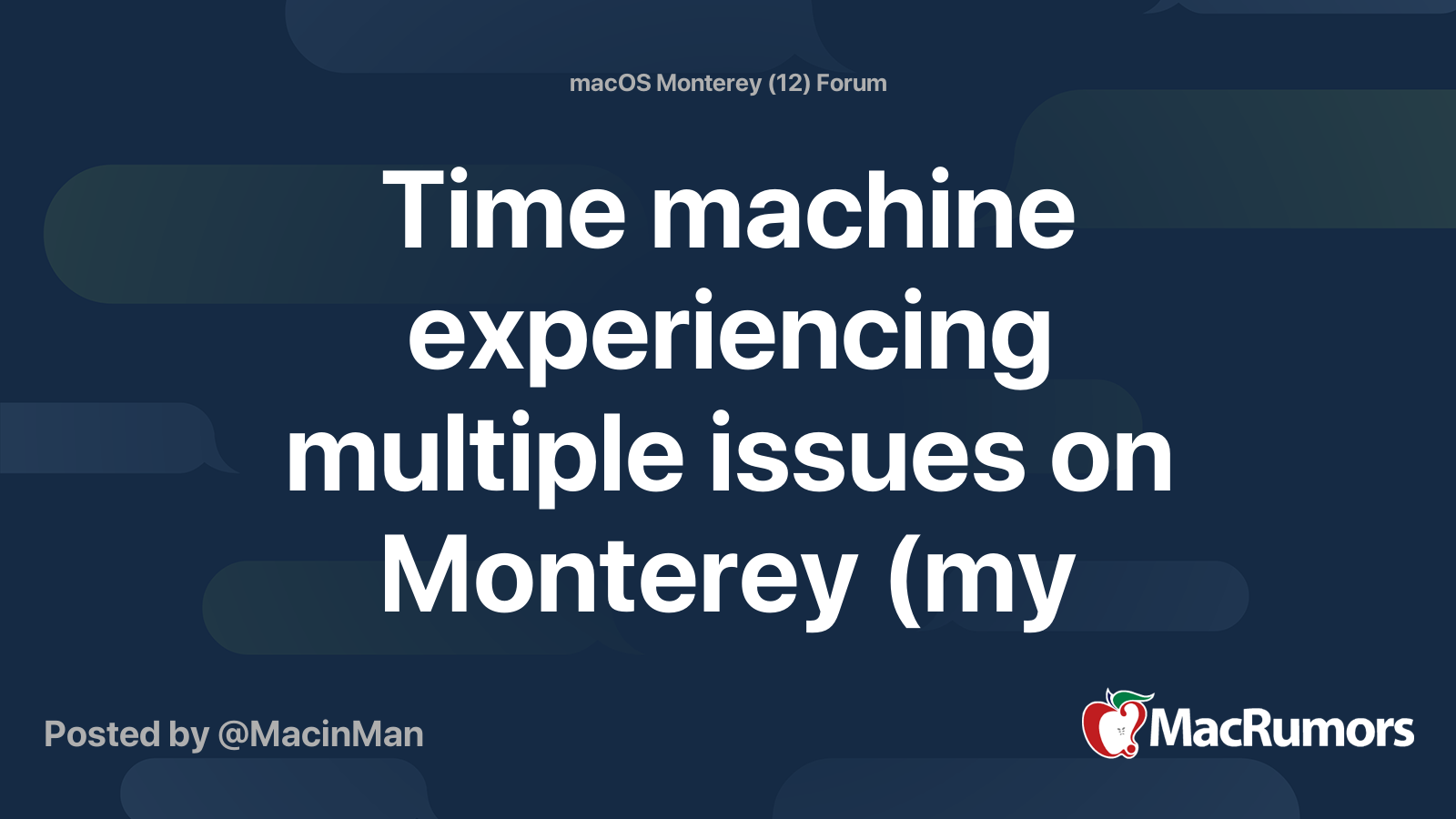
Time machine experiencing multiple issues on Monterey (my personal issue resolved)
Hey guys, I have a really strange issue (at least for me) with Time Machine after upgrading to Monterey. Normally, a new complete backup takes between 3 to 5 hours for me using a 4TB USB 3, my Passport drive as the time machine drive. After upgrading to macOS Monterey, the system is very...
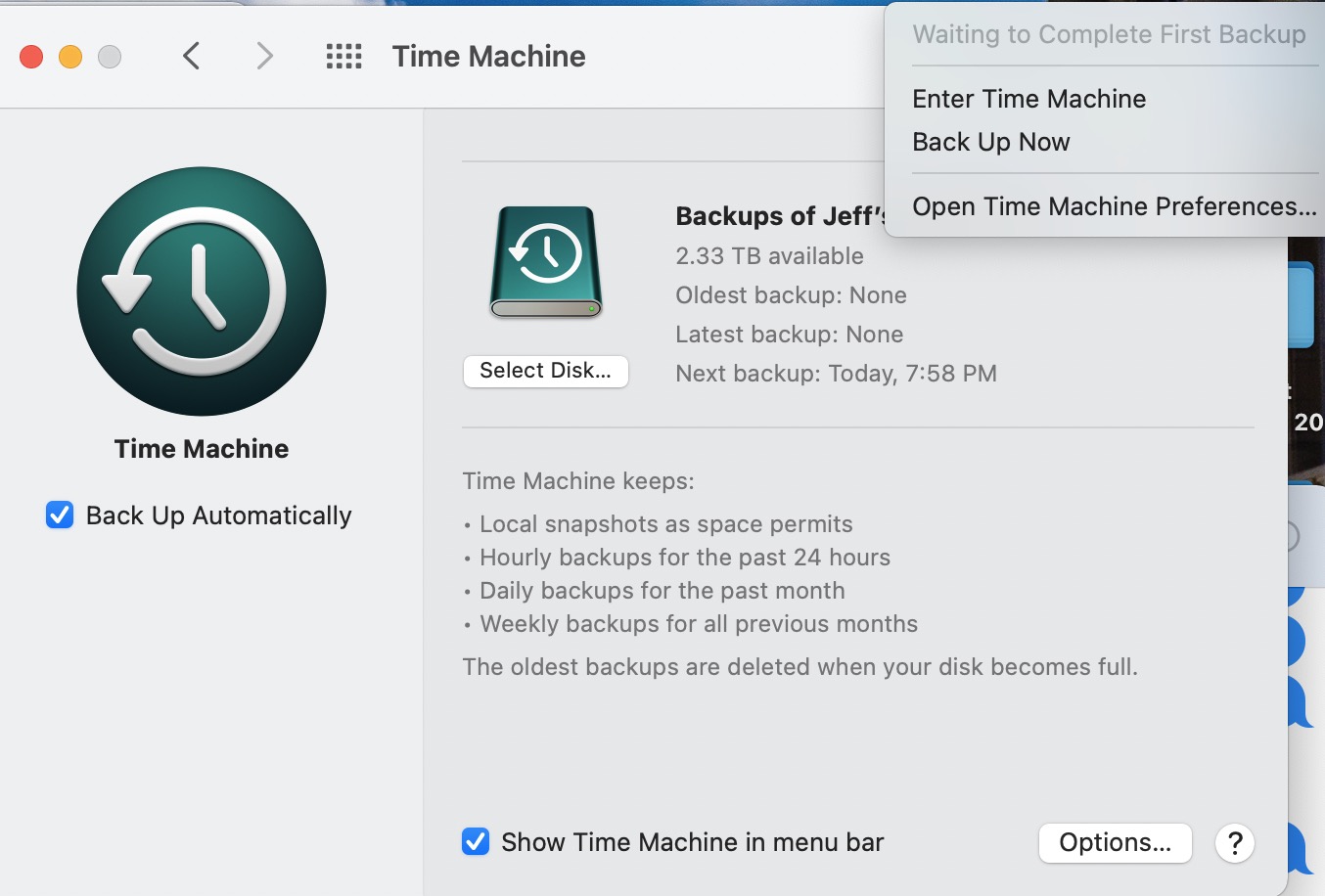
Initial Time Machine Backup Failures Increasingly Being Reported by Mac Users
Apple's built-in Time Machine backup solution for macOS appears to be causing problems for some Mac users running the latest versions of Monterey and Big Sur, based on a steady trickle of reports on both the MacRumors Forums and Reddit. While some users are complaining of different issues...
Thank you. That's really good to know. I'm going to stop losing sleep over this. Although I am trying one last thing. I read on another forum that deleting TM backup, changing computer name in Sharing pref pane and restarting TM backup fixed the problem for some. I've tried that and I'll report back. If that doesn't work, I'll wait till next Monterey update. I never would've updated to Monterey so early if I'd known that Universal Control would be delayed for so long. Good lesson for next time.This is a general problem with Monterey that hopefully will be resolved imminently.
I’d better check this later. ThanksDo you mean Photos.app preferences?
So Synology's proprietary backup software, Synology Drive, does not backup iCloud Photos library package contents even when Photos.app preferences are set to download all photos to the local library.Do you mean the Synology’s proprietary backup software? That is disappointing.
If that is so, apart from TM you should be able to use any other Backup software, no?
Apart from the obvious ones, such as CCC, you might want to take a look at FreeFileSync for a free drive to drive synchronisation software that works well.
Time Machine continues to fail to complete a first backup on Monterey 12.1 even after, deleting current backup attempt, changing the name of the computer and restarting backup.
Carbon Copy Cloner is doing everything brilliantly.
So Synology's proprietary backup software, Synology Drive, does not backup iCloud Photos library package contents even when Photos.app preferences are set to download all photos to the local library.
Time Machine continues to fail to complete a first backup on Monterey 12.1 even after, deleting current backup attempt, changing the name of the computer and restarting backup.
Carbon Copy Cloner is doing everything brilliantly.
To be clear, as far as I know the setting is not retroactive. It will affect only anything subsequently added to the library.
However there is an option called File/Consolidate that will copy referenced files into your photo library so they’re included in your iCloud Photo Library.
Select the files that you want to move into the photo library.
Choose File > Consolidate.
Click Copy.
Before you do anything else though, have you actually established whether your photos are referenced (I.e. stored elsewhere on your drive) or are managed (I.e. already included in your library)?
Either way the backup should work as advertised with the only caveat that, in the case of a referenced library, if you try to open the photo library directly from the backup drive it might not be able to find the referenced photographs as the link is broken.
Last edited:
Are you using TM for more than one machine? If not, why not simply hang an external SSD on your system? I have a simple SSD working with my Mini M1 presently with no issues. Certainly cheaper than a NAS. Btw I have a NAS and find no value in doing single computer Time Machine backups when it can be done locally.
TM isnt working at all for me. See previous posts.Are you using TM for more than one machine? If not, why not simply hang an external SSD on your system? I have a simple SSD working with my Mini M1 presently with no issues. Certainly cheaper than a NAS. Btw I have a NAS and find no value in doing single computer Time Machine backups when it can be done locally.
There are mulitple macs. The other users in my house will never remember to connect an external SSD. The external SSDs are sitting at home unused. I’m happy to pay for the convenience of no attached external drive and automatic wireless backups. I have that with Synology + Carbon Copy Cloner.
Register on MacRumors! This sidebar will go away, and you'll see fewer ads.

