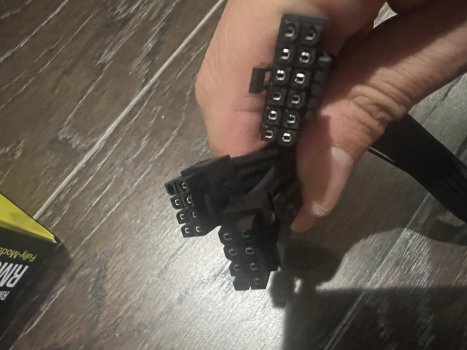Looked like the cable you mentioned was included in the Corsair PSU package as per the attached photos. So I tried out hooking the cables up as per the attached, but when I turned on the red on/off switch, I heard one click noise, the fans turned on, then the fan stopped. I took the RTX4090 out of Mac Pro’s PCIE connection and tried turning on the red on/off switch again, but no luck.make sure its a corsair one as some have different pin outs at PSU so check the corsair chart to what cable suits your PSU part number.
Based on the link you provided for the compatibility it looked like I needed a 12 pin -> 2x8 pin Type 5 cable, and it looks like the attached photo is what I have. But no luck. Would you be able to show me some photos of how you connected those cables to your Corsair PSU and to your RTX4090???
Otherwise wondering if I need to buy this one which seems to be different in the 2x8pin holes. Mine only has 1 empty hole whereas below link has 2 empty holes.

12VHPWR 90 Degree Adapter for Corsair: PCIE 5.0 16AWG 600W 12VHPWR Adapter Dual 8 Pin PCIe to 16 Pin 12+4 Pin for RTX 4090 4080 3090TI 4070Ti Graphics Card GPU, ONLY for Corsair Power Supply (Type A)
12VHPWR 90 Degree Adapter for Corsair: PCIE 5.0 16AWG 600W 12VHPWR Adapter Dual 8 Pin PCIe to 16 Pin 12+4 Pin for RTX 4090 4080 3090TI 4070Ti Graphics Card GPU, ONLY for Corsair Power Supply
www.amazon.com
Attachments
Last edited:
As an Amazon Associate, MacRumors earns a commission from qualifying purchases made through links in this post.