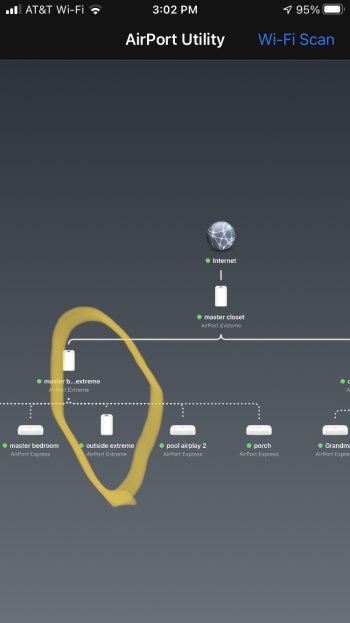I've mentioned this before but now that I have an all-Extreme WiFi network, I thought I'd post an AirPort Utility screen grab.

My final AirPort Express died, leaving a small gap in my network, but instead switching to a true third party mesh network I decided to add one more AirPort Extreme to my setup to hold me over for a while longer. I've gotten some used/refurb'd ones relatively inexpensively so it does make sense, esp. since the cheaper mesh systems out there don't really turn my crank, and the higher end ones are expensive. My last 802.11ac AirPort Extreme cost me all of US$55 on eBay, shipped. One AirPort Extreme is definitely not good enough for this big L-shaped house. I can get by with two 802.11ac units, but having three AirPorts is much better, and four means strong signal almost everywhere.
I put my Rogers Hitron CODA-4582U cable modem in bridge mode, with one AirPort (Basement) as the router. Using the cable modem as the router was a less stable setup, plus it sometimes seemed to have odd incompatibilities with AirPorts. All the other AirPorts are used as simple WiFi bridges, on a wired Gigabit backbone using a 24-port Zonet unmanaged switch as the main switch. Overall, this AirPort setup works as a sort of mesh system because Apple devices will seamlessly roam from AirPort to AirPort as long as they have the same SSID. (Apple devices don't do this non-Apple access points unless it's a true mesh.) My non-Apple devices don't roam properly, but almost all of them are stationary devices so it doesn't matter.
Overall it's uber stable, fast, and not too expensive (if you are lucky enough to have existing hardware and/or you can find good deals on used equipment).
My final AirPort Express died, leaving a small gap in my network, but instead switching to a true third party mesh network I decided to add one more AirPort Extreme to my setup to hold me over for a while longer. I've gotten some used/refurb'd ones relatively inexpensively so it does make sense, esp. since the cheaper mesh systems out there don't really turn my crank, and the higher end ones are expensive. My last 802.11ac AirPort Extreme cost me all of US$55 on eBay, shipped. One AirPort Extreme is definitely not good enough for this big L-shaped house. I can get by with two 802.11ac units, but having three AirPorts is much better, and four means strong signal almost everywhere.
I put my Rogers Hitron CODA-4582U cable modem in bridge mode, with one AirPort (Basement) as the router. Using the cable modem as the router was a less stable setup, plus it sometimes seemed to have odd incompatibilities with AirPorts. All the other AirPorts are used as simple WiFi bridges, on a wired Gigabit backbone using a 24-port Zonet unmanaged switch as the main switch. Overall, this AirPort setup works as a sort of mesh system because Apple devices will seamlessly roam from AirPort to AirPort as long as they have the same SSID. (Apple devices don't do this non-Apple access points unless it's a true mesh.) My non-Apple devices don't roam properly, but almost all of them are stationary devices so it doesn't matter.
Overall it's uber stable, fast, and not too expensive (if you are lucky enough to have existing hardware and/or you can find good deals on used equipment).