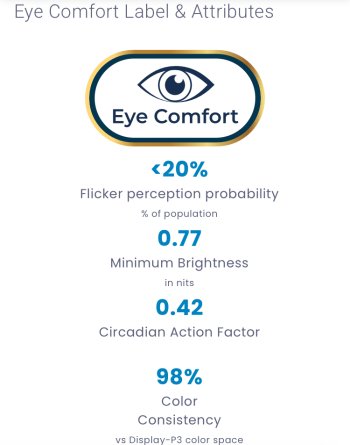I cannot use the LCD iPads of recent years so I'm likely sensitive to dithering.Same here. I already gave up Apple. And I wasn’t interested in the 16e at all. It’s a very expensive budget phone. You miss lot of features and the PWM is still the same.
Ps. Are you sensitive to Temporal Dithering? I read somewhere that the Motorola phones give some people also some kind of discomfort
Got a tip for us?
Let us know
Become a MacRumors Supporter for $50/year with no ads, ability to filter front page stories, and private forums.
Other Eye-strain while using iPhone X and up
- Thread starter Kitkad
- WikiPost WikiPost
- Start date
-
- Tags
- eye strain xs max
- Sort by reaction score
You are using an out of date browser. It may not display this or other websites correctly.
You should upgrade or use an alternative browser.
You should upgrade or use an alternative browser.
- Status
- The first post of this thread is a WikiPost and can be edited by anyone with the appropiate permissions. Your edits will be public.
Has anyone tried using different 16 pros but with different manufacturers like lg, Samsung for instance?
TCL is supposed to be best for the eyes.I'm going to replace my iPhone 11 battery this week then buy an Android with LCD, likely the Moto G75. While I want a flagship, I think we all need to learn to settle for what is likely to work. Going to have to rip off the band aid and ditch Apple eventually.
I've said it before, but if eye strain wasn't an issue I'd have the best MBP, iPP, iP and AW. I was looking at buying the upcoming MBA next month, but if I'm switching to Android and I don't want to invest in any Apple gear. So if a Moto phone works, then a Lenovo tablet and laptop are in my future.

TCL Launches New TCL 60 XE NXTPAPER 5G Smartphone
TCL unveiled the TCL 60 XE NXTPAPER 5G smartphone at CES 2025. Click for more!
 www.tcl.com
www.tcl.com
Unfortunately not available in US except with one or two regional carriers.
I am going to do one last experiment. I haven’t used the LCD replacement screen for OLED iPhones, iFixit is selling. So i ordered one for iPhone 14….
iPhone 16E
raw-panel-serial-number= GVH45023GNU1501A9
"A "raw panel serial number GVH" typically refers to a serial number associated with a display panel manufactured by LG Display, where "GVH" is a code signifying a specific production line or panel type within their manufacturing process. "
raw-panel-serial-number= GVH45023GNU1501A9
"A "raw panel serial number GVH" typically refers to a serial number associated with a display panel manufactured by LG Display, where "GVH" is a code signifying a specific production line or panel type within their manufacturing process. "
Mine is GVH44342BFR1501AX so mine is also an LG screen.
Going to try the double invert recommendation from the ledstrain forum:
https://ledstrain.org/d/2975-some-success-fixing-iphone-temporal-dithering-se-2020-ios-17/15
Going to try the double invert recommendation from the ledstrain forum:
https://ledstrain.org/d/2975-some-success-fixing-iphone-temporal-dithering-se-2020-ios-17/15
Last edited:
Does anybody know a list with all the serial numbers to identify the manufacturer of a screen? I only found some Samsung and LG serial numbers, but mine (from iPhone 16) starts with J5V and is nowhere listed. Only found one comment on reddit this might be a BOE screen.
DXOMARK measured that less than 20% of the population would perceive the flicker from iPhone 16 Pro Max.
Still, that’s an incredibly high statistic implying that over 10% of the population would be affected.
PWM measurements are becoming more mainstream, yet there’s no solution.
Still, that’s an incredibly high statistic implying that over 10% of the population would be affected.
PWM measurements are becoming more mainstream, yet there’s no solution.
Attachments
Something strange happening to me...
I've never had any problems with any type of display (TFT, LCD, OLED, etc.). My previous iPhones 14, 15 and current 16 Pro were absolutely fine for me.
However...
I recently got a MacBook Air M3 and it gives me a headache after ~30 minutes of use. I also use various Windows laptops for hours at a time during the day and have no problems with them.
What kind of magic is Apple doing...
I've never had any problems with any type of display (TFT, LCD, OLED, etc.). My previous iPhones 14, 15 and current 16 Pro were absolutely fine for me.
However...
I recently got a MacBook Air M3 and it gives me a headache after ~30 minutes of use. I also use various Windows laptops for hours at a time during the day and have no problems with them.
What kind of magic is Apple doing...
If the methodology used to determine that figure is unknown, not sure how much stock I'd place into it.DXOMARK measured that less than 20% of the population would perceive the flicker from iPhone 16 Pro
Unfortunately it appears they don't have results for the iPhone X (guessing that device predates their current testing methodology). Trying to get relative comparisons here.
Something strange happening to me...
I've never had any problems with any type of display (TFT, LCD, OLED, etc.). My previous iPhones 14, 15 and current 16 Pro were absolutely fine for me.
However...
I recently got a MacBook Air M3 and it gives me a headache after ~30 minutes of use. I also use various Windows laptops for hours at a time during the day and have no problems with them.
What kind of magic is Apple doing...
Two options
- Try turning off font smoothing https://www.fontsmoothingadjuster.com
- Switch to sRGB color profile in the display settings
Thanks! I’ll check those out tomorrow 🙂Two options
- Try turning off font smoothing https://www.fontsmoothingadjuster.com
- Switch to sRGB color profile in the display settings
Well my 16e is going back. Had high hopes for a day or two but it tricked me and took a turn for the worse after 2 days. Going back and forth between sad and pissed off!!! Think the next OS will be the last one for my 11. (maybe this one)
So I recently bought a Samsung frame tv and it causes similar symptoms to oled iPhones. The tv is lcd but I found out that all the new Samsung tvs use pwm. So crazy that we will eventually not be able to use tv, cars, phones etc. pwm is here to stay. My iPhone 11 is on its last few breaths so I’ve ordered a brand new 11 to keep me going for a few more years. The second option is to replace the iPhone 14 screen with lcd and suffer the bad battery life and warmer device. At least I won’t get oled headache.
Ever the gluten for punishment, I spent some more time with the 16E. For the first 10mins I could feel my eye muscles straining as usual but then I switched on the "double invert" technique and I actively felt my eye muscles relax! I was then able to use the phone for an hour before my eyes felt a little dry and I decided to call it a day. This might tempt me to buy my own 16E to trial for a week.
**update - I did later buy a 16e but had to return it for the usual eye strain and head pressure issues.
**update - I did later buy a 16e but had to return it for the usual eye strain and head pressure issues.
Last edited:
the double technique is classic for os and smart for apps ?Ever the gluten for punishment, I spent some more time with the 16E. For the first 10mins I could feel my eye muscles straining as usual but then I switched on the "double invert" technique and I actively felt my eye muscles relax! I was then able to use the phone for an hour before my eyes felt a little dry and I decided to call it a day. This might tempt me to buy my own 16E to trial for a week.
I can’t use my MacBook Air without disabling dithering. Maybe that’s it?Something strange happening to me...
I've never had any problems with any type of display (TFT, LCD, OLED, etc.). My previous iPhones 14, 15 and current 16 Pro were absolutely fine for me.
However...
I recently got a MacBook Air M3 and it gives me a headache after ~30 minutes of use. I also use various Windows laptops for hours at a time during the day and have no problems with them.
What kind of magic is Apple doing...
This utility can be used to disable dithering on Apple Silicon Macs.
Releases · aiaf/Stillcolor
Disable temporal dithering on your Mac with this lightweight menu bar app. Designed for Apple silicon Macs. - aiaf/Stillcolor
My eyes were burning after using a HP laptop with a flicker free display for just 30 minutes. Turns out it also has dithering. I have disabled it now and it seems to be much more comfortable.
Can the tech industry please stop violating our eyes with these technologies and no option to turn them off? Just an accessibility option for display comfort would go a long way. Add a disclaimer that it will affect color gamut or whatever if needed. Have it enabled during setup and only turn it off if the user does not chose to enable it.
Basically stack both the Classic Invert accessibility setting, and the second "Inverted" filter in accessibility Full-Screen Zoom, at the same time (zoom out after you set it so you can still see the whole screen but with the Zoom filter still enabled).the double technique is classic for os and smart for apps ?
I am pasting the post from @webkittempoe in the LED Strain forum. Seems the ordering of the steps for the double invert matters. It reduces dithering so if you are sensitive to the modulation it might not help. Key takeaways are
Note: Even with the below steps, there is still dithering in lots of Apps (e.g. Whatsapp, viewing images in Whatsapp (terrible), True Tone, Night Shift, < 40% brightness, low power mode… the list goes on). Think I'll throw the phone out the window… goddammit..
Hi guys, I don't have much time at hand but I wanted to let you know I think I found some way to reduce dithering / eyestrain on LCD iPhones:
For homescreen, lock and settings
iOS: 17.6.1
Before: Before, I could hardly look at the display. Looking at it gave me instant anxiety and being very unsure of myself, an effect that lasted. (I get the same effect from OLED iPhones / PWM, and LED lighting as well (even on DC, always have to add capacitors to the DC output). It seemed incredibly harsh, even on 50% or 25% brightness. True Tone made things worse. Things (text, symbols) seemed to "dance" before my eyes, even normal Settings pages. I could not focus my eyes on anything. If I looked at it, it had an almost "hypnotic" effect where I would get absent-minded and almost "sucked into" the screen.
I started to dreaded using the phone, and just seeing it lying around. I stashed it after a while and only used my SE 2016 (iOS 15.8.3) over it.
Now: (Larger text + Classic invert + zoom invert):
I can look at the display comfortably. Things look like actual solid things. I don't get any anxiety feelings, arising panic or anything like that. Fonts and icons still seem a bit less sharp than on my SE 2016, but it does not bother me now (I thought the un-sharpness was what bothered me before, but that is not the case). The same goes for the harsh backlight (presumably a KSF phosphor (fuller spectrum)), I thought that was the thing bothering me but that's not the case; it is still harsh of course (equally harsh as this does not get changed), but when compared to my SE 2016, that backlight is also quite harsh on same brightness, and SE is relatively fine for me (iOS 15.8.3).
However, after looking at the screen for 5min+ I get some dry and watery eyes (not tested yet whitepoint and screenprotectors). If there was some 'psychoactive' effect I would say it is calming (which is in my view preferable). However, I don't use my phone for more than some surfing + messages, so for me it's fine.
For apps (Photos, Maps…)
When opening some apps like Photos, and looking at some gradients (iOS 13 orange wallpaper, normal pics), there is still terrible dithering. I could feel it instantly. Opening Maps, it looks a bit blurry, and then I look at a river name (blue font), again, really strong dithering and blurry appearance.
So I experiemented a bit more and came up with a fix (tested only for Photos, Maps, App Store).
It is basically turning on Increase Contrast, but via per-app setting for each app. The reason we do it this way is because the Settings App and the Homescreen (including spotlight search) become very eye-strain-y with Increase Contrast. And creating an "Exception" for Settings and Homescreen (ie. doing the inverse), does not work, Increase C. will still be on in Spotlight etc.
So this seems the best option
When looking at the iOS 13 orange gradient wallpaper, I can't focus. The image seems to keep changing. I feel like I get sucked into the image and things become blurry. I also get nauseous / an urge to throw up (I did eat a lot before). I did this test five six times, with breaks in between, and the last time I almost threw up (thankfully didn't (Tested now, happens for fonts in Maps, App Store).
Now: Able to look at the wallpaper without issues. It does seem a bit blurry, and when focusing on details, I seem to lose track of them over time. The sucking-in effect is still there, but perhaps 1/3 as strong, relatively tolerable. No nausea feelings. Reminds me a bit of those old monitors that are a bit unpleasant to look at and have a screen-y feeling, but nothing serious. (Tested for Photos, Maps, App Store)
(Continuation from above):
However, this is not a complete fix, and I would not want to use it for 20min+.
However it's a drastic improvement over before when I did not even want to look at it for 3 seconds.
Again, the order of the steps seems to matter, and restarting the phone makes it a little worse again). !And, colors look a bit different.). But it's way better than before.
If you have some devices perhaps try it out. Let me know if it helps for you
- That a phone restart can change things, so you need to go through first four steps again in that. Perhaps this can be converted into a shortcut.
- This was tested on an LCD SE screen though someone else mentioned they did it on an OLED device and seemed to get good results.
Note: Even with the below steps, there is still dithering in lots of Apps (e.g. Whatsapp, viewing images in Whatsapp (terrible), True Tone, Night Shift, < 40% brightness, low power mode… the list goes on). Think I'll throw the phone out the window… goddammit..
Hi guys, I don't have much time at hand but I wanted to let you know I think I found some way to reduce dithering / eyestrain on LCD iPhones:
For homescreen, lock and settings
- Settings -> Appearance -> Turn on Larger Text (the setting where it 'restarts', not the slider)
- Classic invert -> On
- Zoom -> Zoom filter -> select Inverted; Zoom -> On
- (Take three fingers and tap twice to zoom out again; as turning on zoom lands you in an odd view.)
- It seems to work best when the steps are done in that order (Larger text before turning on the Classic/Zoom invert. But this could be subjective
- It seems that restarting the phone worsens it a bit again (see below). Toggling the things improves it again.
- Also, I turned On things like Reduce transparency and reduce motion, turned Off True tone
iOS: 17.6.1
Before: Before, I could hardly look at the display. Looking at it gave me instant anxiety and being very unsure of myself, an effect that lasted. (I get the same effect from OLED iPhones / PWM, and LED lighting as well (even on DC, always have to add capacitors to the DC output). It seemed incredibly harsh, even on 50% or 25% brightness. True Tone made things worse. Things (text, symbols) seemed to "dance" before my eyes, even normal Settings pages. I could not focus my eyes on anything. If I looked at it, it had an almost "hypnotic" effect where I would get absent-minded and almost "sucked into" the screen.
I started to dreaded using the phone, and just seeing it lying around. I stashed it after a while and only used my SE 2016 (iOS 15.8.3) over it.
Now: (Larger text + Classic invert + zoom invert):
I can look at the display comfortably. Things look like actual solid things. I don't get any anxiety feelings, arising panic or anything like that. Fonts and icons still seem a bit less sharp than on my SE 2016, but it does not bother me now (I thought the un-sharpness was what bothered me before, but that is not the case). The same goes for the harsh backlight (presumably a KSF phosphor (fuller spectrum)), I thought that was the thing bothering me but that's not the case; it is still harsh of course (equally harsh as this does not get changed), but when compared to my SE 2016, that backlight is also quite harsh on same brightness, and SE is relatively fine for me (iOS 15.8.3).
However, after looking at the screen for 5min+ I get some dry and watery eyes (not tested yet whitepoint and screenprotectors). If there was some 'psychoactive' effect I would say it is calming (which is in my view preferable). However, I don't use my phone for more than some surfing + messages, so for me it's fine.
For apps (Photos, Maps…)
When opening some apps like Photos, and looking at some gradients (iOS 13 orange wallpaper, normal pics), there is still terrible dithering. I could feel it instantly. Opening Maps, it looks a bit blurry, and then I look at a river name (blue font), again, really strong dithering and blurry appearance.
So I experiemented a bit more and came up with a fix (tested only for Photos, Maps, App Store).
It is basically turning on Increase Contrast, but via per-app setting for each app. The reason we do it this way is because the Settings App and the Homescreen (including spotlight search) become very eye-strain-y with Increase Contrast. And creating an "Exception" for Settings and Homescreen (ie. doing the inverse), does not work, Increase C. will still be on in Spotlight etc.
So this seems the best option
- Create a per-app accessibility setting
- Select Photos (or Maps, or…)
- Turn On Increase Contrast. Leave the rest the same
When looking at the iOS 13 orange gradient wallpaper, I can't focus. The image seems to keep changing. I feel like I get sucked into the image and things become blurry. I also get nauseous / an urge to throw up (I did eat a lot before). I did this test five six times, with breaks in between, and the last time I almost threw up (thankfully didn't (Tested now, happens for fonts in Maps, App Store).
Now: Able to look at the wallpaper without issues. It does seem a bit blurry, and when focusing on details, I seem to lose track of them over time. The sucking-in effect is still there, but perhaps 1/3 as strong, relatively tolerable. No nausea feelings. Reminds me a bit of those old monitors that are a bit unpleasant to look at and have a screen-y feeling, but nothing serious. (Tested for Photos, Maps, App Store)
(Continuation from above):
However, this is not a complete fix, and I would not want to use it for 20min+.
However it's a drastic improvement over before when I did not even want to look at it for 3 seconds.
Again, the order of the steps seems to matter, and restarting the phone makes it a little worse again). !And, colors look a bit different.). But it's way better than before.
If you have some devices perhaps try it out. Let me know if it helps for you
FWIW I played with all of the iPhone 16 models in an Apple Store again and I’d still say iPhone 16 Pro > iPhone 16 > iPhone 16e > iPhone 16 Plus > iPhone 16 Pro Max.Mine is going back soon. I want to give it one more try but it’s just not worth the debilitating headache. Am tempted to try the 16 plus though Apple may blacklist me since I have returned the 16, 16 pro, 15 and 15 pros lol
iPhone 16, 16e, and 16 Pro are close in a store environment. iPhone 16 Pro Max has a visibly superior display compared to iPhone 16 Plus, while both cause immediate symptoms—especially iPhone 16 Pro Max.
iPhone 16e feels like a “why don’t I spend $229 more for an iPhone 16” decoy device, although I’m sure it will have its audience of the average Joe who can’t tell the difference. Apple made no effort for an LCD-like OLED display, so there’s really no reason to try it for sensitive users.
Register on MacRumors! This sidebar will go away, and you'll see fewer ads.