Since recently updating to High Sierra from using Sierra for many years... Every time I'm on the MBP, fans are on almost ALL the time. Whatever browser, and even when doing nothing. The 'renderers' with most browsers I know are always a pain, but on Sierra, it wasn't working overtime when on a page doing nothing, it usually did the business when film or video was being watched. Why after months is it still indexing or whatever it is that this is doing? I know my laptop is 2011, but it didn't do this half as much with 'Sierra' only on HS. Driving me mad now. Any idea if this is indexing, or anything else? Thanks
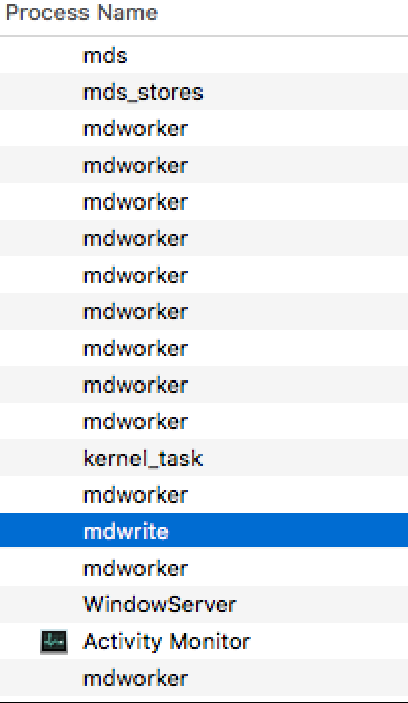
Become a MacRumors Supporter for $50/year with no ads, ability to filter front page stories, and private forums.
Fans-A-Plenty
- Thread starter Peter Franks
- Start date
- Sort by reaction score
You are using an out of date browser. It may not display this or other websites correctly.
You should upgrade or use an alternative browser.
You should upgrade or use an alternative browser.
Those md* processes are associated with Spotlight indexing. They can definitely make the fans run, especially after an OS install. The good news is, things should eventually settle down until the next time you change a large number of files. Having an ssd helps. Some info here.
Thanks, It's been an SSD for many years. I moved to HS couple of months ago, how long do you think it takes to stop doing it?Those md* processes are associated with Spotlight indexing. They can definitely make the fans run, especially after an OS install. The good news is, things should eventually settle down until the next time you change a large number of files. Having an ssd helps. Some info here.
I've never timed it, but on my slow 2019 MBA it takes several hours after an OS upgrade for things to quieten down. I don't think it should take a couple of months! If you're doing anything which causes large numbers of files to be written, that can trigger indexing. You can control what areas are indexed in Spotlight Settings, and in the Privacy section you can add folders that are off-limits to indexing. The indexing processes should run at a lower priority and shouldn't get in your way, aside from the fans running. Spotlight can be turned off altogether if you're desperate. Searching on MR or via Google will probably turn up how to do that.
I think the renderers are also a big problem running so many. I used to think it was just Google Chrome that had several running at the same time, but get it on all of the browsers now, when doing very little. Firefox just as bad. I really don't know what causes the md processes, when I've not done much at all and it just goes mad on here. Thanks againI've never timed it, but on my slow 2019 MBA it takes several hours after an OS upgrade for things to quieten down. I don't think it should take a couple of months! If you're doing anything which causes large numbers of files to be written, that can trigger indexing. You can control what areas are indexed in Spotlight Settings, and in the Privacy section you can add folders that are off-limits to indexing. The indexing processes should run at a lower priority and shouldn't get in your way, aside from the fans running. Spotlight can be turned off altogether if you're desperate. Searching on MR or via Google will probably turn up how to do that.
After an HS upgrade Spotlight mauled my poor 11yo spindle drive so hard I had to disable everything related to the application.
So not, an SSD?After an HS upgrade Spotlight mauled my poor 11yo spindle drive so hard I had to disable everything related to the application.
When I replaced the spinning rust in my 2011 iMac to SSD, I needed to install Fan Control due to the lack of thermal sensors on the SSD. As soon as I installed the program things quieted down. Been running for years, no issues.
If your MacBook originally shipped with HDD you may want to give it a shot. It's FREE.
SSD Fan Control
https://github.com/desbma/hddfancontrol
If your MacBook originally shipped with HDD you may want to give it a shot. It's FREE.
SSD Fan Control
https://github.com/desbma/hddfancontrol
Thank you!When I replaced the spinning rust in my 2011 iMac to SSD, I needed to install Fan Control due to the lack of thermal sensors on the SSD. As soon as I installed the program things quieted down. Been running for years, no issues.
If your MacBook originally shipped with HDD you may want to give it a shot. It's FREE.
SSD Fan Control
https://github.com/desbma/hddfancontrol
Register on MacRumors! This sidebar will go away, and you'll see fewer ads.

