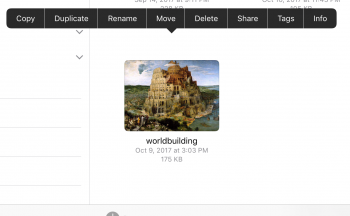I have some stuff downloaded in Documents6. I can see them in Files app. I have a video downloaded ... I want to play it in VLC ... STILL HAVE TO COPY IT TO THE APP.
What was the point? I could do that FROM documents6 to begin with.
That’s not what anyone wanted. We wanted to just be able to play it in an app and not have multiple version floating around on our device.
Can’t rename files within the files app either (if you can its not obvious how to do it) which is really useful for video editing and figuring out what files are what when I’m importing them if the file names are screwy for whatever reason or I need a more specific title.
At this point, Apple is just being stubborn. There is absolutely NO REASON why you shouldn’t be able to ALLOW ACCESS TO A FILE to another app without moving it. No reason. Don’t give me security concern BS.
I’m not buying it.
You have to copy your files into LumaFusion too. If your working on a big project with a lot of files ... this is a workflow killer. Is it a huge deal ... i guess not ... but its one of those “Apple” things that I’m really tired of.
While I’m at it ... if Apple wants me to use an IPad as a primary device ... OPEN THE BLUETOOTH UP so i can download files from other devices (hint hint android) through Bluetooth. And no .. I’m not using Dropbox or whatever. That’s ridiculous. Why would i upload something so i can download it immediately to a device sitting next to the device i just uploaded from? Nope.
I knew the Files app was going to be BS from the moment they talked about it but remained hopeful. All the things i chose not to do on my IPad because it was too complicated and tiresome without a REAL file system capabilities .... I’m still not doing.
I’m looking at the m3 Microsoft Pro 4 right now to replace my IPad. File system ... real video editing capabilities (LumaFusion is good but is still not “there” yet) ... can easily transfer files ... mouse support. I REALLY REALLT want the IPad to become a real machine that i can use ... its lightweight, great screen, and I like having the ability to sit on a couch at a coffee shop and just use the IPad or sit at a desk and bring out my Keys-to-go keyboard for more functionality. But Apple is refusing to “release” the IPads full potential ... and I’m tired of waiting.
Rant over. I feel better now.
What was the point? I could do that FROM documents6 to begin with.
That’s not what anyone wanted. We wanted to just be able to play it in an app and not have multiple version floating around on our device.
Can’t rename files within the files app either (if you can its not obvious how to do it) which is really useful for video editing and figuring out what files are what when I’m importing them if the file names are screwy for whatever reason or I need a more specific title.
At this point, Apple is just being stubborn. There is absolutely NO REASON why you shouldn’t be able to ALLOW ACCESS TO A FILE to another app without moving it. No reason. Don’t give me security concern BS.
I’m not buying it.
You have to copy your files into LumaFusion too. If your working on a big project with a lot of files ... this is a workflow killer. Is it a huge deal ... i guess not ... but its one of those “Apple” things that I’m really tired of.
While I’m at it ... if Apple wants me to use an IPad as a primary device ... OPEN THE BLUETOOTH UP so i can download files from other devices (hint hint android) through Bluetooth. And no .. I’m not using Dropbox or whatever. That’s ridiculous. Why would i upload something so i can download it immediately to a device sitting next to the device i just uploaded from? Nope.
I knew the Files app was going to be BS from the moment they talked about it but remained hopeful. All the things i chose not to do on my IPad because it was too complicated and tiresome without a REAL file system capabilities .... I’m still not doing.
I’m looking at the m3 Microsoft Pro 4 right now to replace my IPad. File system ... real video editing capabilities (LumaFusion is good but is still not “there” yet) ... can easily transfer files ... mouse support. I REALLY REALLT want the IPad to become a real machine that i can use ... its lightweight, great screen, and I like having the ability to sit on a couch at a coffee shop and just use the IPad or sit at a desk and bring out my Keys-to-go keyboard for more functionality. But Apple is refusing to “release” the IPads full potential ... and I’m tired of waiting.
Rant over. I feel better now.