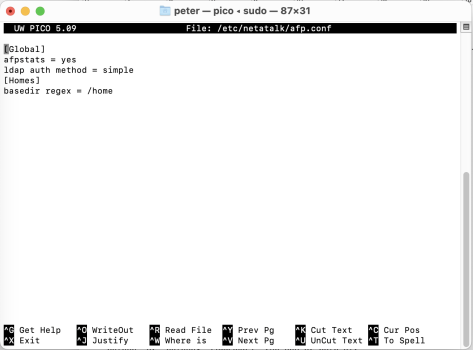Hello, I would like to access the data on my new Mac with Ventura from my very old Mac with OSX 10.5.
I have tried two solutions, but have not gotten anywhere with either of them.
1st variant via afp:
I installed netatalk on Ventura using Macports. This has also worked so far. However, I have not found anywhere what exactly the config file should look like?
The connection from 10.5 to Ventura via afp:// should work in principle now, but I fail at the login. I get the login window, but I can't log in.
What should I add to the config file so that it can omit the login data?
2nd variant via SMB:
I have installed SMB3 on the Mac with OSX 10.5 via Macports. Surprisingly, this also worked. But when I want to connect to Ventura via SMB:// it doesn't work any more than before.
Does anyone have an idea?
I have to say, I've been working with Mac for a long time, so I know my way around quite well, but I'm not a network engineer...
For your interest: Connecting from OSX 10.5 Leopard via vnc:// to OS13 Ventura still works ! But doesn't really help for file Sharing...
------------
Netatalk on Ventura:
> afpd -V
afpd 2.2.10 - Apple Filing Protocol (AFP) daemon of Netatalk
This program is free software; you can redistribute it and/or modify it under
the terms of the GNU General Public License as published by the Free Software
Foundation; either version 2 of the License, or (at your option) any later
version. Please see the file COPYING for further information and details.
afpd has been compiled with support for these features:
AFP versions: 2.2 3.0 3.1 3.2 3.3
DDP(AppleTalk) Support: No
CNID backends: dbd last tdb
SLP support: No
Zeroconf support: Avahi
TCP wrappers support: No
Quota support: No
Admin group support: Yes
Valid shell checks: Yes
cracklib support: No
Dropbox kludge: No
Force volume uid/gid: No
EA support: ad | sys
ACL support: No
LDAP support: Yes
afpd.conf: /opt/local/etc/netatalk/afpd.conf
AppleVolumes.system: /opt/local/etc/netatalk/AppleVolumes.system
AppleVolumes.default: /opt/local/etc/netatalk/AppleVolumes.default
afp_signature.conf: /opt/local/etc/netatalk/afp_signature.conf
afp_voluuid.conf: /opt/local/etc/netatalk/afp_voluuid.conf
afp_ldap.conf: /opt/local/etc/netatalk/afp_ldap.conf
UAM search path: /opt/local/etc/netatalk/uams/
Server messages path: /opt/local/etc/netatalk/msg/
lockfile: /var/run/afpd
I have tried two solutions, but have not gotten anywhere with either of them.
1st variant via afp:
I installed netatalk on Ventura using Macports. This has also worked so far. However, I have not found anywhere what exactly the config file should look like?
The connection from 10.5 to Ventura via afp:// should work in principle now, but I fail at the login. I get the login window, but I can't log in.
What should I add to the config file so that it can omit the login data?
2nd variant via SMB:
I have installed SMB3 on the Mac with OSX 10.5 via Macports. Surprisingly, this also worked. But when I want to connect to Ventura via SMB:// it doesn't work any more than before.
Does anyone have an idea?
I have to say, I've been working with Mac for a long time, so I know my way around quite well, but I'm not a network engineer...
For your interest: Connecting from OSX 10.5 Leopard via vnc:// to OS13 Ventura still works ! But doesn't really help for file Sharing...
------------
Netatalk on Ventura:
> afpd -V
afpd 2.2.10 - Apple Filing Protocol (AFP) daemon of Netatalk
This program is free software; you can redistribute it and/or modify it under
the terms of the GNU General Public License as published by the Free Software
Foundation; either version 2 of the License, or (at your option) any later
version. Please see the file COPYING for further information and details.
afpd has been compiled with support for these features:
AFP versions: 2.2 3.0 3.1 3.2 3.3
DDP(AppleTalk) Support: No
CNID backends: dbd last tdb
SLP support: No
Zeroconf support: Avahi
TCP wrappers support: No
Quota support: No
Admin group support: Yes
Valid shell checks: Yes
cracklib support: No
Dropbox kludge: No
Force volume uid/gid: No
EA support: ad | sys
ACL support: No
LDAP support: Yes
afpd.conf: /opt/local/etc/netatalk/afpd.conf
AppleVolumes.system: /opt/local/etc/netatalk/AppleVolumes.system
AppleVolumes.default: /opt/local/etc/netatalk/AppleVolumes.default
afp_signature.conf: /opt/local/etc/netatalk/afp_signature.conf
afp_voluuid.conf: /opt/local/etc/netatalk/afp_voluuid.conf
afp_ldap.conf: /opt/local/etc/netatalk/afp_ldap.conf
UAM search path: /opt/local/etc/netatalk/uams/
Server messages path: /opt/local/etc/netatalk/msg/
lockfile: /var/run/afpd