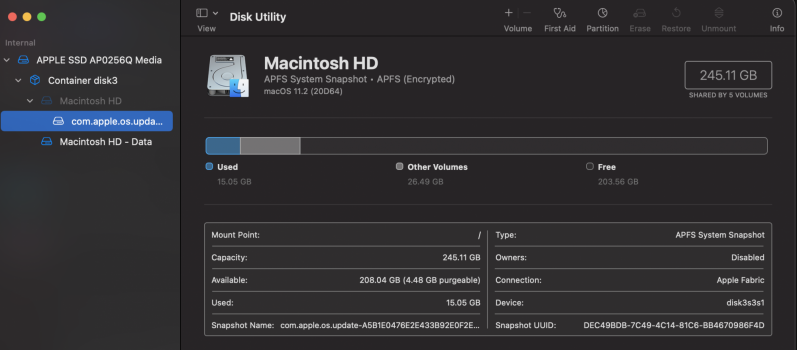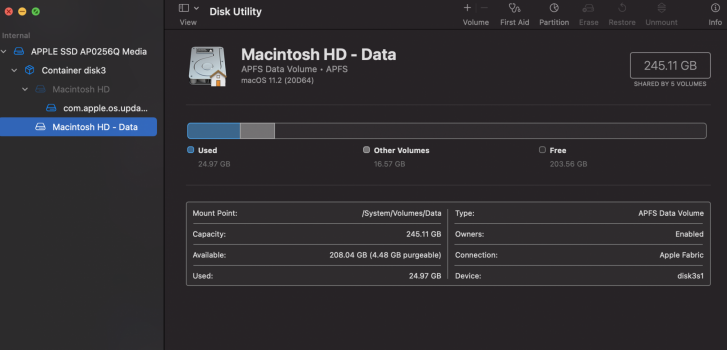And here is the video. Kept it at low res - but you can see no password required with FV off...
If I was able to "tweak" something without intent - I can bet that someone could misuse this with the actual intent.
Therefore I will keep my FV on until I get support confirmation from Apple.
If I was able to "tweak" something without intent - I can bet that someone could misuse this with the actual intent.
Therefore I will keep my FV on until I get support confirmation from Apple.
Last edited: