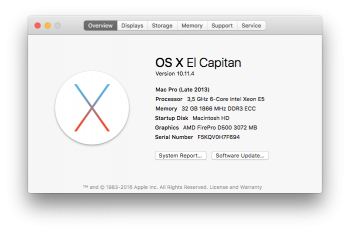So, for starters, ever since i've bought (well, my boss did) my mac pro, i've experienced many, many problems. Two of them are the most annoying and problematic. Lets kick off with the first one: one of my screens (Led Cinema display) is not functioning as it should.
Almost every time when I reboot my Mac, the LED Cinema display simply does not work (the Thunderbolt display does). I have to reset the PRAM etc in order for it to work, sometimes. Or I have to unplug the display for several minutes, and try again, and reset everything again. This would be ok if it happened once in a while, but every freaking time on a $7000 machine is simply unacceptable.
The other big issue I'm experiencing is a crazy error with USB hubs. When I connect devices like a mouse, keyboard, etc everything works fine. When I try to charge my phone, everything works fine. When I connect a usb stick or harddrive, nothing happens. At all.. Except when I put the usb cable of the hub in a port that is not directly the one from the Mac Pro. In other words: when I connect the hub to the USB port of my thunderbolt display, everything works fine.
Can anyone help me with these frustrating issues? Any hints are welcome.
Almost every time when I reboot my Mac, the LED Cinema display simply does not work (the Thunderbolt display does). I have to reset the PRAM etc in order for it to work, sometimes. Or I have to unplug the display for several minutes, and try again, and reset everything again. This would be ok if it happened once in a while, but every freaking time on a $7000 machine is simply unacceptable.
The other big issue I'm experiencing is a crazy error with USB hubs. When I connect devices like a mouse, keyboard, etc everything works fine. When I try to charge my phone, everything works fine. When I connect a usb stick or harddrive, nothing happens. At all.. Except when I put the usb cable of the hub in a port that is not directly the one from the Mac Pro. In other words: when I connect the hub to the USB port of my thunderbolt display, everything works fine.
Can anyone help me with these frustrating issues? Any hints are welcome.