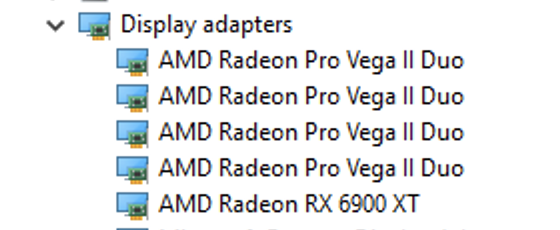I don't know how Liber achieved it.
These are my methods to install 6900 XT driver in Bootcamp. It works fine with my 2 Vega II Duo cards.
1. You need to remove all Apple version AMD drivers for Vega II first by DDU software. In the DDU pannel, the first time, select "remove and not restart", and the second time, select "remove and restart". I don't know why we need to do it twice; just I follow other people's steps.
If you are using thunderbolt monitors such as LG ultrafine or Pro Display XDR, I suggest you set up a remote desktop for your Bootcamp Windows before doing these steps. Because when you remove the driver for the GPU, you can't get the signal from the thunderbolt 3 port. You need to operate following steps from another laptop by remote access App, such as Microsoft Remote Desktop.
2. Download and install AMD driver from Bootcampdrivers.com. In the setup process, select "clean install", it means to remove all driver again. The website has two versions for download. The Blue version is optimized for computation, and red version can tune the clock of 6900 XT and monitor more information about all GPU. I suggest using the red version. Don't try the official driver from AMD website, and it will show error 173.
In these steps, the system will reboot many times. After that, you can find all devices in the Device Manager window.
3. Another important thing I need to mention is the power supply issue if you would like to use 2 Vega II Duo at the same time. In the beginning, I use two 8 pin-8 pin cables from the motherboard for 6900XT. But when I run all 5 GPUs together, I notice that the voltage and core frequency of Vega II are not stable. It means the two 8pin ports in the motherboard share the power with the MPX module. So, I replace one of 8 pin-8 pin cables with an 6 pin -8 pin cable from the independent 6pin port on the motherboard. That can fix the power supply issue.