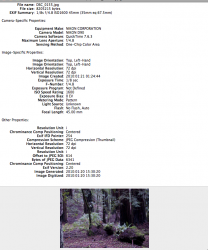I bought my first ever DSLR 2 days ago and am now reading on how to improve my skill as a photographer. I got this book "Understanding Exposure" by Bryan Peterson which was recommended to me but as I haven't finished the book and am on a holiday then I am shooting in AUTO mode so I have nice pictures from my holiday and don't mess it up with my lack of skill. 
Anyway, today we went to Redwoods and I took loads of pictures but most of them have really purple tint and I am wondering whether that is normal and I just need to tweak them in Aperture or iPhoto or whether the camera is faulty and I need to return it? I figured that as I shoot in AUTO mode then those pictures should be good and not tinted with purple colour - correct?
(I turned on the flash for those picture in the woods as it worked ok)
To compare, I am adding another picture I did earlier today as that shows correct colours (at least for me) so you can see how the camera shoots somewhere else.
Also, what does one do to have really crispy photos? Is it the lens? Settings? Or just skill I will gather in the future?
I would appreciate any help as this is really new to me. Also, if you have any suggestions for staging etc. then feel free to help as I will really be grateful for that.
Thank you all
Anyway, today we went to Redwoods and I took loads of pictures but most of them have really purple tint and I am wondering whether that is normal and I just need to tweak them in Aperture or iPhoto or whether the camera is faulty and I need to return it? I figured that as I shoot in AUTO mode then those pictures should be good and not tinted with purple colour - correct?
(I turned on the flash for those picture in the woods as it worked ok)
To compare, I am adding another picture I did earlier today as that shows correct colours (at least for me) so you can see how the camera shoots somewhere else.
Also, what does one do to have really crispy photos? Is it the lens? Settings? Or just skill I will gather in the future?
I would appreciate any help as this is really new to me. Also, if you have any suggestions for staging etc. then feel free to help as I will really be grateful for that.
Thank you all
Attachments
-
 Screen shot 2010-01-21 at 02.34.23.jpg421.9 KB · Views: 153
Screen shot 2010-01-21 at 02.34.23.jpg421.9 KB · Views: 153 -
 Screen shot 2010-01-21 at 02.34.30.jpg471.9 KB · Views: 125
Screen shot 2010-01-21 at 02.34.30.jpg471.9 KB · Views: 125 -
 Screen shot 2010-01-21 at 02.34.34.jpg360.8 KB · Views: 126
Screen shot 2010-01-21 at 02.34.34.jpg360.8 KB · Views: 126 -
 Screen shot 2010-01-21 at 02.37.56.jpg957.3 KB · Views: 190
Screen shot 2010-01-21 at 02.37.56.jpg957.3 KB · Views: 190 -
 Screen shot 2010-01-21 at 02.40.13.jpg630.1 KB · Views: 160
Screen shot 2010-01-21 at 02.40.13.jpg630.1 KB · Views: 160