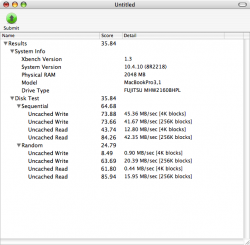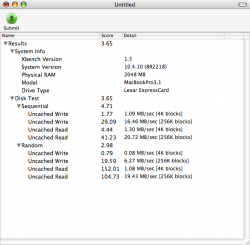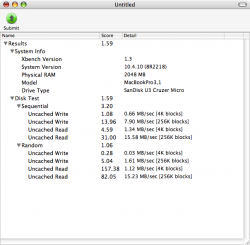Has anyone put a Solid State Drive inside a MB or MBP? \
I go off to college fall of 2008 and I am determinded to have a Solid State drive in my (future) laptop then instead of the dangerous, slow, loud, and hot hardrive I have now.
Anyway, has anyone put one in? When someone does they better post it!!
I would expect Apple to offer an SSD option by the time Penryn ships, or at least when the revised chipset is incorporated (Monteviña) by summer of 2008. So no problem, it will be there, just a matter of price and how much of a compromise you're willing to accept on capacity. Currently Hitachi is shipping a 200GB 7.2k laptop drive that is the class leader (see this thread for links:
Hitachi 7K200. But summer 2008 they should have gone up to 250-300GB with even greater performance. The fastest consumer SSD's, which are likely to be offered as OEM to Dell and others, currently are slower in sustained transer rates (but not hugely so, still faster than most 5.4k drives), but have much faster average seek times.
Samsung did announce, and that's the key, they did not say shipping as they claimed they were ramping up production for late spring 2007, lol; a 64GG 1.8 drive based on early last year's improved 50nm process NAND. So far, no one has seen these, even as beta tester sites. Last fall Samsung annouced the development, but not commercial manufacturing, of a new type of memory called Charge Trap, which is initially to be produced at the smaller 40nm process, but will scale down (so they say/predict) to 32nm, and then even to 20nm. They have annouced last year the prediction of shipping a 128GB drive by late 2007, not that is supposedly early 2008 (is it based on the new 40nm process?).
So yeah, I'd expect by late summer 2008 either 128 or 256GB SSD at a significant cost premium, probably ~$500 or double the fastest shipping magnetic recording HD, that will outperform and use less energy than any available HD.
Reading about early adopters now, has no relevance to what will be available in late summer 2008, don't stress