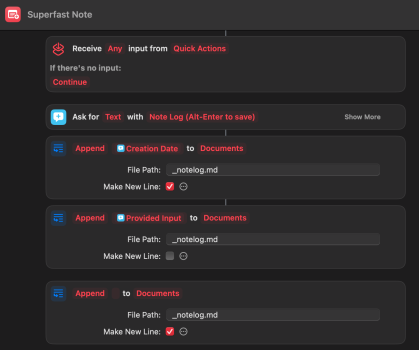Can you (in Things) move tasks from one day to another (or other list) just by dragging. So wish Reminders has this feature.I use 4 of these 5 apps regularly (only one I don't use is ChatGPT).
- Streaks is my favorite app by far - it has had a significant positive impact on my health and habits.
- Things is the best task tracking app I've ever used. My only small gripe is that you can't separate your tasks and projects into separate accounts/areas (i.e. work vs personal).
- Fantastical is a great way to consolidate my personal and work calendars. The natural language interface for creating new calendar entries is incredibly powerful once you get the hang of it.
- I use Obsidian but I'm not crazy about it. Maybe I just haven't taken the time to learn the markup language. I'd also rather not pay $60/year just to sync across devices.
Got a tip for us?
Let us know
Become a MacRumors Supporter for $50/year with no ads, ability to filter front page stories, and private forums.
Five Productivity Apps to Kick-Start the New Year
- Thread starter MacRumors
- Start date
- Sort by reaction score
You are using an out of date browser. It may not display this or other websites correctly.
You should upgrade or use an alternative browser.
You should upgrade or use an alternative browser.
No one is downplaying AI. Every GenAI tool literally says that surprises, mistakes, and hallucinations are possible. That is not "reliable." Doesn't mean you can't use it.if you use these tools correctly, there’s nothing wrong with their reliability. They are not encyclopedia or knowledge databases to ask for factual information. They are large language models and should be used as such. Nothing wrong with critical thinking and crosschecking multiple sources. But if you downplay generative AI, you are entirely missing the revolution that these tools will bring in the next few years.
But if you downplay the warnings the providers themselves make, you are entirely missing a key piece of using AI that these tools are bringing to your attention.
The one feature I wish 1 Password would bring back is local vaults and syncing over local network.My Fav Apps:
1- Things: It's so worth what I've payed to have it on all my devices. My no.1 fav app! It keeps me well organized.
2- DayOne: all kinds of notes, long and short, goes into this. Love it! No.2 of fav apps!
3- 1Password: It's so worth the subscription to me, for all I want secure.
4- YouTube: A great subscription too. I find new channels of treasures all the time, so love it
5- Strides: Unfortunately I forget too often to bock off activities done, so it's not always accurate. But Things always are, so they overlap each other in a good way.
6-Apple Calendar works good on Mac's, and on iOS I have WeekCal - which I like better on iPhone and iPad's.
if you use these tools correctly, there’s nothing wrong with their reliability. They are not encyclopedia or knowledge databases to ask for factual information. They are large language models and should be used as such. Nothing wrong with critical thinking and crosschecking multiple sources. But if you downplay generative AI, you are entirely missing the revolution that these tools will bring in the next few years.
I do have some good uses for ChatGPT. I also find that the dumbest things trip it up. I asked it to calculate the number of business days between two days. It recognized that there were weekends and then proceeded to not exclude them in the calculation. That’s what I mean when I question the reliability.
It's possible, but not necessarly through dragging on all devices. But you have a move-function that do the trick on iPad and iPhone. You also can have more than 1 window open of the app in Mac for instance.Can you (in Things) move tasks from one day to another (or other list) just by dragging. So wish Reminders has this feature.
Like 1 window for Today, and another for Upcoming. Lots of choices how to use it.
That will never happen. They faced backlash when they ditched it and rightfully so.The one feature I wish 1 Password would bring back is local vaults and syncing over local network.
what does Bear give you that Apple Notes doesn’t?
Things
Fantastical
Bear
Apple notes
Reminders
Apple Mail
And a load of office365 due to client commitments. I think this is as simple as I can make it without introducing more friction.
Doubt strongly it will come back, as they removed it as they can't guarantee the safety of that, which was the reason they removed it in first place.The one feature I wish 1 Password would bring back is local vaults and syncing over local network.
BusyCal - Because it offers better views and integrated reminders
AlDente Pro - To save my battery
Magnet - Because it should be in the OS
Bartender 5 - Because Apple f'd up the menubar with the notch
Lulu - Because you should be told when an app you don't know wants to network (free)
Hazel - Cleanup and proper uninstalls
CopyClip - Everyone should have a clipboard history (free)
StrongBox - Password manager that won't bend you over (true freemium, perpetual option)
And I wrote my own Shortcut for taking note scraps.
AlDente Pro - To save my battery
Magnet - Because it should be in the OS
Bartender 5 - Because Apple f'd up the menubar with the notch
Lulu - Because you should be told when an app you don't know wants to network (free)
Hazel - Cleanup and proper uninstalls
CopyClip - Everyone should have a clipboard history (free)
StrongBox - Password manager that won't bend you over (true freemium, perpetual option)
And I wrote my own Shortcut for taking note scraps.
Attachments
Last edited:
Thanks - will also look at some videos as £49.99 for the Mac App seems like a big investment.It's possible, but not necessarly through dragging on all devices. But you have a move-function that do the trick on iPad and iPhone. You also can have more than 1 window open of the app in Mac for instance.
Like 1 window for Today, and another for Upcoming. Lots of choices how to use it.
Am I the only one that uses the Apple Reminders and Apple Calendars?
I used them in the past and still use them on my Macs. But on the iPhone I like the month view with the month on top and the events for the selected day below. As Apple removed this view a few years ago I switched to Calendar 366 on my mobile devices.
If you want to get productive with your health this year, I highly recommend Heart Analyzer. It is the best I have seen with tracking your health. It has great widgets for iOS and WatchOS. It has a one time fee. I also highly recommend the app Workoutdoors. It puts the Apple App to shame. Like Heart Analyzer, Workoutdors has a one time fee.
Absolutely!Thanks - will also look at some videos as £49.99 for the Mac App seems like a big investment.
I didn't pay that much, it was a cheaper upgrade transition price if I don't recall wrong.
My Fav Apps
Since we're going there, mine are not entirely dissimilar:
- Things: For pretty much the same reason; clean, simple and keeps me organised.
- 1Password: Looked around when they moved to electron and subscription, but didn't find anything close; despite being an electron app it's really good (one of the few).
- Apple Calendar: Simple and does the job.
- Apple Notes: For all the admin related nodes (contracts, invoices etc).
- Apple Journal: Replacing Day One; super barebones but hope it improves at a similar rate to Reminders/Notes!
- Bear: For the rest of the notes and general rambling.
Assuming you're talking about Things, that's not a particularly outrageous price. It's the same as about 1 years of Omnifocus (non pro) or Todoist.9.99 for iPhone, 19.99 for iPad, 49.99 for Mac? What a rip-off that you have to purchase the App on every device 🤦🏻♂️
If Things were a subscription for a similar price I'd have paid $432 for the time spend using it
TBH since I started using Bear, Notes has added a lot of functionality. On the whole not so much that Bear gives you that much different features, but how they work is. Obvious features are:what does Bear give you that Apple Notes doesn’t?
- Code blocks with syntax highlighting
- Tags for organising notes rather than folders (this is probably the big one)
- Ability to easily export / backup notes
- Backlinks / Table of Contents
- Markdown (if you like that kind of thing)
- Pretty formatting
- Quick open (just added this, and is great).
Yes, but on macOS it's a menubar app. I find it only slightly annoying not to have the window persist. A keyboard shortcut can be set to open it. Pretty good natural language input too. And duplicating events, which I use all the time.Is it multi-platform ?
Thanks for the suggestion. After looking more into it, I bought this app.For Pomodoro, I use Focus all the time:

Focus - Timer for Productivity
Join hundreds of thousands of happy users who stay focused and productive with Focus – a beautifully simple yet powerful Pomodoro productivity timer for all your Apple devices. Focus helps you actually get your work done by breaking it into Focus Sessions – short, structured intervals that...apps.apple.com
You can drag the widow off the menu bar to make it persistent. Bit clunky but could help.Yes, but on macOS it's a menubar app. I find it only slightly annoying not to have the window persist. A keyboard shortcut can be set to open it. Pretty good natural language input too. And duplicating events, which I use all the time.
While I agree it is doubtful, I’m not sure they can guarantee the safety of the cloud services. At least on my own system it’s my responsibility to secure the storage of it.Doubt strongly it will come back, as they removed it as they can't guarantee the safety of that, which was the reason they removed it in first place.
I have to correct myself here re Things.
Sometimes we don’t even think about what we do automatically 😌
It works great btw to drag a post to another area on iPad Mini as I there's 2 columns visible on Things.
On my iPhone Mini there isn’t, only 1. But I can of course drag posts to other areas as they show up down below. I had forgotten that. Don’t do most planning on iPhone. Just check offs.
People with larger phones might have 2 columns on that device too, then there’s no problem to drag posts around as I do on iPad and Mac.
Sometimes we don’t even think about what we do automatically 😌
It works great btw to drag a post to another area on iPad Mini as I there's 2 columns visible on Things.
On my iPhone Mini there isn’t, only 1. But I can of course drag posts to other areas as they show up down below. I had forgotten that. Don’t do most planning on iPhone. Just check offs.
People with larger phones might have 2 columns on that device too, then there’s no problem to drag posts around as I do on iPad and Mac.
damn maybe I’m boring / having nothing to do 😂, but I have no need for any task/organization apps outside of the default Notes and Calendar app.
I am fairly busy, but the last third party app like these I used was Evernote a decade or so ago.
I am fairly busy, but the last third party app like these I used was Evernote a decade or so ago.
i get targeted for motion all the time but can't bite the bullet on the cost. how long have you been using it for? what do you like most about it?Motion or Reclaim. Both subscription models. For me, Reclaim didn’t hold up but for anyone with ADHD Motion is a huge productivity boost.
$150 is a lot of money for the app, in my opinion. There is no option to sign in with Apple and data is kept on their servers
The price covers the app on iPhone, iPad, and Mac. On the other hand, you could use the subscription model and pay a monthly fee instead. If you don't want to sync your data, I don't think you need to. Also, I believe you can set up your own WebDAV server if you prefer to have it sync to your own servers or other servers.
Update:
Confirmed that you can indeed use your own sync server. You don't have to rely on Omnigroup's own server.
Source: https://support.omnigroup.com/docum.../welcome-to-omnifocus/#updated-in-omnifocus-4
- Free, Encrypted Syncing — Keep your data the same on all your devices by using Omni’s free sync service — or use your own sync server. Because your data is protected with end-to-end encryption, it’s safe in the cloud. (OmniFocus for the Web requires syncing via Omni’s Sync Server.)
Last edited:
Way better than Siri, and getting better every day. For programming tasks, I barely have to modify it anymore when checking the code output. It has become a critical part of my workflow in key moments throughout my daily and weekly routines, but like any tool, it is just a tool, and it's up to the person who wields the tool to use it properly and responsibly. For me, it's more like a pair programming buddy that has taught me how to be a better programmer over the past year, it's handy at diagnosing esoteric error messages and giving me an itemized list to check against, and it's also really great at putting together complex regex and find commands. It's also a handy tool for jumpstarting research and finding a lot of good resources for various types of information.That’s an interesting way to spell “hit-or-miss.”
Register on MacRumors! This sidebar will go away, and you'll see fewer ads.