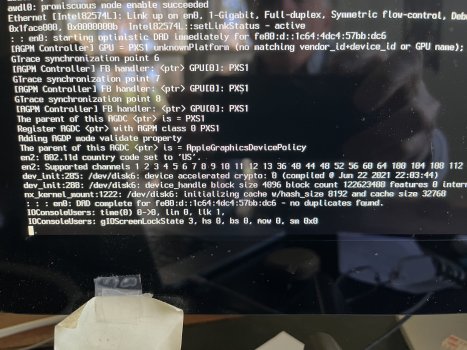I purchased a used Sapphire Radeon Pulse RX580 to try in my 2010 cMP5,1. Assuming it was used for mining I was prepared for some work but have hit an issue that I need some assistance with.
Background - I have applied EnableGOP (and EnableGOPDirect - tried both) version 1.1 to my reconstructed bootROM and my RX560 works with either and gives me the expected Apple Boot menu. I installed the RX580 to test and indeed only got a blank/black screen with the option key pressed. I have a legacy Windows 10 install and set that as my default boot and flashed the RX580 with what several people on TechPowerUp said was the vBIOS that was on the RX580 that came as part of the Apple Developer kit. I also flashed the second vBIOS (dual bios card) with a reportedly newer vBIOS. This took a bit of work and a force flash but I was able to get that flashed as well. The card works fine in Windows - both before and after the flashing with either vBIOS.
Issue - I tested the RX580 after flashing and indeed the Apple boot manager appears with the option key pressed so the card now has GOP. I first wanted to test the card with my stock Mojave install but was unsuccessful. The Apple logo appears, the progress bar appears and after about 3/4 of the way done the screen flashes, some artifacts appear and the boot hangs. If I try this with my RX560 I get the same artifacts but they only appear briefly then the screen flashes and the boot continues and completes successfully.
If I try OpenCore with the RX580 I get the OC boot picker, the Apple logo and progress bar appear but about 1/2 done the screen flashes and then goes black and the boot hangs. With my RX560 after the screen flashes and goes black the progress bar reappears and the boot completes successfully.
If I boot into Mojave in Safe Mode I do get to the desktop. However the memory size is not properly reported in "About This Mac" and in the System Report but the card does show the Orinoco framebuffer that I would expect with the vBIOS that came with the Apple Developer Kit. The memory size is reported correctly in Windows.
So - I would appreciate any advice, thoughts, or ideas on what I could try or is the card toast?
Regards,
sfalatko
Background - I have applied EnableGOP (and EnableGOPDirect - tried both) version 1.1 to my reconstructed bootROM and my RX560 works with either and gives me the expected Apple Boot menu. I installed the RX580 to test and indeed only got a blank/black screen with the option key pressed. I have a legacy Windows 10 install and set that as my default boot and flashed the RX580 with what several people on TechPowerUp said was the vBIOS that was on the RX580 that came as part of the Apple Developer kit. I also flashed the second vBIOS (dual bios card) with a reportedly newer vBIOS. This took a bit of work and a force flash but I was able to get that flashed as well. The card works fine in Windows - both before and after the flashing with either vBIOS.
Issue - I tested the RX580 after flashing and indeed the Apple boot manager appears with the option key pressed so the card now has GOP. I first wanted to test the card with my stock Mojave install but was unsuccessful. The Apple logo appears, the progress bar appears and after about 3/4 of the way done the screen flashes, some artifacts appear and the boot hangs. If I try this with my RX560 I get the same artifacts but they only appear briefly then the screen flashes and the boot continues and completes successfully.
If I try OpenCore with the RX580 I get the OC boot picker, the Apple logo and progress bar appear but about 1/2 done the screen flashes and then goes black and the boot hangs. With my RX560 after the screen flashes and goes black the progress bar reappears and the boot completes successfully.
If I boot into Mojave in Safe Mode I do get to the desktop. However the memory size is not properly reported in "About This Mac" and in the System Report but the card does show the Orinoco framebuffer that I would expect with the vBIOS that came with the Apple Developer Kit. The memory size is reported correctly in Windows.
So - I would appreciate any advice, thoughts, or ideas on what I could try or is the card toast?
Regards,
sfalatko
Attachments
-
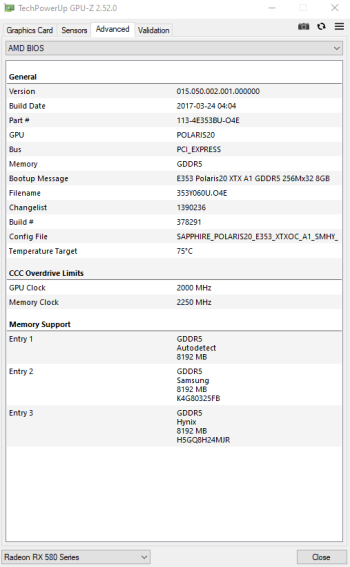 Apple Developer Kit BIOS - Gaming Mode Details.png32.2 KB · Views: 506
Apple Developer Kit BIOS - Gaming Mode Details.png32.2 KB · Views: 506 -
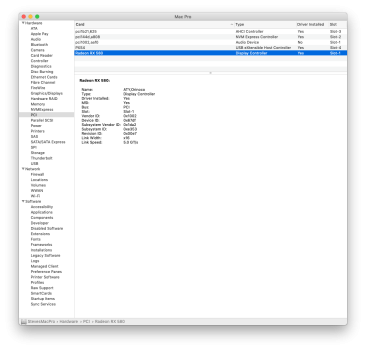 Screen Shot 2023-04-01 at 5.24.32 PM.png139.6 KB · Views: 269
Screen Shot 2023-04-01 at 5.24.32 PM.png139.6 KB · Views: 269 -
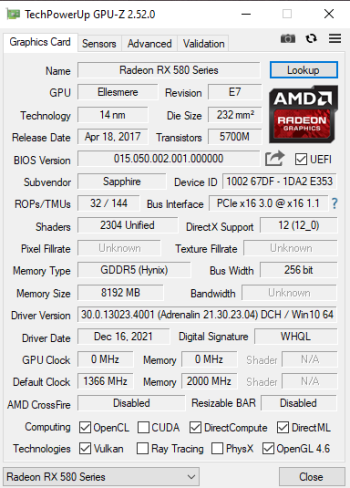 Apple Developer Kit BIOS - Gaming Mode Version Data.png50 KB · Views: 261
Apple Developer Kit BIOS - Gaming Mode Version Data.png50 KB · Views: 261 -
 Screen Shot 2023-04-01 at 5.22.32 PM.png85.8 KB · Views: 242
Screen Shot 2023-04-01 at 5.22.32 PM.png85.8 KB · Views: 242 -
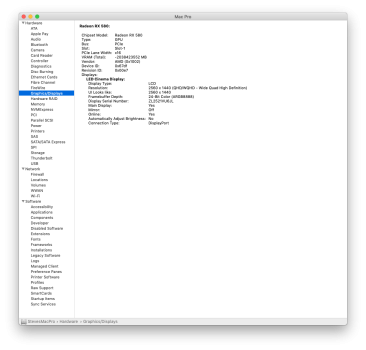 Screen Shot 2023-04-01 at 5.24.18 PM.png140.3 KB · Views: 254
Screen Shot 2023-04-01 at 5.24.18 PM.png140.3 KB · Views: 254