Hello, i have an 2009 Mac Pro flashed to 5.1 running High Sierra. I want to buy a AMD Radeon RX580. Macvidcards it’s to expensive for me, so I want to know if I can flash it by myself to have a bootscreen. I want to have a dual boot macOS/Windows.
Got a tip for us?
Let us know
Become a MacRumors Supporter for $50/year with no ads, ability to filter front page stories, and private forums.
MP 1,1-5,1 Flashing an RX580
- Thread starter Raphaël10
- Start date
- Sort by reaction score
You are using an out of date browser. It may not display this or other websites correctly.
You should upgrade or use an alternative browser.
You should upgrade or use an alternative browser.

EnableGop: Pre-OpenCore GOP support for EFI-era iMacs and Mac Pros
You wait ten years for a driver to enable pre-boot graphics on unsupported GPUs in EFI era Macs, and then two come along at once... This post is to announce a firmware driver to enable the native Apple boot picker and early macOS boot progress bar (plus other parts of the firmware UI: target...
Thanks. I’m also looking for a x16 PCIE card where I can put at least 1 nvme drive And I'd like to see at least one USB 3.x ports and at least one USB C port. Unfortunately, I can’t buy it if it’s over 50€/$ on Amazon. Of course, I need it to be fully compatible with my Mac Pro.
Thanks. I’m also looking for a x16 PCIE card where I can put at least 1 nvme drive

PCIe SSDs - NVMe & AHCI
This is a general info thread for blade SSDs that can be used in the Mac Pro. This is a WikiPost so anyone with the proper credentials may edit it. NVMe SSDs can be used as a boot drive in the MP5,1 and MP6,1 with the latest firmware installed (beginning with version 140.0.0.0.0 for MP5,1 and...
And I'd like to see at least one USB 3.x ports and at least one USB C port.
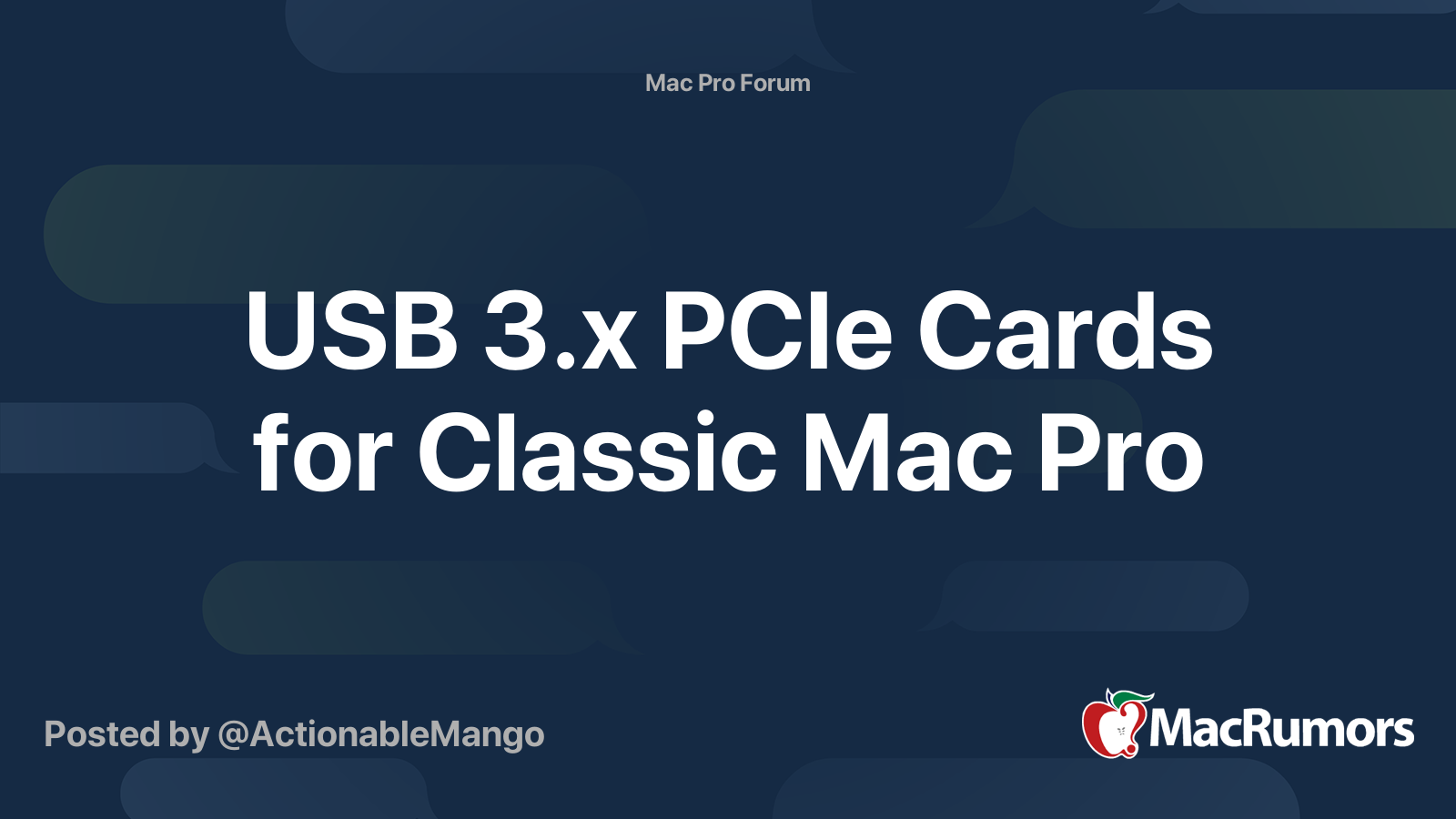
USB 3.x PCIe Cards for Classic Mac Pro
Thread summary for latest recommendations. This thread refers to PCIe cards for adding USB 3.0 and 3.1 to classic Mac Pros. General Notes: The USB 3.0 cards in this list support UASP for faster transfer speeds and reduced CPU utilization (exceptions to this are noted). The USB 3.0 cards in...
Ok, Thanks, but i want to have both at the same time on the same card. Is it possible ?
Sonnet McFiver, $300 card.

McFiver (Dual M.2 NVMe SSD slots • 10GbE • Two 10Gbps USB-C ports)
Multifunction PCIe card with dual M.2 NVMe SSD slots, 10GbE port, and two USB-C 10Gbps ports. For Mac, PC, and Linux.
Impossible. Multi-function cards require a PCIe switch to work, just one unit of a PCIe switch chip - like ASM2824 - costs around $75 for an entry level one at a distributors prices, then you have all the other controllers/discrete components/PCB/RD/etc.
Even the cheapest reputable dual M.2 card that works with a Mac Pro, IOCREST IO-PCE2824-TM2/Syba SI-PEX40129 cost $175+ from AliExpress - this card doesn't have any USB controllers, just an adapter for two NVMe blades.
Even the cheapest reputable dual M.2 card that works with a Mac Pro, IOCREST IO-PCE2824-TM2/Syba SI-PEX40129 cost $175+ from AliExpress - this card doesn't have any USB controllers, just an adapter for two NVMe blades.
my mac has all 4 slot ppopulated 4 usb card 10gbps 1344 3 sonnet tempro pro for dual sata 2 dual-nvme card 1 red dragon vega 56 powercolor (perfect fit in width, height, not compatbile with EVGA PowerLink, not flashed but have already OpenCore in place so not a big issue for me) ° now if i would change the vega 56 with a rx580 sapphire (flashed, non-nitro) the fans would touch/scratch the dual-nvme card, so it is not perfect then, but your mileage may vary.
Last edited:
And on this link, all the pcie cards x8 or x16 are over 70. there isn't one with x8/x16 bus under 50 ?
PCIe SSDs - NVMe & AHCI
This is a general info thread for blade SSDs that can be used in the Mac Pro. This is a WikiPost so anyone with the proper credentials may edit it. NVMe SSDs can be used as a boot drive in the MP5,1 and MP6,1 with the latest firmware installed (beginning with version 140.0.0.0.0 for MP5,1 and...forums.macrumors.com
I'm sorry, maybe I'm asking a bit too much, but but I really can't spend money in things like that.
And on this link, all the pcie cards x8 or x16 are over 70. there isn't one with x8/x16 bus under 50 ?
I'm sorry, maybe I'm asking a bit too much, but but I really can't spend money in things like that.
No. Already explained why, a PCIe switch is required for multiple M.2 blades to work with a MacPro:
Impossible. Multi-function cards require a PCIe switch to work, just one unit of a PCIe switch chip - like ASM2824 - costs around $75 for an entry level one at a distributors prices, then you have all the other controllers/discrete components/PCB/RD/etc.
Even the cheapest reputable dual M.2 card that works with a Mac Pro, IOCREST IO-PCE2824-TM2/Syba SI-PEX40129 cost $175+ from AliExpress - this card doesn't have any USB controllers, just an adapter for two NVMe blades.
If you gonna install just one M.2 blade, no PCIe switch is needed and $5 adapter works (not you should buy one, you need a decent one with a heatsink or you will cook the blade the first time you install macOS to it) since a M.2 device require just 4 PCIe lanes.
So if a buy a classic one, can i put something on the next slot ?
depends on what you consider a classic one, i guess.
to me , that sounds like 7950 HD , or R9 280(x), but times have changed, and maybe now people consider already a RX 580 "classic" (in fact, it shows some age)
so if you mean the RX 580, just tested with another Mac, all 4 populated, no scratching. It is the "sapphire" NON-nitro model; it was bit expensive, even on used market; and flashing here in Europe is around 100 Euro.
nowadys the card cost less, so if you can get the card for 50 60 USD, well i would consider a good deal, provided the card is silent and well functioning.
The RX Vega 56 (Powercolor) is more silent;
so probably the fact that on the Mac the RX 580 was scratching the Dual-NVME card, does not mean, it will scratch any insert, but maybe some are less compatible, since the Sapphire Fans do stick a little bit out, so the height of the card is more than the RX Vega Red Dragon, thats waht imeant. It could also be, that i had misaligned the NVME adapter card when inserting, but i tend to think that it is not the case.
in cause of money, I think i’ll buy that.
But I saw that only AHCI Ssd are compatible with cMP. If I buy, for exemple, a Crucial P3 plus 1to, and I plug it in the card, will it work ?
Thanks for helping me.
But I saw that only AHCI Ssd are compatible with cMP. If I buy, for exemple, a Crucial P3 plus 1to, and I plug it in the card, will it work ?
Thanks for helping me.
As an Amazon Associate, MacRumors earns a commission from qualifying purchases made through links in this post.
But I saw that only AHCI Ssd are compatible with cMP.
Wrong info, I've linked the first post of the reference thread about PCIe SSDs to you already, read it.
If I buy, for exemple, a Crucial P3 plus 1to, and I plug it in the card, will it work ?
Not a recommended blade, only one person tested it. Crucial line of storage is not a Mac compatible brand, with firmware updates almost nonexistent - several blades do not work correctly or fail after sometime and people have trouble getting support/replacements.
Avoid buying anything storage from Crucial for installing in a Mac Pro.
As an Amazon Associate, MacRumors earns a commission from qualifying purchases made through links in this post.
you can use ahci m.2 ssd for mac osx 10.6 to 14, nvme m.2 ssd are compatible i think from 10.13 onwards, provided you have the firmware update inplace. the rare ahci m.2 ssd that has similar performance to nvme ssd when in a single adapter x4 is the samsung sm951 (since the macpro4,1/5,1 has only pcie version 2.0, ahci m.2 can quite fully sature the x4 link-lane); most other ahci m.2 ssd cannot compete with performance of nvme ssd in x4 slot (for example the xp941 cannot); when use a double x8 card as explained on page 1 of above provided link, you are probably better off using two nvme; but you should also be able to use one nvme and pair it with one ahci in case you like to boot older sistem aswell , in fact i'd like to test this combo myself 
corrigenda. you should be able to use ahci m.2 also for older operating system like leopard or tiger on the macpro, but have not tried it personally. the macpro5,1 is only able to boot from 10.6.4+ onwards, maybe the macpro4,1 can boot them (leopard probably yes).
don't know if flashing the macpro 2009 to 5,1 also does preclude the 4,1/5,1 from booting Leopard, but i would think so.
corrigenda. you should be able to use ahci m.2 also for older operating system like leopard or tiger on the macpro, but have not tried it personally. the macpro5,1 is only able to boot from 10.6.4+ onwards, maybe the macpro4,1 can boot them (leopard probably yes).
don't know if flashing the macpro 2009 to 5,1 also does preclude the 4,1/5,1 from booting Leopard, but i would think so.
Last edited:
As an Amazon Associate, MacRumors earns a commission from qualifying purchases made through links in this post.
hte only thing would dislike about this adapter is that it does not fully "close" the macpro , eg, there is more easily dust coming it if there is no bracket; but then, if you need more "air" to dissipate, it can be a +.
i had previously such a card
which has bracket and cost around 25 euro, but is no longer easily available. there should be similar card on the market, for price around 10-20 euro.
as for the nvme, cannot advice you there, since have not tried those; but the samsung 970 evo plus function well (enough).
i had previously such a card
which has bracket and cost around 25 euro, but is no longer easily available. there should be similar card on the market, for price around 10-20 euro.
as for the nvme, cannot advice you there, since have not tried those; but the samsung 970 evo plus function well (enough).
Hm, that's true. If i plug this, i can't be able to close the slot ?hte only thing would dislike about this adapter is that it does not fully "close" the macpro , eg, there is more easily dust coming it if there is no bracket; but then, if you need more "air" to dissipate, it can be a +.
The 970 evo plus is good, but this one is better and cost the same price.as for the nvme, cannot advice you there, since have not tried those; but the samsung 970 evo plus function well (enough).
Thanks
As an Amazon Associate, MacRumors earns a commission from qualifying purchases made through links in this post.
nah, didn't think it through, you should still be able to close it with the bracked provided by the MacPro.Hm, that's true. If i plug this, i can't be able to close the slot ?
Good Luck with your Upgrade!
hello raphael10, i think it would be compatible,as RX 580 as it is, but it would not be may choice, since it seems the card is "triple" slot so would certainly loose one more preciouse of the slots available to the macpro.

 geizhals.eu
geizhals.eu
au revoir!
EDIt: maybe certainly tsialex know some more because some of the RX 580 seem make problem, i just had problem with bad flash once, but besides the card is good and to my "taste", do have a sapphire pulse rx 580.

ASUS ROG Strix Radeon RX 580 TOP | Preisvergleich Geizhals EU
✔ Preisvergleich für ASUS ROG Strix Radeon RX 580 TOP ✔ Bewertungen ✔ Produktinfo ⇒ Modell: AMD Radeon RX 580 (Polaris 20 XTR) • Speicher: 8GB GDDR5, 256bit, 8Gbps, 2000MHz, 256GB/s • Takt … ✔ PCIe ✔ Testberichte ✔ Günstig kaufen
au revoir!
EDIt: maybe certainly tsialex know some more because some of the RX 580 seem make problem, i just had problem with bad flash once, but besides the card is good and to my "taste", do have a sapphire pulse rx 580.
I'm sorry to ask your help again, but i have an other question:
i have seen an Asus RX580 strix, (this one) and i would know if it's fully compatible with my 5,1 mac pro.
Is it as compatible than the Classic one, AMD RX580 8gb ?
Works, but this one is a very oversize video card and when installed will block the PCIe slot-2:
Any GPU that the heatsink is wider than the GPU PCIe slot bracket, easy to see with the photo above, will gonna block the PCIe slot-2.
Register on MacRumors! This sidebar will go away, and you'll see fewer ads.

