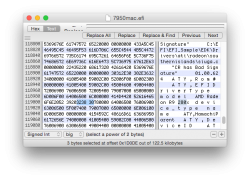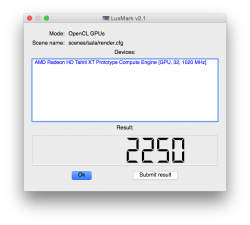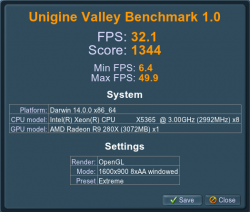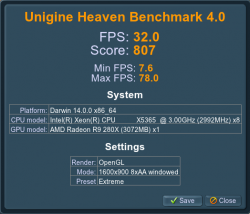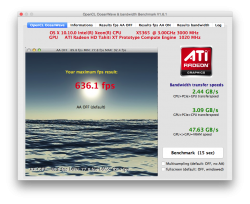I have a 2006 Mac Pro running Yosemite (thanks Pike!) and now on to "fit and finish" nits to make it work.
I got an MSI R9 280X Gaming 3GB video card, and it worked great out-of-the-box, but I wanted to get boot screens and get it recognized in the PCI section of System Information. I chose this card because it's not too expensive, and clearly others have had good compatibility experiences in Mac Pros with Mavericks and Yosemite.
So, I read the AMD EFI firmware thread on netkas for a general understanding, grabbed Rominator's 7970 EBC firmware, and used them to make my own MSI EBC Mac ROM.
Works. Dive in. The water's fine. Boot screens and all.
Next step: figuring out how to change the "AMD Radeon HD 7970" text string in System Information.
I got an MSI R9 280X Gaming 3GB video card, and it worked great out-of-the-box, but I wanted to get boot screens and get it recognized in the PCI section of System Information. I chose this card because it's not too expensive, and clearly others have had good compatibility experiences in Mac Pros with Mavericks and Yosemite.
So, I read the AMD EFI firmware thread on netkas for a general understanding, grabbed Rominator's 7970 EBC firmware, and used them to make my own MSI EBC Mac ROM.
Works. Dive in. The water's fine. Boot screens and all.
Next step: figuring out how to change the "AMD Radeon HD 7970" text string in System Information.
Attachments
Last edited: