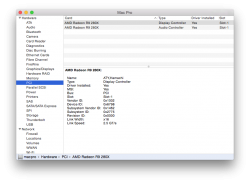Mr Zarniwoop, I just need a little bit of clarification. I have the MSI R 9 280x for my 2012 Mac Pro. Debating on dealing with the no boot screen or flashing... If I downloaded your zip file in the comment u mentioned ATI Winboot in, what do I do with it? How would I connect the card to a windows machine to flash? I only have a Windows 7 HP Laptop. Any help or a step by step would be much appreciated!! Spent a lot of money on the card so I want to be sure before I do anything to it. Thanks man!!
Got a tip for us?
Let us know
Become a MacRumors Supporter for $50/year with no ads, ability to filter front page stories, and private forums.
Flashing R9 280X for boot screens/PCI System Information
- Thread starter Mr. Zarniwoop
- Start date
- Sort by reaction score
You are using an out of date browser. It may not display this or other websites correctly.
You should upgrade or use an alternative browser.
You should upgrade or use an alternative browser.
If I downloaded your zip file in the comment u mentioned ATI Winboot in, what do I do with it?
Already answered how I did it:
I used ATI Winflash in Windows 7 (using Boot Camp).
How would I connect the card to a windows machine to flash?
That'd work too.
Any help or a step by step would be much appreciated!!
Lots of variables to flashing cards. But, if you have the exact same model card, and it was delivered with the exact same PC BIOS firmware on the card, it's probable that the firmware I posted would just work. Please make a backup of your firmware just in case something goes wrong.
Spent a lot of money on the card so I want to be sure before I do anything to it.
If you're not overly comfortable you might consider selling the card and buying a pre-flashed one. Or, if you really want to learn more start reading through the netkas forum as that's clearly the single best place with all the details. It assumes technical competence and curiously, so you won't find a lot of step-by-step guides but if you want to understand what's going on, it's all there.
I bought the MSI specifically because of all the posts saying it was highly compatible.
That being said, I would expect the Sapphire to work, albeit with no boot screen (or even the monitor turning on) until you were totally at the OS X desktop. Does Boot Camp boot work?
That being said, I would expect the Sapphire to work, albeit with no boot screen (or even the monitor turning on) until you were totally at the OS X desktop. Does Boot Camp boot work?
Boot Camp not working certainly sounds like the card isn't getting enough power. How are you powering it? External PSU?Not working in boot camp either.
The card has 2 8 pin ports. Is it possible that it needs the 8 pins active to run?
The lights on the card are on and the fans are spinning...
Typically, "lighting up" the card refers to it producing output on its ports (which indicates it's working) as opposed to any LED on the card. It is highly likely that card turns on the LED and fans well before it's fully powered.I tried with both internal and external psu
Both light the card up and fans spin.
I tried adapter for internal. 6 pin to 8.
Nothing.....
That Sapphire card you mention is a reasonably power-hungry card, rated out of the box as a 300W card, so the 6-pin PCIe power connectors (75W each) are unlikely to provide enough. If you used an external PSU to drive both 8-pin PCIe power connectors (150W each!), and it still doesn't power any monitor, it sounds like the card may be bad.
The Mac Pro power specs are considered to be about 75W max to each PCIe slot, plus 75W max per each 6-pin PCIe power adapter for a maximum single internal PCIe card draw of 225W (75W + 75W +75W). Some folks bring down one of the four-pin Molex peripheral power plugs from the ODD bays into the PCI area since they are typically thought of as max 187W so they can drive an 8-pin PCIe max 150W, but then you're playing on the edges of balancing all the power across the main Mac Pro PSU (bigger CPU? lots of RAM? Bluray?), especially if you already have a lot of drives taking power. It's also not clear how much power the Mac Pro ODD Molex plugs can really provide reliably as they were intended for 15W-25W DVD drives!
That's why most people with a Mac Pro look for cards that can properly run with two 6-pin PCIe power connections or less. The MSI has one 6-pin and one 8-pin, but it ships with a 6-pin-to-8-pin connector in the box, which is what originally gave people hope that it'd be <=225W draw. It seems to work, which is what got me to try this card. Even then, the card is spec'd at 250W by many reviews so there is some risk that pushing the GPU to the edge (which doesn't seem to happen in even intense gaming, but perhaps possible with big video rendering tasks) might push it beyond the max the Mac Pro can provide. It's also unclear what version of the card a review uses that states the 250W, as there seems to have been at least two different ones so my second version may be a bit more power efficient and that's all the difference? All I know is that the MSI works for me, and seems to work for others, that's why I posted the exact model I have for guidance.
All this stuff is enough for some people to just buy a pre-flashed one from a reputable source, like folks on this forum who have been so helpful over time in figuring this out.
UPDATE: Surfing around gives inconsistent power specs for this MSI card, some say 250W, others say 190W, furthering the notion that perhaps things changed across versions. The fact that it ships from MSI with cables meant to be plugged into two 6-pin PCIe power ports was still key for me.
Last edited:
When I was reading up on flashing a 280x, the one card I kept seeing successful reports is a Gigabyte GV-R928XOC-3GD REV2. It works right out of the box with the usual limitations of no boot screen, inaccurate name in System Profiler and 2.5GT/s speed.
Flashing is rather straight forward. The prerequisite is ATIWinFlash running Windows on the same computer that you hook up your GPU. Download the ROM Creating Bundle from this post on Netkas.
After flashing my 280x, System Profiler reported it as 7950. My guess is that when netkas wrote the script he named it that way. I dug around with a Hex editor looking for a text string of 7950 in all of the files in the "bundle" folder I downloaded. 7950mac.efi was the one I made change to make System Profiler show the GPU as R9 280x.
Last but not least, to enable 5GT/s speed I desoldered R17 resistor.
This Gigabyte R9 280x has been working flawlessly in my 5,1. While realizing it's not getting full power at peak settings, I haven't encountered any system crash. Currently it's running 3 22" LCDs using 2 mini Displayports, 1 DVI and an 82" TV using HDMI. All 4 screens can run simultaneously in both OS X and Windows.
Take a look at the Gigabyte GV-R928XOC-3GD REV2 if you were to return the Saphire GPU.
Flashing is rather straight forward. The prerequisite is ATIWinFlash running Windows on the same computer that you hook up your GPU. Download the ROM Creating Bundle from this post on Netkas.
After flashing my 280x, System Profiler reported it as 7950. My guess is that when netkas wrote the script he named it that way. I dug around with a Hex editor looking for a text string of 7950 in all of the files in the "bundle" folder I downloaded. 7950mac.efi was the one I made change to make System Profiler show the GPU as R9 280x.
Last but not least, to enable 5GT/s speed I desoldered R17 resistor.
This Gigabyte R9 280x has been working flawlessly in my 5,1. While realizing it's not getting full power at peak settings, I haven't encountered any system crash. Currently it's running 3 22" LCDs using 2 mini Displayports, 1 DVI and an 82" TV using HDMI. All 4 screens can run simultaneously in both OS X and Windows.
Take a look at the Gigabyte GV-R928XOC-3GD REV2 if you were to return the Saphire GPU.
FWIW, from the pictures and the specs, it would appear on the surface to be an identical rev and generation card to the MSI 912-V277-067 2nd gen card. They have different coolers/fans, each claiming superiority.Take a look at the Gigabyte GV-R928XOC-3GD REV2 if you were to return the Saphire GPU.
I agree. I don't doubt the MSI works great for a Mac Pro as well from your experience. I got mine used for $170 from a guy locally. It has 2 years of warranty left through Gigabyte. So no concern at all if something goes wrong.
The MSI GPU is clocked lower at 1000MHz (vs 1100MHz on the Gigabyte card). This however may be a blessing in disguise for Mac Pro users due to 225W max through 2 mini PCIe ports and PCIe slot.
Mr. Zarniwoop, do you know how hot or cool your MSi card runs? My Gigabyte when pushed hard (running games in Windows/rendering FCPX in OS X) seems to top out right around 70 C. The fans are audible but not annoying.
The MSI GPU is clocked lower at 1000MHz (vs 1100MHz on the Gigabyte card). This however may be a blessing in disguise for Mac Pro users due to 225W max through 2 mini PCIe ports and PCIe slot.
Mr. Zarniwoop, do you know how hot or cool your MSi card runs? My Gigabyte when pushed hard (running games in Windows/rendering FCPX in OS X) seems to top out right around 70 C. The fans are audible but not annoying.
My wife plays Diablo III at 2560x1600 with every graphics element turned on at maximum settings, and I'm not sure I can even hear the graphics card fan when there's a huge onscreen battle. It sounds quieter to me than the Mac Pro exhaust fan which isn't bad at all, and the only reason I know that is my exhaust fan bearing is worn and makes a very quiet "ticking" under light load that is not there under zero load and goes away under heavy load. I'll take a reading tomorrow on the card to see what it says for temperature.do you know how hot or cool your MSi card runs? My Gigabyte when pushed hard (running games in Windows/rendering FCPX in OS X) seems to top out right around 70 C. The fans are audible but not annoying.
That's the only real pushing that the card has been doing lately.
----------
That is precisely why I chose the card.The MSI GPU is clocked lower at 1000MHz (vs 1100MHz on the Gigabyte card). This however may be a blessing in disguise for Mac Pro users due to 225W max through 2 mini PCIe ports and PCIe slot.
It's overclockable in Windows if I wanted higher clocks for a game, but I wanted day-to-day desktop use to be low power to avoid external PSU.
The ROM I made from your work is attached in case it helps others. Thank you so much!
The card I used:
MSI RADEON R9 280X GAMING 3G (TWIN FROZR IV, OC EDITION)
part number 912-V277-067 (on box)
EAN 4 719072 314026 (sticker on card)
UPC-A 8 24142 01599 5 (sticker on card)
Thank YOU for providing detailed information and needed files.
I have a 5.1 Mac Pro (Yosemite) and the exact same card without boot screen.
With your file and ATI Winflash, are we just talking about a few clicks under Windows for me, or will I need to dig deeper and do hexedits?
Does your flash file change the clocks in any way?
---------
On a separate note, my card is completely stable in FCPX and DaVinci and Unigine Valley. But running X-Plane the textures tear after a while. Has happened two times and I quit out of game, not pushing my luck
Thanks
Yup.With your file and ATI Winflash, are we just talking about a few clicks under Windows for me,
Nope.or will I need to dig deeper and do hexedits?
Although it would be prudent to backup your firmware by dumping it (with GPU-Z) just in case. Realistically, it has a firmware switch so you could just flip it to the other position in case of issues, but I'm overly paranoid and always backup everything.
No, but it does benchmark slightly faster after flashing, which I imagine is probably because now the Mac Pro actually can "see" the PCIe card and properly initialize it.Does your flash file change the clocks in any way?
Google mac 7950 flicker to see if this is your symptom. If it is, it's a known persistent very minor annoyance with these cards with OS X.But running X-Plane the textures tear after a while. Has happened two times and I quit out of game, not pushing my luck
Yup.
Google mac 7950 flicker to see if this is your symptom. If it is, it's a known persistent very minor annoyance with these cards with OS X.
Thanks for a fast and structured replyalways nice.
I don't have any flickering during normal ops. I've only seen it in X-plane and to me it looks more like overlocked/under powered memory units. It does flash/flicker/TEAR, but with strange colors showing up in thin bands/buckets.
I was surprised since I have tried looping Valley without issues.
Would it be possible to flash under Parallells, or does it have to be boot camp?
I don't have any flickering during normal ops. I've only seen it in X-plane and to me it looks more like overlocked/under powered memory units. It does flash/flicker/TEAR, but with strange colors showing up in thin bands/buckets.
Your symptoms sounds more like there is not enough power for the GPU. Unigine Valley not always shows the problem. When I OC my card too much without increase voltage, I can run it without any problem with pretty good score, but crash in OCCT error test straight away.
In this case, you can either power the card by a more powerful PSU, or lower the clock a little bit to make sure it can perform stably.
Last edited:
Yes, there was a tip somewhere leading me to a Windows utility that allows for AMD card manipulation. Will look into that if I decide to flash it.
No, but it does benchmark slightly faster after flashing, which I imagine is probably because now the Mac Pro actually can "see" the PCIe card and properly initialize it.
I've downloaded the excellent free HWsensors.
I do see total power draw from the PCI slots and PCI boost A and B. But I don't get any device specific information from the gfx card.
Do you use the sensors? I was thinking they might show the card info after your flash? Would be cool if that was the case.
My values:
PCI slot 1: below 30W
PCI boost A: 65W
PCI boost B: 96W
All in all OK values totalling less than the 225W limit. Hard to say if the card WANTS to suck more, but can't?
Last edited by a moderator:
The 225 is coming from 75+75+75. That means apart from 225 is the total max, that 3 number should all stay below 75 as well.
However, in my own experience. The boost A and B can go up to a 100W for a prolong period of time without cause any damage to my 4,1. So, your number looks safe enough to me.
Anyway, is this the max reading you recorded including the time that your graphic card unable to perform normally?
However, in my own experience. The boost A and B can go up to a 100W for a prolong period of time without cause any damage to my 4,1. So, your number looks safe enough to me.
Anyway, is this the max reading you recorded including the time that your graphic card unable to perform normally?
The 225 is coming from 75+75+75. That means apart from 225 is the total max, that 3 number should all stay below 75 as well.
However, in my own experience. The boost A and B can go up to a 100W for a prolong period of time without cause any damage to my 4,1. So, your number looks safe enough to me.
Anyway, is this the max reading you recorded including the time that your graphic card unable to perform normally?
Yes, 75W+75W+75W is for Slot+6pin+6pin.
I *think* my theoretic max configuration looks like 75W (slot)+75W (6pin)+150W (8pin to 6pin adaptor, shorting the left over pin allowing for 150W draw for the card). Add to this there is a 300W global max for all PCI slots combined according to official spec.
I did run X-plane when taking this measure (Valley had slightly lower draw) and there were no artefacts when I had to abort for family reasons. I'll try again later and see what happens. But I can't see card voltages since I haven't flashed the card. Would be interesting to see clocks and voltatge live.
It's not the matter how much the card can draw, but how much the line can supply. That 75+75+75 is the theoretical max supply from your Mac. To draw more than that, no need a card with 8pin, I only need to OC my 7950, then it can draw 100W easily from a single boost line.
The problem now is that your card may demand 100% more power from a single line than it's spec. There is no guarantee that a single 6pin line can supply 150W stably (or even 96). It may be the cause of those artefacts. Your card works, but not stable enough.
The problem now is that your card may demand 100% more power from a single line than it's spec. There is no guarantee that a single 6pin line can supply 150W stably (or even 96). It may be the cause of those artefacts. Your card works, but not stable enough.
Last edited:
The problem now is that your card may demand 100% more power from a single line than it's spec. There is no guarantee that a single 6pin line can supply 150W stably (or even 96). It may be the cause of those artefacts. Your card works, but not stable enough.
It's actually quite alright. FCPX and Resolve are my main things. I've never had any instability there at all, and they also don't draw as much from the card. And this is with my 4k footage.
As I ran X-Plane now for quite a while, there were no errors. I'll keep monitoring the situation.
It feels very stable all in all, so that's great.
Register on MacRumors! This sidebar will go away, and you'll see fewer ads.