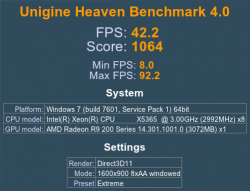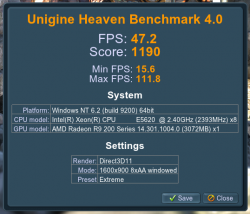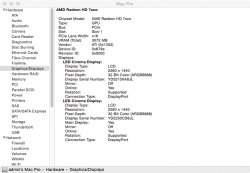I didn't want to re-write the hybrid UEFI, so I picked the legacy side... which also has a UEFI that you are unlikely to use.I'll keep the BIOS mode set on Legacy as that's what the flashing should replace, right?
The firmware I posted was my card's legacy BIOS + Mac EBC EFI.
I left mine in legacy out-of-box, but it probably works either way OOTB without flashing.Those of you who say it works OOTB, did you switch from Legacy to UEFI mode?
Should be good! You won't get 5.0 GT/s link speed until you remove the resistor mentioned previously though.Will this work for a Mac Pro 5,1 / OS X 10.9.5?