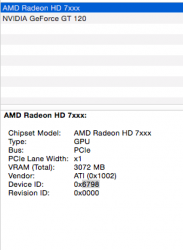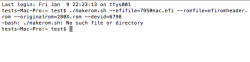Got a tip for us?
Let us know
Become a MacRumors Supporter for $50/year with no ads, ability to filter front page stories, and private forums.
Flashing R9 280X for boot screens/PCI System Information
- Thread starter Mr. Zarniwoop
- Start date
- Sort by reaction score
You are using an out of date browser. It may not display this or other websites correctly.
You should upgrade or use an alternative browser.
You should upgrade or use an alternative browser.
two further questions if i may:
- is the resistor hack independent from the flashing?
- does the resistor hack have an impact on pc operations (and therefore resale options)?
1) yes
2) AFAIK, no.
Open 7950mac.efi in the "bundle" folder that you downloaded using a Hex Editor. Search for a text string which contains either 7970 or 7950. Then replace it with whatever name you want your card to appear on System Profiler. Redo the whole process of creating a Mac rom for your card and reflash. I have a Gigagyte R9 280X V.2 and was able to get it done this way. There may be another procedure to accomplish the same goal though.
The Gigabyte card has been working wonderful for me. My 5,1 is able to run 4 monitors simultaneously (3 22" LCDs and 1 82" TV @ 1920x1080). The temp never got above 70 C.
any chance you could share the rom?
having so much difficulty understanding the whole process lol
i have the exact same card
any chance you could share the rom?
having so much difficulty understanding the whole process
I'll make you the same offer I had made made earlier:
If you post some info here that will help others later who may have the same card, I'll make your Mac EFI firmware. No guarantees, but it should work based on past experiences.
- exact model of AMD R9 280X with as much specifics as possible with any revision numbers (photos good too)
- description and/or photo of the video ports on the back of the card (number of mDP, DVI, etc.)
- screenshots of About This Mac showing Graphics along with Graphics/Displays and PCI sections of System Information
- the legacy PC BIOS of the card as dumped by GPU-Z (keep the switch in the legacy position so we can leave the UEFI firmware alone in case you put the card in a PC later)
I'll make you the same offer I had made made earlier:
Hey thanks so much
it is soon frustrating. i can't run the script AT ALL......... grrr
i owe you big time... if you could tell me where i have been going wrong as well
i have 2 mini dp, 1 hdmi, 1 dvi-d
https://www.dropbox.com/s/lvdxy8qm1kbe9et/280X?dl=0
Attachments
I am not as confident with your ROM as others, but I suspect it'll still work. It looks like a hybrid UEFI firmware (instead of purely a legacy PC BIOS firmware) and I also had to play with the fixrom script as the checksum of the PC BIOS portion was 0x0 which makes the script crash. I hadn't previously had to modify the script before for this situation with other 280/280X ROM dumps, but they always had non-zero checksums.if you could tell me where i have been going wrong as well
So, be careful trying this one. I would first reboot after flipping the firmware switch to be positive you have a second working firmware available just in case this ROM isn't valid. Once you are 100% confident you have that bail-out option, put the switch back to the side you want to flash, reboot and trying flashing this file.
Can you also verify the exact model of the card? Any specific revision information or part numbers/model numbers on the card itself will be helpful for others. If it works, please post your System Information screenshots and also let us know which ports work as from the PC BIOS portion this looks like a different model of 280X with an older version of the Tahiti GPU.
UPDATE:
I was adding the version information for others and realized the EFI firmware was somehow borked. Not sure why. Made this one manually, re-attaching new version. I apologize if that caused an issue, but my hope is that it only caused head-scratching.
PC BIOS (stock as you uploaded): GV-R928XOC-3GD/F70, BIOS Version 015.041.000.000.000000
Mac EBC EFI: (replaced stock UEFI you uploaded): ATY,Hamachi, ROM Revision 113-E2080C-101, EFI Driver Version 01.00.624 (based on Rominator's 7970 EBC firmware)
Attachments
Last edited:
Can you also verify the exact model of the card? Any specific revision information or part numbers/model numbers on the card itself will be helpful for others. If it works, please post your System Information screenshots and also let us know which ports work as from the PC BIOS portion this looks like a different model of 280X with an older version of the Tahiti GPU.
a friend has the exact same card in his pc, so if it fails. i can swap him.
I'm about to test it now il let you know how it goes... just my luck lol
thank you very much for this
Attachments
it is soon frustrating. i can't run the script AT ALL......... grrr
It seems your script (the actual files, not the folder) is not stored at your user home folder which call "test", therefore terminal can't locate the files and run the script.
You may simple type "cd " (with a space) in terminal and then drag the folder which contain the script (all folders or subfolders' name must NOT contain any empty space), and then hit enter. Then try the script again.
I am not as confident with your ROM as others, but I suspect it'll still work. It looks like a hybrid UEFI firmware (instead of purely a legacy PC BIOS firmware) and I also had to play with the fixrom script as the checksum of the PC BIOS portion was 0x0 which makes the script crash. I hadn't previously had to modify the script before for this situation with other 280/280X ROM dumps, but they always had non-zero checksums.
So, be careful trying this one. I would first reboot after flipping the firmware switch to be positive you have a second working firmware available just in case this ROM isn't valid. Once you are 100% confident you have that bail-out option, put the switch back to the side you want to flash, reboot and trying flashing this file.
Can you also verify the exact model of the card? Any specific revision information or part numbers/model numbers on the card itself will be helpful for others. If it works, please post your System Information screenshots and also let us know which ports work as from the PC BIOS portion this looks like a different model of 280X with an older version of the Tahiti GPU.
UPDATE:
I was adding the version information for others and realized the EFI firmware was somehow borked. Not sure why. Made this one manually, re-attaching new version. I apologize if that caused an issue, but my hope is that it only caused head-scratching.
PC BIOS (stock as you uploaded): GV-R928XOC-3GD/F70, BIOS Version 015.041.000.000.000000
Mac EBC EFI: (replaced stock UEFI you uploaded): ATY,Hamachi, ROM Revision 113-E2080C-101, EFI Driver Version 01.00.624 (based on Rominator's 7970 EBC firmware)
hey no luck with this one
just booted like the pc version, no boot screens and no info... i appreciate you trying..
https://www.dropbox.com/s/7lrf7ec2559rjyd/gig280xpc.rom?dl=0
that is my mates rom from his 280x, he said we can swap if you can work it, he put my one in today and it works fine for him,
so i have his in an attempt to try
im so not lucky with these sorts of things...
also just a side note: his brother has a MSI 5770 for his mac unflashed it was his old one... he said if you could try it
https://www.dropbox.com/s/w4u29ye3ypi3g8i/MSI5770PC.rom?dl=0
ps. I'm more than happy to swing you some money for your time and effort for all this. i really appreciate it very much. pm me your paypal
I am not as confident with your ROM as others, but I suspect it'll still work. It looks like a hybrid UEFI firmware (instead of purely a legacy PC BIOS firmware) and I also had to play with the fixrom script as the checksum of the PC BIOS portion was 0x0 which makes the script crash. I hadn't previously had to modify the script before for this situation with other 280/280X ROM dumps, but they always had non-zero checksums.
So, be careful trying this one. I would first reboot after flipping the firmware switch to be positive you have a second working firmware available just in case this ROM isn't valid. Once you are 100% confident you have that bail-out option, put the switch back to the side you want to flash, reboot and trying flashing this file.
Can you also verify the exact model of the card? Any specific revision information or part numbers/model numbers on the card itself will be helpful for others. If it works, please post your System Information screenshots and also let us know which ports work as from the PC BIOS portion this looks like a different model of 280X with an older version of the Tahiti GPU.
UPDATE:
I was adding the version information for others and realized the EFI firmware was somehow borked. Not sure why. Made this one manually, re-attaching new version. I apologize if that caused an issue, but my hope is that it only caused head-scratching.
PC BIOS (stock as you uploaded): GV-R928XOC-3GD/F70, BIOS Version 015.041.000.000.000000
Mac EBC EFI: (replaced stock UEFI you uploaded): ATY,Hamachi, ROM Revision 113-E2080C-101, EFI Driver Version 01.00.624 (based on Rominator's 7970 EBC firmware)
hey,
no luck.
just booted like a PC. same info and everything. thank you so much for trying.
I've just attached another rom, i swapped cards with a friend who has the exact same card. it works fine for him and he said if you can work this rom we can swap permanently.. Hopefully, i have no luck with these things
.......
I promised i would ask for his brother if you could try flash his MSI 5770...
Its his old pc cards he gave to him, All i said is i would try...
Attachments
Last edited:
I am not as confident with your ROM as others, but I suspect it'll still work. It looks like a hybrid UEFI firmware (instead of purely a legacy PC BIOS firmware)
Open the UEFI ROM by VBE7 (in Windows) and save as a new ROM image file will convert the UEFI ROM back to the legacy ROM. And then you can run the fixrom script to create a new Mac EFI ROM.
It's doesn't appear to be the exact same card based on the BIOS firmware, it looks like a different revision. However, this one looks to be more like all the other 280/280X ROM dumps, aside from again being a dump of the hybrid UEFI instead of only the legacy PC BIOS firmware. If this one doesn't work, I'd suspect something wrong in how you're flashing rather than this firmware.I've just attached another rom, i swapped cards with a friend who has the exact same card. it works fine for him and he said if you can work this rom we can swap permanently..
PC BIOS (new revision you uploaded): GV-R928XOC-3GD/F60, BIOS Version 015.038.000.003.003435
Mac EBC EFI: (replaced stock UEFI you uploaded): ATY,Hamachi, ROM Revision 113-E2080C-101, EFI Driver Version 01.00.624 (based on Rominator's 7970 EBC firmware)
I've never flashed a 5770, only a 4890 in the past and a 280X more recently.
Attachments
I didn't really think there's an issue with his dumping the UEFI, just that it wasn't what I asked for. It gets stripped away and replaced with a Mac EBC firmware anyway.Open the UEFI ROM by VBE7 (in Windows) and save as a new ROM image file will convert the UEFI ROM back to the legacy ROM. And then you can run the fixrom script to create a new Mac EFI ROM.
The earlier ROM posted had a PC BIOS part with a checksum of 0x00. The issue I had was fixrom.py crashes when the checksum is 0x00, or more accurately when the checksum code "rolls over" to 0x0100 but the code allows only one byte. I thought I modified it to allow for that, but I may have done something wrong or misunderstood the problem. I had not encountered this before, which is why I put all the warnings in that post.
Since the updated ROM I posted has not been downloaded as I write this post, I'm going to go out on a limb and say you flashed the wrong (earlier) one. The one on the post is the right revision, I had removed the bad one yesterday.hey,
no luck.
just booted like a PC. same info and everything. thank you so much for trying.
I suspect either of your Gigabyte cards with work as long as you read my post and use the correct updated firmware for that card attached to the post.
any chance you could share the rom?
having so much difficulty understanding the whole process lol
i have the exact same card
I'm attaching the rom I modded for my card. Let us know how it goes.
Attachments
Your legacy PC BIOS firmware looks the same as the first one (GV-R928XOC-3GD/F70) with the 0x00 checksum.I'm attaching the rom I modded for my card. Let us know how it goes.
Your Mac EBC firmware looks the same as the first one after it was correctly updated, albeit with minor cosmetic difference. (it uses "280x")
I've just attached another rom, i swapped cards with a friend who has the exact same card. it works fine for him and he said if you can work this rom we can swap permanently.
If still no luck with others ROM, you may try this one.
View attachment gig280xpc.rom.efi.rom.zip
This one develop from your ROM image.

But again:
1) I don't have this card, so can't test it.
2) It will ident as D700 in "About this Mac"
Xfx r9 280x
Hi to everybody and specially to Mr Zarniwoop.
I have a XFX R9 280X TDBD (double dissipation Black Edition) with 2 MDP and i would really love to have it working in a MacPro 3.1 with Yosemite.
I'm desperate reading forums, seeing it work for some people and have issues for others.
So Mr Zarniwoop, can you build a ROM for my card to work with boot screen and send an invoice for me. I also would appreciate a step by step tutorial.
I'm really tired of looking for a solution and i don't want to mess up the card with a wrong flash. I want this card for FCP X, After Effects and some 3D software.
Any information you need, just ask.
Thanks in advance.
Hi to everybody and specially to Mr Zarniwoop.
I have a XFX R9 280X TDBD (double dissipation Black Edition) with 2 MDP and i would really love to have it working in a MacPro 3.1 with Yosemite.
I'm desperate reading forums, seeing it work for some people and have issues for others.
So Mr Zarniwoop, can you build a ROM for my card to work with boot screen and send an invoice for me. I also would appreciate a step by step tutorial.
I'm really tired of looking for a solution and i don't want to mess up the card with a wrong flash. I want this card for FCP X, After Effects and some 3D software.
Any information you need, just ask.
Thanks in advance.
Post the same info I asked before and I'll make your firmware.I have a XFX R9 280X TDBD (double dissipation Black Edition) with 2 MDP and i would really love to have it working in a MacPro 3.1 with Yosemite.
I don't know if it'll make the card work if it's not at least working plug-and-plug without a boot screen and no PCI System Information in Yosemite right now. All of the other cards in this thread at least work out-of-the-box, the firmware is just a finishing touch. XFX R9 280X cards have been reported as troublesome in a Mac Pro. Some XFX models seem to be fine. I don't know the causes for when the XFX R9 280X has trouble, but if you search around you'll see this card isn't always plug-and-play in a Mac Pro like many other R9 280X models.
All the information you need to flash the card, make sure it's powered correctly, and even to physically modify it for 5 GT/s speed is either in this thread or referenced as a link in this thread. If the process of just flashing the card is too technically daunting, it's totally ok as you probably shouldn't do it without some initial familiarity with hardware concepts. I suggest you consider buying a finished card from MacVidCards or having him flash it for you. He's a trusted vendor here and the Mac EBC firmware referenced throughout this thread is based on his work adapting the SAPPHIRE HD 7950 Mac Edition EBC firmware to many other AMD Tahiti-based cards.
Post the same info I asked before and I'll make your firmware.
Thanks to bring back some hope to me.
I'm giving you the infos i can see from GPU-Z 0.8.0 on Windows 8.1 (it's the only way i found to have the card working on the MacPro)
The actual BIOS : 015.044.000.010.000000 (113-TAHITI_XTL_GD5_3GB_130805_KL_OC_W8)
Device ID : 1002 - 6798, Subvendor : XFX Pine Group (1682)
As for MacVidCard, i asked them for a ROM but they won't send it by mail and here is what they told me about XFX when i asked if my card can be flashed :
"I really couldnt tell you. We try not to use XFX 280X cards anymore, theyre inconsistent.
- Chris"
I live in Guadeloupe (FWI) and it's a problem to ship anything anywhere. Plenty looses from postal services.
About the power, i use an external PSU of 300Watts. I use a 8 pins to 2 Molex and a 6 pins to 2 molex. I ordered a mini 6 pins to 6 pins and a mini 6 pins to 8 pins to plug the GPU directly on the motherboard but in the mean time, i use the external PSU.
Last edited:
Thanks to bring back some hope to me.
I'm giving you the infos i can see from GPU-Z 0.8.0 on Windows 8.1 (it's the only way i found to have the card working on the MacPro)
The actual BIOS : 015.044.000.010.000000 (113-TAHITI_XTL_GD5_3GB_130805_KL_OC_W8)
Device ID : 1002 - 6798, Subvendor : XFX Pine Group (1682)
As for MacVidCard, i asked them for a ROM but they won't send it by mail and here is what they told me about XFX when i asked if my card can be flashed :
"I really couldnt tell you. We try not to use XFX 280X cards anymore, theyre inconsistent.
- Chris"
I live in Guadeloupe (FWI) and it's a problem to ship anything anywhere. Plenty looses from postal services.
About the power, i use an external PSU of 300Watts. I use a 8 pins to 2 Molex and a 6 pins to 2 molex. I ordered a mini 6 pins to 6 pins and a mini 6 pins to 8 pins to plug the GPU directly on the motherboard but in the mean time, i use the external PSU.
Chris told you that because it's true.
We were doing XFX cards then a guy from here sent one to be modded, at the same time we got some from Newegg that had same BIOS, none were happy. Fact that they won't work as self-init is a very bad sign. If the BIOS won't work, having an EFI introduce it doesn't help much.
We have given away the R9 280X EFI on another site, if putting the 2 parts together doesn't fix it, nothing will.
Your other option is to try different brands BIOS on the card. I seem o recall that XFX is a bunch of cheap bxsxaxds and left the BIOS switch off, but left the numbers on the PCB. (must have saved them upwards of $5) Without the BIOS switch, much more dangerous to experiment. (more likely to end up with a brick/paperweight)
Your other option is to try different brands BIOS on the card. I seem o recall that XFX is a bunch of cheap bxsxaxds and left the BIOS switch off, but left the numbers on the PCB. (must have saved them upwards of $5) Without the BIOS switch, much more dangerous to experiment. (more likely to end up with a brick/paperweight)
Do you think that i can try a MSI ROM on the XFX ? Seems like it worked great for the MSIes but i'm afraid to brick my card.
If still no luck with others ROM, you may try this one.
View attachment 524330
This one develop from your ROM image.
View attachment 524334
But again:
1) I don't have this card, so can't test it.
2) It will ident as D700 in "About this Mac"
so the card didn't end up working in my friends PC so has to gives back.
plugged it in and i think its what you call bricked lol
i need some help...
in gpu-z the bios version it says - .
atiwinflash says error reading rom.
and when i try to flash in command prompt i get
error: 0fl01
Register on MacRumors! This sidebar will go away, and you'll see fewer ads.