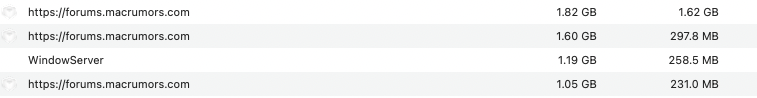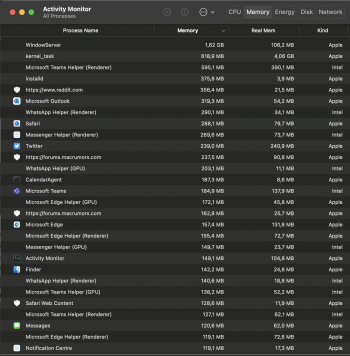Got a tip for us?
Let us know
Become a MacRumors Supporter for $50/year with no ads, ability to filter front page stories, and private forums.
Flip Flopping between M1 Air 8GB vs 16GB deciding factor
- Thread starter JamieLannister
- Start date
- Sort by reaction score
You are using an out of date browser. It may not display this or other websites correctly.
You should upgrade or use an alternative browser.
You should upgrade or use an alternative browser.
I'm also holding out for the 14" but right now the M1 Air is more than enough performance for what I do on a day to basis.. If I wanna game I'll jump on my gaming rig or my PS5/SwitchThe M1 is likely going to last longer than you'll want to hold onto the laptop. That has been the case with Intel Macs. Also, the would-be 14" MacBook Pro is not going to be THAT much better than an M1 Air. Apple does tend to have better performance gains generationally with their SoCs than Intel does, but it's never to the degree where the difference in device longevity is THAT large.
That's got nothing to do with RAM and everything to do with how well a Kaby Lake (if purchased in the latter half of 2017) or Skylake (if purchased in the former half of 2017) H series Intel processor performs under the thin thermal envelope of that MacBook Pro when compared to an M1 SoC. If you are not realizing this, then you probably shouldn't be giving technology advice.
The WHY doesn't matter, what matters is that when using it I see the M1 MacBook Pro as performing much better even with many things open. At the end of the day, that's ALL that matters for users. My point was I spent money on maxing out the specs and I probably didn't need to. There are some users for whom it may make a difference (video editors, programmers, etc.) but for the vast majority it probably won't.
16GB vs. 8GB doesn't make a huge difference TODAY. People said the exact same thing of me when I put 2GB of RAM in a 20" Early 2006 iMac (the first with Intel). Lo and behold, I got WAY more life out of that thing than I would've if I had only configured it with the base 512MB. Incidentally, Apple DOES up the minimum RAM requirement of their OSes from time to time (and much moreso with platforms that have been running on Apple Silicon for a while). Incidentally, there are also features in macOS Monterey that require, not just an M1 Mac, but one with 16GB of RAM. But if you're only about shelling out money for what you need today with zero f*cks given about the future, then sure, 8GB is adequate.
What features require 16GB of RAM on Monterrey? I have not heard of this. Would be kinda weird if Apple was selling machines today that can't run all the features of their own operating system out of the box.
I googled around a bit and see Object Capture requires 16GB -- if its an Intel Mac. But all M1 Macs are supported, so even the 8GB models will do. I am not sure if there's anything else you had in mind.
Buying more RAM DOES future proof you as eventually ALL things require more and more RAM. That 15" MacBook Pro will lose support for whatever macOS version will be the first to not support it regardless of RAM capacity. At least, this is what is statistically most likely to happen. But to say that extra RAM won't have STILL enabled that Mac to do more than if it had less proves that you don't understand how RAM works.
Capable and actually used are two different things. Sure, a machine with more ram is more capable but if the user is just using it for browsing, email, light photoshop editing, and word processing, it makes very little difference. Maxing out the RAM given that use case is a waste of money.
Not everyone can afford to buy a new computer every three years. In fact, since Macs cost so much money, most people tend to cling to them for 7-10 years, only replacing when they absolutely have to. Most don't want to deal with the hassle of reselling either and because they're afraid they'll get ripped off the way you did for your 15". And, to be fair, if they're not careful and knowing what they're doing, they WILL get ripped off. Better to buy for the long haul and then buy again when enough time has passed. Less hassle too.
I checked eBay prices for my machine and saw fairly comparable prices. Even now I am seeing $1200-$1300 for an equivalent machine to what I sold. I literally just checked eBay before writing this post. I don't feel ripped off. I am glad to be rid of it and into something much better.
In all honesty, the 8GB models today are going to work just fine for basic use cases even in 10 years anyway. I can't imagine web browsing, Word processing, light photo touch ups, consuming media, and using messengers is going to get to the point it needs more than that anyway to be at least "usable" in the future. I would venture to say probably it will run buttery smooth at least for 5 more years maybe even longer. Plenty of time to look for a better job or pick up some side gigs and save up for a more powerful or new computer. ;-)
Oh didn't know about the underclocked! Thanks for the information!That's got nothing to do with RAM and everything to do with how well a Kaby Lake (if purchased in the latter half of 2017) or Skylake (if purchased in the former half of 2017) H series Intel processor performs under the thin thermal envelope of that MacBook Pro when compared to an M1 SoC. If you are not realizing this, then you probably shouldn't be giving technology advice.
Other than trying to determine which, of two given machines, is faster, sensors and monitors and results DO provide insight as to how well a computer is operating. Those that monitor those things usually do so because they either need to or were burned in the past for not doing so and are all the more hypervigilant about doing so now.
Just because you don't push a computer to its limits doesn't mean that other people are "obsessed" with whether or not they are able to with theirs.
16GB vs. 8GB doesn't make a huge difference TODAY. People said the exact same thing of me when I put 2GB of RAM in a 20" Early 2006 iMac (the first with Intel). Lo and behold, I got WAY more life out of that thing than I would've if I had only configured it with the base 512MB. Incidentally, Apple DOES up the minimum RAM requirement of their OSes from time to time (and much moreso with platforms that have been running on Apple Silicon for a while). Incidentally, there are also features in macOS Monterey that require, not just an M1 Mac, but one with 16GB of RAM. But if you're only about shelling out money for what you need today with zero f*cks given about the future, then sure, 8GB is adequate.
I've monitored eBay and Swappa for Macs for decades. Your upgrades DO add value, but they devalue at the same overall rate. If your Pro cost $3500 in 2017, you ought to have, at worst, been able to get $2000 for it. Though, that completely discounts the effects that the butterfly keyboard, the advent of the 16" MacBook Pro, and the impending craze about Apple Silicon would have. Your average eBay-er isn't caring about or even understanding of specs, so you're going to have less people look at your Mac (which is usually why it's better to do a fixed price listing than an auction); they're going to see 2017 and only be willing to pay so much, neverminding the specs. That being said, this is a marketing problem on your end. I did a search for 2016 MacBook Pros as recently as four months ago and couldn't find any that were cheaper than $1200 (and those were all base models; higher end spec models were way more than that).
Buying more than you think you'll need is foolhardy unless it gives you peace of mind. That being said, there are wise and unwise ways to future-proof. Buying more graphics horsepower doesn't future proof you unless you want to play games that haven't come out yet or use newer video editing tools that will take advantage of that stuff down the road. Buying more RAM DOES future proof you as eventually ALL things require more and more RAM. That 15" MacBook Pro will lose support for whatever macOS version will be the first to not support it regardless of RAM capacity. At least, this is what is statistically most likely to happen. But to say that extra RAM won't have STILL enabled that Mac to do more than if it had less proves that you don't understand how RAM works.
Not everyone can afford to buy a new computer every three years. In fact, since Macs cost so much money, most people tend to cling to them for 7-10 years, only replacing when they absolutely have to. Most don't want to deal with the hassle of reselling either and because they're afraid they'll get ripped off the way you did for your 15". And, to be fair, if they're not careful and knowing what they're doing, they WILL get ripped off. Better to buy for the long haul and then buy again when enough time has passed. Less hassle too.
This post showcases an utter lack of understanding of what RAM is and how it works.
8GB of RAM in yellow will result in greater swapping and increased SSD wear when compared to 16GB of RAM in green. Great, you don't notice the performance difference; big whoop-dee-doo. That doesn't mean that the end result on your computer is the same. The SSDs are not replaceable on M1 Macs (nor the vast majority of T2 Intel Macs for that matter). That kind of replacement necessitates a complete main logic board replacement (which, if you didn't know this, is seriously expensive; practically the cost of a new engine in a car relative to the car's value).
Better to have unused RAM than over-used RAM.
What does that even mean? Seriously, what you wrote looks like you skimmed an 8 year old's understanding of what the M1 is as detailed in an elementary school science report and then regurgitated it crudely in a forum post.
It's okay to not know things. But to talk about things you don't know like you know them is where things become asinine.
An SoC is a "system on a chip". All that means is that components that used to be separate on a computer's logic board are now integrated onto a single chip. Nothing more.
The RAM not being user-upgradable IS THE ENTIRE POINT OF THE POST.
The M1 being a rip-off or not IS ENTIRELY IRRELEVANT TO THE POST.
As for RAM efficiency as it pertains to the M1, the RAM is shared across all elements of the SoC which results in efficient RAM usage. This has SOME effect on how much RAM you'll need to be using at once, but it doesn't negate the total amount of RAM that any one file, app, or process (or sets of files, apps, or processes) will need in order to function.
SSD swap is NOT preferable to having more RAM. The fact that you might not notice a slowdown is wonderful. But that still doesn't change the fact that it's better to have more RAM than it is to swap.
Certainly not when their arguments for more RAM are far more educated and rational than your arguments for less!
The 7 GPU core version of the iMac lacks a dedicated fan and heat pipe to cool the M1 directly. It's also underclocked to 2.5GHz compared to the 3.2GHz that literally every other M1 Mac implentation has (including the 7 GPU core version of the MacBook Air). For those reasons, and having nothing to do with RAM, I'd steer clear of that model entirely. That said, for a 24" iMac that has the 8 GPU core model (and the dedicated fan and heat pipe), I'd get 16GB of RAM. If it's a cost issue, then you could buy an M1 Mac mini, configure it with 16GB of RAM, get an okay 4K monitor and barely be over the cost of the base model 7 GPU core 24" iMac and you'd probably be better off for it. Photoshop CAN be RAM intensive. But, on top of that, more RAM equates to being able to do more at once (the M1's relative RAM efficiencies over Intel Macs doesn't negate that whatsoever).
No, because there are diminishing returns, but it's clear that 8gb hits swap, and these SSD's are vulnerable. I'm a fairly pro user and considering limiting to 16gb vs 32gb for my next machine.My machine from 2015 had 16 GB of RAM so that means you should buy 32 GB now? This sounds like buying a machine for bragging rights rather than actually what you need. There’s nothing wrong with that by the way because I know people who do it. I have friends who put 128 GB on their gaming computers. If you have the money and want to impress your friends why not 😂
8gb though is only being considered here because of Apple pricing. No other machine would think this is reasonable in 2021. For just a web browsing machine? I guess it would be OK, but if you're keeping this machine for 3-5 years it seems insanely short sighted.
Here's a quick comparison in my case for pricing
Base model I bought for 949€ vs the 16GB 256GB vs 16GB 512GB from local retailer (can't find 16GB Air option on Amazon.es)

vs (Can't find 256GB / 16GB on Fnac.es)


Personally for me I'd rather just get the base model and in 1/2 years put the rest of the money towards an upgrade and give my current Air to a family member.
Base model I bought for 949€ vs the 16GB 256GB vs 16GB 512GB from local retailer (can't find 16GB Air option on Amazon.es)
vs (Can't find 256GB / 16GB on Fnac.es)
Personally for me I'd rather just get the base model and in 1/2 years put the rest of the money towards an upgrade and give my current Air to a family member.
Here's a quick comparison in my case for pricing
Base model I bought for 949€ vs the 16GB 256GB vs 16GB 512GB from local retailer (can't find 16GB Air option on Amazon.es)
Personally for me I'd rather just get the base model and in 1/2 years put the rest of the money towards an upgrade and give my current Air to a family member.
I guess it depends how you value things. Trading in a used apple device in 2 years will also mean losing $300 or so, so most of those savings are wiped out.
It just depends if you'd rather have more performance sooner (16gb vs 8gb now), or a faster cpu in 2 years vs. this original M1 and more RAM.
All that said baseline macs hold their value a bit better than upgraded models. It's not a horrible plan if holding only 2 years.
if you do not stream or make movies then you dont need 16 gb's of ram, if all you do is take notes watch videos use keynotes pages and numbers 8 is fine small imovie films.......I think the best buying advice for RAM upgrades is as follows:
If you don't know if you need it or not, then you don't need it. Buy the 8GB base model.
If you know that you might need it but you are undecided between two options, get the higher spec. Buy the 16GB model.
Definitely, hell I might not even hold more than 6-12 months if the new Air and M2 comes later this year! Curious to see how it is going to happen.I guess it depends how you value things. Trading in a used apple device in 2 years will also mean losing $300 or so, so most of those savings are wiped out.
It just depends if you'd rather have more performance sooner (16gb vs 8gb now), or a faster cpu in 2 years vs. this original M1 and more RAM.
All that said baseline macs hold their value a bit better than upgraded models. It's not a horrible plan if holding only 2 years.
In my case I just wanted to get rid of the 16" terrible performance and bloody heating.
Unless you are running VM's, then the more RAM the better.if you do not stream or make movies then you dont need 16 gb's of ram,
Here's my normal workflow every day, from HDB Studio to Teams to like 7/10 Tabs open on each browser Safari and Edge.
View attachment 1794365
As you can see it' more than enough for what I do. Sure it hasn't 50% of the RAM, but why should I worry about that? I got this base model for 949€ I'm using it for the time being until we get the 14"
But by the looks of it the 16GB of RAM would be only useful if I don't want to clean my "desk" I don't need as many tabs open or have twitter and messenger open while working.
Also if you notice Teams is the big MEMORY hogger here alongside that legacy HDB Studio app I'm using both running under Rosetta.
With the current price of these laptops and future ones, honestly I'd rather just buy the base model and then either give it to a friend or family member and get the newest base model.. The upgrade to 16GB is terrible money wise where I live because Amazon doesn't carry those models at all, ordering from Apple would be almost 1500€.
Based on that info, I agree, your decision to not upgrade to 16GB wasn’t a bad choice. Never having to rely on sap files is a nicety. However, using some swap isn’t catastrophic. Basically, as you’ve depicted, it’s primarily important to have/keep the “Memory Used” less than “Physical Memory”.I work with my Base Model Air everyday and it's been a joy, here's another print screen of today workflow since 7 AM. Currently using the Air in clamshell mode with an Ultrawide 34" 3440x1440 100hz.
View attachment 1796305
No I'm not worried about the swap at all, I sort of upgrade every 2 years. Coming from a 16" this laptop is a revolution in terms of performance. I don't even think I even need a 14" anymore..
Sometimes we forget the Web is far different from what it began: sites consisting of many static pages containing basic text and images to extremely dynamic pages that can morph into and blossom a variety of new content as needed. Layout and elements adjust to display size (i.e., PPI), responsiveness to zoom level (e.g., using iPhones, iPads), extra styling and additional function libraries (e.g., JQuery), usage analytics, personalized ad fetching, user preference application, OS and browser detection, compatible video file (i.e., format) fetching, autoplay, and much more possible executing.I'm also amazed by just how much RAM simple web browsing seems to take these days on some systems. I can't help but think "developers" have absolutely no concern for or incapable of optimization anymore.
I honestly think this is enough for like 90% of the folks. If you into heavy duty video editing with RED cameras or high end 3D modelling (Heck Prosser 3D guy works with a MacBook Pro intel I believe) you aren't the target audience for these entry level devices anyway..Based on that info, I agree, your decision to not upgrade to 16GB wasn’t a bad choice. Never having to rely on sap files is a nicety. However, using some swap isn’t catastrophic. Basically, as you’ve depicted, it’s primarily important to have/keep the “Memory Used” less than “Physical Memory”.
Sometimes we forget the Web is far different from what it began: sites consisting of many static pages containing basic text and images to extremely dynamic pages that can morph into and blossom a variety of new content as needed. Layout and elements adjust to display size (i.e., PPI), responsiveness to zoom level (e.g., using iPhones, iPads), extra styling and additional function libraries (e.g., JQuery), usage analytics, personalized ad fetching, user preference application, OS and browser detection, compatible video file (i.e., format) fetching, autoplay, and much more possible executing.
As a Azure engineer, these laptops are absolutely amazing and I can't wait for a redesigned Air. I have been thinking a lot about the future device I might get because I believe the day of "Pro" models are done for me since I use VMs in the Cloud now.
Web apps and terminals are all I need these days and that's enough with this Air.
This is my memory usage with only browser tabs, a couple of Numbers sheets, Teams, Zoom, Slack, and a couple of Preview docs. On a 16GB M1 Miniif you do not stream or make movies then you dont need 16 gb's of ram, if all you do is take notes watch videos use keynotes pages and numbers 8 is fine small imovie films.......
I would say that 32GB would be better for my usage. I would have >15GB of swap if I had an 8GB model...
Part of the problem is that web-pages can use lots of RAM these days, look at these random pages from some unknown web-site....
Attachments
Last edited:
Hmm this is interesting, it's having more reserved and real memory usage on the browser due to the 16GB you have. here's mine with a similar workflow to yoursThis is my memory usage with only browser tabs, a couple of Numbers sheets, Teams, Zoom, Slack, and a couple of Preview docs. On a 16GB M1 Mini
View attachment 1796633
I would say that 32GB would be better for my usage. I would have >15GB of swap if I had an 8GB model...
Part of the problem is that web-pages can use lots of RAM these days, look at these random pages from some unknown web-site....
View attachment 1796636
As you can see I do have my work apps open, including Teams/Edge and Office for Apple Silicon.
Check below for all safari tabs:
Honestly I think MacOS is very efficient to manage RAM especially using the unified architecture.
Attachments
The WHY doesn't matter, what matters is that when using it I see the M1 MacBook Pro as performing much better even with many things open. At the end of the day, that's ALL that matters for users. My point was I spent money on maxing out the specs and I probably didn't need to. There are some users for whom it may make a difference (video editors, programmers, etc.) but for the vast majority it probably won't.
The why absolutely matters. It ALWAYS matters with computers. To only concern yourself with the end user experience and not what causes them (even if only at an extremely basic level) is dangerously dismissive especially with a significant price tag and non-upgradable computers.
Similarly, I wouldn't have made the argument for you to bump to a Radeon 560 from a 555 or a 550 if you didn't think you were going to game or do video editing. Similarly, I wouldn't have told you to go with a higher cost Kaby Lake quad-core Core i7 over a lower cost one if you didn't think CPU was important. But I would've absolutely told you to go with more RAM because more RAM, at worst, does nothing for you and at best, makes that machine comfortable for you for longer.
Incidentally, with every 15" MacBook Pro dating back to 2014, 16GB was your ONLY RAM option. So, I'm not entirely sure how your use case directly applies here other than a generic regret about beefing up your computer with non-RAM upgrades.
The idea when maxing out things is peace of mind that you won't regret it later and start shopping for a new computer sooner. Obviously, again, if you don't need the faster CPU or the greater graphics, you're likely never going to and I'm not trying to advocate that you would or even should. But RAM is not one of those elements. The OS will eventually bloat and more RAM will become important. It's been happening that way since the dawn of computers. Apple Silicon doesn't change that. If it did, we wouldn't be seeing iPadOS and iOS versions abandoning older devices due to lack of RAM.
What features require 16GB of RAM on Monterrey? I have not heard of this. Would be kinda weird if Apple was selling machines today that can't run all the features of their own operating system out of the box.
They ARE still selling Intel Macs and Intel Macs CAN'T run all Monterey features out of the box (and they're not going to complete the transition to the point of discontinuing sales of every last Intel Mac by the time Monterey gets released.
Capable and actually used are two different things. Sure, a machine with more ram is more capable but if the user is just using it for browsing, email, light photoshop editing, and word processing, it makes very little difference. Maxing out the RAM given that use case is a waste of money.
No. That depends on how much that user wants to have open at the same time. Apple Silicon and Apple's unified memory architecture are wonders, but they still don't change the fact that if you want to run a bunch of things at once, you need more RAM lest you start paging your SSD unnecessarily. Will a user necessarily FEEL their SSD being paged to the point of it ruining the end user experience? No. But that doesn't stop it from happening nor from it being a concern from a longevity standpoint (especially given that an Apple Silicon Mac won't even boot to an external drive if the internal SSD fails).
I checked eBay prices for my machine and saw fairly comparable prices. Even now I am seeing $1200-$1300 for an equivalent machine to what I sold. I literally just checked eBay before writing this post. I don't feel ripped off. I am glad to be rid of it and into something much better.
I'm seeing BASE model prices at those costs (and mind you that's with plenty of time left on the auctions). Add larger SSDs and graphics and the cost goes up a fair amount (and again, that's with plenty of time left on the auctions). I literally just checked right now. But, to be fair, that's using filtering. If you just plainly do a search for "2017 MacBook Pro 15" you'll probably get all sorts of listings and at all sorts of prices as, again, marketing your listing correctly is key to getting it sold for the right amount.
In all honesty, the 8GB models today are going to work just fine for basic use cases even in 10 years anyway.
10 years ago, 8GB of RAM was seen as being similar to how 32GB of RAM is seen today. The assumption that the trend won't continue in that direction is foolhardy. Again, Apple Silicon and Apple's unified memory architecture doesn't negate this even if it DOES slow it down a bit.
Again, YOU might not have an issue replacing your computer in 5 years. Most would rather not deal with that hassle. For them, paying the extra $200 to not have to as soon is worth it.I can't imagine web browsing, Word processing, light photo touch ups, consuming media, and using messengers is going to get to the point it needs more than that anyway to be at least "usable" in the future. I would venture to say probably it will run buttery smooth at least for 5 more years maybe even longer. Plenty of time to look for a better job or pick up some side gigs and save up for a more powerful or new computer. ;-)
Yeah, it's one way they are pushing people off of Intel. That's part of why it doesn't pay to keep a machine around for many years, you really lose that compatibility as Apple forces you to upgrade if you want to have access to the newest features and updates.They ARE still selling Intel Macs and Intel Macs CAN'T run all Monterey features out of the box (and they're not going to complete the transition to the point of discontinuing sales of every last Intel Mac by the time Monterey gets released.
No. That depends on how much that user wants to have open at the same time. Apple Silicon and Apple's unified memory architecture are wonders, but they still don't change the fact that if you want to run a bunch of things at once, you need more RAM lest you start paging your SSD unnecessarily. Will a user necessarily FEEL their SSD being paged to the point of it ruining the end user experience? No. But that doesn't stop it from happening nor from it being a concern from a longevity standpoint (especially given that an Apple Silicon Mac won't even boot to an external drive if the internal SSD fails).
I looked into the SSD longevity. It seems like it isn't going to be a problem for most users. My own M1 pro after 7 months of usage does not seem to have made any dent in the SSD's lifespan (I checked recently when I read all the stuff about the SSD's being overused on the M1's).
10 years ago, 8GB of RAM was seen as being similar to how 32GB of RAM is seen today. The assumption that the trend won't continue in that direction is foolhardy. Again, Apple Silicon and Apple's unified memory architecture doesn't negate this even if it DOES slow it down a bit.
Actually, I have been a computer enthusiast since the early 1990's and remember my first 8MB of RAM computer (66Mhz) running Windows 3.1. Back then it seemed every 6 months to a year the RAM amounts sold (and needed) increased quickly. It wasn't uncommon for you to buy a computer in January and by December the newest software runs like crap on it.
The pace of innovation was fast and a lot of software was really pushing the hardware so everyone needed to keep up. The running joke was that a computer becomes outdated the second it leaves the store.
A 2 year old computer was considered a dinosaur, a 4 or 5 year old computer wasn't even usable anymore -- even for productivity tasks which today run well on even the lowest end and old machines. I am referring to off the shelf PC's and not custom builds some enthusiasts put together and kept upgrading all the components of to keep up with the fast pace.
My first computer my parents bought for me in late 1992 (cutting edge at the time) wouldn't even qualify to install Windows 95 just under 3 years later.
Now a days, Windows computers can get updates for 10+ years and they run fine. And Mac OS runs fine also on legacy systems (there's many people in this very forum who using hacks and patches do get the latest Mac OS to run well on 10+ year old computers).
So yes, I think the pace of innovation has slowed in that things definitely last LONGER these days. Computers (and phones for that matter) remain usable for many, many years in a way they definitely did not many years ago. Especially for basic tasks like document editing, web browsing, e-mail, messengers, and media consumption.
I would be *shocked* if 5 years from now the brand new iMacs of today (even 8GB models) would have a hard time playing back a video, or opening websites, video conferencing, or choking on e-mail clients or large spreadsheets -- something everyone experienced with computers of that age in the PC era of yesteryear.
8MB of RAM in the early 1990s? You were lucky!Yeah, it's one way they are pushing people off of Intel. That's part of why it doesn't pay to keep a machine around for many years, you really lose that compatibility as Apple forces you to upgrade if you want to have access to the newest features and updates.
I looked into the SSD longevity. It seems like it isn't going to be a problem for most users. My own M1 pro after 7 months of usage does not seem to have made any dent in the SSD's lifespan (I checked recently when I read all the stuff about the SSD's being overused on the M1's).
Actually, I have been a computer enthusiast since the early 1990's and remember my first 8MB of RAM computer (66Mhz) running Windows 3.1. Back then it seemed every 6 months to a year the RAM amounts sold (and needed) increased quickly. It wasn't uncommon for you to buy a computer in January and by December the newest software runs like crap on it.
The pace of innovation was fast and a lot of software was really pushing the hardware so everyone needed to keep up. The running joke was that a computer becomes outdated the second it leaves the store.
A 2 year old computer was considered a dinosaur, a 4 or 5 year old computer wasn't even usable anymore -- even for productivity tasks which today run well on even the lowest end and old machines. I am referring to off the shelf PC's and not custom builds some enthusiasts put together and kept upgrading all the components of to keep up with the fast pace.
My first computer my parents bought for me in late 1992 (cutting edge at the time) wouldn't even qualify to install Windows 95 just under 3 years later.
Now a days, Windows computers can get updates for 10+ years and they run fine. And Mac OS runs fine also on legacy systems (there's many people in this very forum who using hacks and patches do get the latest Mac OS to run well on 10+ year old computers).
So yes, I think the pace of innovation has slowed in that things definitely last LONGER these days. Computers (and phones for that matter) remain usable for many, many years in a way they definitely did not many years ago. Especially for basic tasks like document editing, web browsing, e-mail, messengers, and media consumption.
I would be *shocked* if 5 years from now the brand new iMacs of today (even 8GB models) would have a hard time playing back a video, or opening websites, video conferencing, or choking on e-mail clients or large spreadsheets -- something everyone experienced with computers of that age in the PC era of yesteryear.
My first computer (a Sinclair Spectrum) had 48kB of RAM in 1982, a good chunk of which was used by the ROM on which the OS , BASIC interpreter etc. lived .
I upgraded to an Amstrad PCW (256kB Z80-based with CP/M OS), just before MS-DOS computers became accessible, and then got a massive 512kB 8086 PC clone that lasted me into the early 1990s when I bought my first Mac (Centris 610).... Using command-line tools on PCs, rather than GUIs kept them going for longer.
Entered the "dark ages" of using Windows PCs for most things except audio recording from 1994-2007, and then had a renaissance buying my first MBP 15.
The pace of change has certainly slowed, but maybe Apple Silicon / ARM, and a shift to mobile computing (including phones and tablets) will take us someway back to the days of upgrading our computing devices every 2-3 years. For a lot of people, upgrading their phone every 1-2 years in normal.
Haha wow! Interesting how in 10 years between 1982 and 1992 the amount of RAM went up 170x.8MB of RAM in the early 1990s? You were lucky!
My first computer (a Sinclair Spectrum) had 48kB of RAM in 1982, a good chunk of which was used by the ROM on which the OS , BASIC interpreter etc. lived .
Yet now, 9 years ago Apple sold the first Intel Macbook Pro Retinas with 8GB standard and today they are... 8GB standard.
I wonder what computers in 10 years from now will look like. But I would guess maybe 16GB will finally become standard.
The pace of change has certainly slowed, but maybe Apple Silicon / ARM, and a shift to mobile computing (including phones and tablets) will take us someway back to the days of upgrading our computing devices every 2-3 years. For a lot of people, upgrading their phone every 1-2 years in normal.
I think phones are starting to slow down the same way computers did before. I see a lot more previous generation phones floating around. But even if 1 to 2 year cycles remain fairly common on phones for some users, I sure hope computers don't go back to quick cycles, though I think the first few years of Apple Silicon there will probably be big speed improvements year to year before it finds its plateau as well.
On the Mac side, early 90's Powerbooks came with 4MB and upgrading to and past 8MB was a simple thing.8MB of RAM in the early 1990s? You were lucky!
I added up the RAM in my computers and came up with 224 GB. I have an M1 Mini 16 GB on the way so that will bring me to 240 GB. I would much rather have 32 or even 64 GB but I'd want it on an M1X. Having lots of RAM gives you a lot of flexibility in your confiurations and in conducting experiments. I'm only using the M1 Mini for office stuff - my production stuff is on a Windows desktop. The M1 won't support 4x4K. I'm not sure that the M1X will either but I could always use the M1X + M1 to support four displays.
If you don't have enough RAM on your M1 system, see if you can offload some of your work to other systems.
If you don't have enough RAM on your M1 system, see if you can offload some of your work to other systems.
Yeah, it's one way they are pushing people off of Intel. That's part of why it doesn't pay to keep a machine around for many years, you really lose that compatibility as Apple forces you to upgrade if you want to have access to the newest features and updates.
My point is that you said that it would be weird if Apple was still selling Macs that don't support features arriving on the imminently-arriving next OS. Well, I guess that means it's weird then. Because that's what's currently happening.
I looked into the SSD longevity. It seems like it isn't going to be a problem for most users. My own M1 pro after 7 months of usage does not seem to have made any dent in the SSD's lifespan (I checked recently when I read all the stuff about the SSD's being overused on the M1's).
"Most users" is subjective and only factors in how M1 Macs are going to have their RAM and SSDs utilized today. It doesn't factor in software that has yet to see the light of day.
You can't argue that 16GB of RAM doesn't add additional overhead for whatever Apple plans on doing with macOS going forward. Big Sur currently requires 4GB of RAM at the minimum. Not too long ago, it required 2GB of RAM at the minimum. Before that, 1GB minimum. Incidentally, iOS and iPadOS have this issue with updates frequently. You have A8 devices that can't run past iOS 12 because they lack the RAM to do so while other A8 devices with more RAM can. RAM is important even if TODAY, YOUR experience is such that it's not necessary.
That nice trip down memory lane doesn't negate that 8GB of RAM today isn't what 8GB of RAM was on those 2012 13" MacBook Pros that you mention. You might not need or even feel the performance disparity between 8GB and 16GB of RAM for the next few years. That doesn't mean that you won't feel it and any notion that suggests that you will ignores recent tech history, because back in your day you had to walk fifteen miles in the snow, uphill in both directions, is asinine. And mind you, I lived through that same era of computing and am STILL suggesting that anyone buying a computer with non-upgradable RAM get more RAM (especially since we're really just talking about the difference between 8GB and 16GB; not 8GB and 32GB or even 64GB).Actually, I have been a computer enthusiast since the early 1990's and remember my first 8MB of RAM computer (66Mhz) running Windows 3.1. Back then it seemed every 6 months to a year the RAM amounts sold (and needed) increased quickly. It wasn't uncommon for you to buy a computer in January and by December the newest software runs like crap on it.
The pace of innovation was fast and a lot of software was really pushing the hardware so everyone needed to keep up. The running joke was that a computer becomes outdated the second it leaves the store.
A 2 year old computer was considered a dinosaur, a 4 or 5 year old computer wasn't even usable anymore -- even for productivity tasks which today run well on even the lowest end and old machines. I am referring to off the shelf PC's and not custom builds some enthusiasts put together and kept upgrading all the components of to keep up with the fast pace.
My first computer my parents bought for me in late 1992 (cutting edge at the time) wouldn't even qualify to install Windows 95 just under 3 years later.
Now a days, Windows computers can get updates for 10+ years and they run fine. And Mac OS runs fine also on legacy systems (there's many people in this very forum who using hacks and patches do get the latest Mac OS to run well on 10+ year old computers).
So yes, I think the pace of innovation has slowed in that things definitely last LONGER these days. Computers (and phones for that matter) remain usable for many, many years in a way they definitely did not many years ago. Especially for basic tasks like document editing, web browsing, e-mail, messengers, and media consumption.
I would be *shocked* if 5 years from now the brand new iMacs of today (even 8GB models) would have a hard time playing back a video, or opening websites, video conferencing, or choking on e-mail clients or large spreadsheets -- something everyone experienced with computers of that age in the PC era of yesteryear.
I am hitting the 8GB RAM limit on my M1 iPad Pro, without doing anything intensive. So not sure why people think 8GB of RAM is enough on a MAC (which runs a much more bloated operating system than iOS / iPad OS).
You bet I will not get the 8GB RAM version when the M2X 16” MBP is released.
You bet I will not get the 8GB RAM version when the M2X 16” MBP is released.
I am hitting the 8GB RAM limit on my M1 iPad Pro, without doing anything intensive. So not sure why people think 8GB of RAM is enough on a MAC (which runs a much more bloated operating system than iOS / iPad OS).
You bet I will not get the 8GB RAM version when the M2X 16” MBP is released.
How do you know when you are hitting RAM limits on iOS? I've never seen an indication of that on my iPhone or iPad. I don't think that the OS itself will tell you how much you are using - at least I've never run into anything in Settings that tells you.
Register on MacRumors! This sidebar will go away, and you'll see fewer ads.