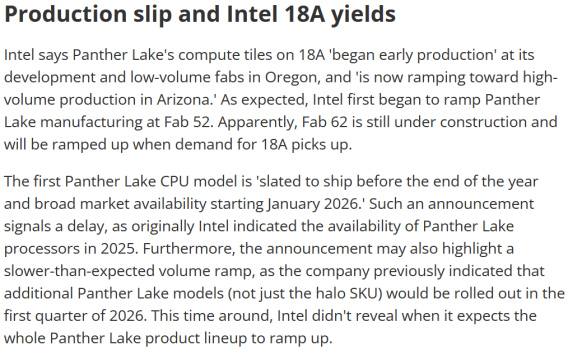For me, its been a game changer. I need to either make some configuration changes if possible, or be more mindful that I may not see the notificationsThis is why I always disable it. But, to be fair, I like using my phone as my phone, and my computer as my computer.
Got a tip for us?
Let us know
Become a MacRumors Supporter for $50/year with no ads, ability to filter front page stories, and private forums.
Flip Flopping between macOS and Windows
- Thread starter LiE_
- Start date
- Sort by reaction score
You are using an out of date browser. It may not display this or other websites correctly.
You should upgrade or use an alternative browser.
You should upgrade or use an alternative browser.
For me, its been a game changer. I need to either make some configuration changes if possible, or be more mindful that I may not see the notifications
You could get an Apple or other watch too.
That's an option, but mostly now that I'm aware of the situation I can adjust my behavior and expectations. I've been putting my Mac to sleep, and that helps so. far. I've unpinned people from the iMessage app on my phone, that way their messages show up in the history on that same screen. I'm less likely to miss anything now.You could get an Apple or other watch too.
Yeah AMDs IO Die is an atrocious power hog. It is worse on the multi ccd chips.I finally got around to measuring idle power of the AMD 9900X CPU and it's about 21 watts. The official rating is 28-35 watts.
My i7-10700 uses 1.2 watts at idle.
Power consumption is a factor in the Windows vs macOS debate. I'd guess that the idle power consumption on Apple Silicon is in the low-single-digits.
Arrow Lake idle is said to be similar to Raptor Lake so not a lot of savings there. It's possible that the non-K models use much less power at idle.
I watched a review of an Asus Vivobook with Lunar Lake and the reviewer liked it quite a bit except for one major issue. When it wakes from sleep, it takes a long time - comparable to rebooting the system. I was quite surprised by this as my Yoga wakes instantly and Windows Hello logs me in in a second or two.
But it reminded me of my Windows desktop which has the Asus Tuf Gaming motherboard. It does the exact same thing. It takes almost as long to wake from sleep as it does to reboot it. This seems to be an Asus BIOS or chipset issue. My MacBook Pros, even my 2015, wakes instantly so this issue with Asus is annoying to me on the desktop and I can imagine that it's really annoying for laptop users.
I have looked into finding a solution for this but haven't found anything.
It's just one aspect of a computer but I can't imagine why you wouldn't fix this given that it's been around for quite some time.
But it reminded me of my Windows desktop which has the Asus Tuf Gaming motherboard. It does the exact same thing. It takes almost as long to wake from sleep as it does to reboot it. This seems to be an Asus BIOS or chipset issue. My MacBook Pros, even my 2015, wakes instantly so this issue with Asus is annoying to me on the desktop and I can imagine that it's really annoying for laptop users.
I have looked into finding a solution for this but haven't found anything.
It's just one aspect of a computer but I can't imagine why you wouldn't fix this given that it's been around for quite some time.
Back @ post #2,878 (how time flies!) I made mention of "coughing up" what MS was saying they wanted for extended security updates on my old Dell desktop.
Finally "pulled the trigger" and enrolled today for it but there was no fee since I reluctantly/grudgingly jumped through the silly hoops that MS required (Edge pinned to taskbar AND shortcut on the desktop? No big deal, but still).
Nothing about Win11 appeals, but my usage of Windows at all is minimal at best these days, so will hang on to the old Dell for another year and after that probably recycle or donate it and wash my hands of MS entirely.
Finally "pulled the trigger" and enrolled today for it but there was no fee since I reluctantly/grudgingly jumped through the silly hoops that MS required (Edge pinned to taskbar AND shortcut on the desktop? No big deal, but still).
Nothing about Win11 appeals, but my usage of Windows at all is minimal at best these days, so will hang on to the old Dell for another year and after that probably recycle or donate it and wash my hands of MS entirely.
I'm tempted to pick up an M4 Air 24/512 as I have an upcoming trip. I'm going to bring the Yoga but I don't want to bring the MacBook Pro 16. An Air 13 would probably work well to put all of my email, Notes and a few other things on. The idea would be to sell the MBP 16 later on. I have an AAPL covered call trade this week that would pay for it (it's worth about $2,200 unless AAPL drops $5.50 in the next 140 minutes which I consider unlikely).
I'm leaning to just increasing the size of the Ventura virtual machine container so I can run my other macOS on it. I'd have to redo my iPhone to iTunes on the Yoga as well. I wish that I had thought about this a week ago.
I'm leaning to just increasing the size of the Ventura virtual machine container so I can run my other macOS on it. I'd have to redo my iPhone to iTunes on the Yoga as well. I wish that I had thought about this a week ago.
As a previous owner of 16 M1 Max and I sold my m1 max for an m2 MBA I can say I never looked back.I'm tempted to pick up an M4 Air 24/512 as I have an upcoming trip. I'm going to bring the Yoga but I don't want to bring the MacBook Pro 16. An Air 13 would probably work well to put all of my email, Notes and a few other things on. The idea would be to sell the MBP 16 later on. I have an AAPL covered call trade this week that would pay for it (it's worth about $2,200 unless AAPL drops $5.50 in the next 140 minutes which I consider unlikely).
I'm leaning to just increasing the size of the Ventura virtual machine container so I can run my other macOS on it. I'd have to redo my iPhone to iTunes on the Yoga as well. I wish that I had thought about this a week ago.
The 16" is a better laptop in most ways but the air is so good and so light and portable with NO fans. It has been a game changer for me and how I use my laptop in my lap or anywhere I want. The 16" is so well made but so damn heavy. It is not just the weight but the mass of the laptop and how the weight is distributed. It makes the 16" a desktop replacement basically.
I also have two newer Windows laptops. An Hp Spectre and a Samsung Galaxybook 4 pro x360. They both have 120hz OLED touchscreens, fast Intel cpu and 16-32gb ram and I end up using the MBA the most to the point I may sell both of my Windows laptops, sell my air and buy a M4 13.6" MBA or a 14" MBP as I just can't do a 16" again.
I would highly recommend you go into an Apple store or a Best Buy and try using the model you are interested in for a while and see for yourself what you like best. All I can say is the MacBook airs are surprisingly fast despite no fans. You might find the air does everything you need and is so portable you end up using it more and my tablet gets a lot less use.
Good luck whatever you decide and have fun figuring out your next steps!!
Out of being able to choose any one
As a previous owner of 16 M1 Max and I sold my m1 max for an m2 MBA I can say I never looked back.
The 16" is a better laptop in most ways but the air is so good and so light and portable with NO fans. It has been a game changer for me and how I use my laptop in my lap or anywhere I want. The 16" is so well made but so damn heavy. It is not just the weight but the mass of the laptop and how the weight is distributed. It makes the 16" a desktop replacement basically.
I also have two newer Windows laptops. An Hp Spectre and a Samsung Galaxybook 4 pro x360. They both have 120hz OLED touchscreens, fast Intel cpu and 16-32gb ram and I end up using the MBA the most to the point I may sell both of my Windows laptops, sell my air and buy a M4 13.6" MBA or a 14" MBP as I just can't do a 16" again.
I would highly recommend you go into an Apple store or a Best Buy and try using the model you are interested in for a while and see for yourself what you like best. All I can say is the MacBook airs are surprisingly fast despite no fans. You might find the air does everything you need and is so portable you end up using it more and my tablet gets a lot less use.
Good luck whatever you decide and have fun figuring out your next steps!!
Out of being able to choose any one
The Lenovo Yoga 14 2-in-1 9i is 0.2 pounds heavier and slightly thicker, longer and wider and it's like a feather compared to my M1 Pro MacBook Pro. The reason I bought it was that I have one Windows x86 program that's really important and this laptop has a 4k screen. 4k screens are rare in 14-inch laptops.
The reason for an M4 MacBook Air would be to run some macOS programs. I could technically run them on the Yoga but it's always nicer to run natively instead of in a virtual machine. The reasons for buying the M1 Pro MacBook Pro were for the display, ability to drive external monitors, the ability to get 32 GB of RAM. But I would have been better off with the 14. The M1 Air 13 didn't have 24 GB of RAM (or more options).
So I'm inclined to sell the M1 Pro MacBook Pro 16 and replace it with the M4 Air 13. And use it with the Yoga for travel. I no longer need a larger screen on the laptop as I have a portable monitor. The question is can I do everything on the Yoga and one way to find out would be to take a trip with the Yoga and the iPad mini. I could always buy a MacBook Air at the destination.
One person in our party will be bringing a MacBook Air and another option would be to bring an external SSD with Sequoia and my setup on it. But I don't really like borrowing hardware.
What does the MBA give you that the Yoga doesn't? I could be wrong, but you seemed happy with the performance and battery life of the Yoga, and it has the one thing you need - running windows apps.I'm tempted to pick up an M4 Air 24/512 as I have an upcoming trip.
Why not stick with the Yoga for this one trip and see how it performs, and then compare its successes/failings with it with the MBA
Last edited:
People going back to windows 7?
What does the MBA give you that the Yoga doesn't? I could be wrong, but you seemed happy with the performance and battery life of the Yoga, and it has the one thing you need - running windows apps.
Why not stick with the Yoga for this one trip and see how it performs, and then compare its successes/failings with it with the MBA
Using a macOS virtual machine forces some changes in setup:
- I'm using Thunderbird on Windows instead of Apple Mail on macOS. There are links that I get in email that go to webpages and it is easier to use Firefox on Windows than on the virtual machine because of performance losses. I have had to figure out how to add email accounts back to Thunderbird which is a pain as the major email providers have added security models that make it trickier to figure out. I have not been able to get Outlook to working on either Thunderbird or Apple Mail. I will eventually figure it out but I don't need it in the short-term.
- I use Downie to download podcasts and it only runs on macOS. So I need to figure out how to get it on the virtual machine. It is not always easy to move files from a host to a virtual machine. Some virtual machine software makes this really easy like UTM but others, like VMWare don't provide a facility to do this. So you set up a share on the host and access the share from the virtual machine but that's not always that smooth to do and it's tricky if you're at a hotel without a fixed IP address. The current plan is to use iCloud Drive to move files back and forth.
- The trackpad on the Yoga is a diving board design which is frankly awful. I normally use tap to click so I don't need the click but it means needing a microfiber cloth handy to clean off skin oils. I have to do this on my MacBook Pro as well but not as frequently as with the Yoga. A wireless mouse resolves this problem.
- There's a program on macOS called Growly Notes that I like because notebooks are local and you can encrypt whole notebooks or notebook sections. I was unable to find a similar program in Windows. Most programs run on the cloud and the relatively simple Notepad-style programs require an external encryption/decryption program instead of doing it all within the program. I was hoping to find something native and local on Windows but I'll just use Growly on the virtual machine.
- Setting up my iPhone with Windows so that I can move files on and off. I expect it to just work but it still takes some effort to do. It would be overall simpler on a Mac as the apps are the same between the Mac, iOS and iPadOS.
All of these problems are solvable; they just take some effort. I'm working on these things this morning and it's likely that I'll have them all solved.
And if it works out really well, then I won't need a small Mac. But my software vendors will eventually have native Apple Silicon programs and Rosetta 2 is going away in 2027. So I expect to be back to Mac by 2027.
I'd like to test out my Windows program on M4 too. My theoretical estimation is that Windows is considerably faster but it would be nice to get real results. I could just buy an M4 mini or Studio and return it but I really hate returning things.
I have had both setups.Using a macOS virtual machine forces some changes in setup:
- I'm using Thunderbird on Windows instead of Apple Mail on macOS. There are links that I get in email that go to webpages and it is easier to use Firefox on Windows than on the virtual machine because of performance losses. I have had to figure out how to add email accounts back to Thunderbird which is a pain as the major email providers have added security models that make it trickier to figure out. I have not been able to get Outlook to working on either Thunderbird or Apple Mail. I will eventually figure it out but I don't need it in the short-term.
- I use Downie to download podcasts and it only runs on macOS. So I need to figure out how to get it on the virtual machine. It is not always easy to move files from a host to a virtual machine. Some virtual machine software makes this really easy like UTM but others, like VMWare don't provide a facility to do this. So you set up a share on the host and access the share from the virtual machine but that's not always that smooth to do and it's tricky if you're at a hotel without a fixed IP address. The current plan is to use iCloud Drive to move files back and forth.
- The trackpad on the Yoga is a diving board design which is frankly awful. I normally use tap to click so I don't need the click but it means needing a microfiber cloth handy to clean off skin oils. I have to do this on my MacBook Pro as well but not as frequently as with the Yoga. A wireless mouse resolves this problem.
- There's a program on macOS called Growly Notes that I like because notebooks are local and you can encrypt whole notebooks or notebook sections. I was unable to find a similar program in Windows. Most programs run on the cloud and the relatively simple Notepad-style programs require an external encryption/decryption program instead of doing it all within the program. I was hoping to find something native and local on Windows but I'll just use Growly on the virtual machine.
- Setting up my iPhone with Windows so that I can move files on and off. I expect it to just work but it still takes some effort to do. It would be overall simpler on a Mac as the apps are the same between the Mac, iOS and iPadOS.
All of these problems are solvable; they just take some effort. I'm working on these things this morning and it's likely that I'll have them all solved.
And if it works out really well, then I won't need a small Mac. But my software vendors will eventually have native Apple Silicon programs and Rosetta 2 is going away in 2027. So I expect to be back to Mac by 2027.
I'd like to test out my Windows program on M4 too. My theoretical estimation is that Windows is considerably faster but it would be nice to get real results. I could just buy an M4 mini or Studio and return it but I really hate returning things.
An iPhone with a Mac and iPad and a Pixel and Samsung phone with Windows laptops and one was a Samsung laptop and a Samsung tablet.
You can have the same level of functionality BUT it is clunky on Windows with multiple vendor software hand offs to make it all work. This means on Windows you have Windows link app and Samsung or HP and the phone software are all different but have to work together in order for everything to work. Most of the time it does unless you have unsupported phone hardware.
Then you have to configure and setup your devices and accounts on Windows to work with your phone. This can be time consuming.
With Apple there is no setup or configuration unless you don't like default settings. Things work together seamlessly almost like magic. The ease of setup and continuing use is a great time saving feature.
After using both setups for a few years then selling my iPhone and using Windows only for a year only to appreciate more how Apple devices work. Now I have both systems and Android phone with two types of tablets. Using an Android with my Mac is not seamless at all yet between the PC and Mac laptops I tend to use my iPad and MBA 80% of the time. I prefer MacOS but iOS still has some pain points. I am considering an iPhone as my next new phone purchase. I am going to sell my Windows laptops and upgrade my MBA to a newer model or a 14" pro in the next couple of years.
I just wanted to share my story and experience since it seems I have gone where you might be going.
Sometimes you get bored with things and then may make a big change and then you realize what you miss about what you had. I realize that either way MS or Apple or Linux all OS and hardware are a compromise. Of those compromises to choose from, Apple seems to be the best of a flawed set of choices. You have to decide what is best for you.
That is why I encouraged you to try different MacBook and now even Mac mini in real life and use the different devices you are interested for a while. That is the only way to know. You may even need to buy and use for 10 days at home and evaluate if it works for you in real life. Then you either keep it or return and you will have an educated decision to make instead of a guess.
The Windows setup with the external monitor is really nice. I do not have a standard layout set up yet but what I have seems to be quite usable.
Apple Mail is better than Thunderbird. Thunderbird is usable but it feels twenty years old. Because it is.
My trading setup runs fine. It uses about 20 GB of RAM which works reasonably well. I am using the iPad mini for Notes and Reminders but I can use the Ventura Visual Machine if I need to do a lot of typing in Notes.
I've not done any syncing of my iPhone to the Yoga and may or may not do it. I do like my podcasts. I could just sync the iPad mini too.
Having the USB-A port and the other three USB-C ports is really nice for using an external mouse. I could use an adapter but it's nice not having to. This chunk of hardware would make a nice model for an updated MacBook something. This is in-between a MacBook Air 13 and a MacBook Pro 14 for weight. It has fans so a nice cooling systems, USB-A, 2xTB4, 1x USB 3.2 Gen 2. They're going to do the OLED screen soon and it's rumored to have touchscreen.
Apple Mail is better than Thunderbird. Thunderbird is usable but it feels twenty years old. Because it is.
My trading setup runs fine. It uses about 20 GB of RAM which works reasonably well. I am using the iPad mini for Notes and Reminders but I can use the Ventura Visual Machine if I need to do a lot of typing in Notes.
I've not done any syncing of my iPhone to the Yoga and may or may not do it. I do like my podcasts. I could just sync the iPad mini too.
Having the USB-A port and the other three USB-C ports is really nice for using an external mouse. I could use an adapter but it's nice not having to. This chunk of hardware would make a nice model for an updated MacBook something. This is in-between a MacBook Air 13 and a MacBook Pro 14 for weight. It has fans so a nice cooling systems, USB-A, 2xTB4, 1x USB 3.2 Gen 2. They're going to do the OLED screen soon and it's rumored to have touchscreen.
I was able to download podcasts but wasn't able to download one in particular from a paid site which is fairly important. I can watch it connected though. Things worked well overall though my wife used my laptop for her own trading. I will need to get her a laptop, probably an M4 Air.
Everything else went quite well.
Everything else went quite well.
The downside of using iMesssage on the Mac, is it altered how my phone notifies me of incoming texts. It stopped making sounds, and I missed a text last night that would have saved me from a lot of issues. Not the sender's fault, my fault for not seeing it.
Stll I love this feature but I think I'll kill the app or shut my studio down when I'm not going to use it for an extended period of time.
I think you've possibly just solved a mystery my Dad has been complaining about for years about not seeing new message notifications often. He leaves Messages open on his Mac Mini 24x7.
Yes, I’ve learned if my macOS device is ‘active’ the iMessage notification will show there and notify me. However, on my iPhone no sound, but just the badge and banner.The downside of using iMesssage on the Mac, is it altered how my phone notifies me of incoming texts. It stopped making sounds, and I missed a text last night that would have saved me from a lot of issues. Not the sender's fault, my fault for not seeing it.
Stll I love this feature but I think I'll kill the app or shut my studio down when I'm not going to use it for an extended period of time.
Sometimes that doesn’t show till after a minute or so…
I was watching this video to see if I could find some information about 18A yields. Intel invited a bunch of tech reviewers to Chandler to tour the facilities and listen to presentations of upcoming developments. I find it very difficult to find out how Intel's fabs are doing and there was nothing about that in the video but I did find this little gem:
"a surprising number of very large customers are electing to deploy macs instead of new Windows 11 laptops"
"a surprising number of very large customers are electing to deploy macs instead of new Windows 11 laptops"
I do wonder if iCloud will ever get added to FEDRAMP. As it stands most of the built in apps that integrate iCloud access have to be disabled for DoD. There isn't a STIG for macOS 26 yet either so new systems (again in DoD) "can't" be deployed.I was watching this video to see if I could find some information about 18A yields. Intel invited a bunch of tech reviewers to Chandler to tour the facilities and listen to presentations of upcoming developments. I find it very difficult to find out how Intel's fabs are doing and there was nothing about that in the video but I did find this little gem:
"a surprising number of very large customers are electing to deploy macs instead of new Windows 11 laptops"
I do wonder if iCloud will ever get added to FEDRAMP. As it stands most of the built in apps that integrate iCloud access have to be disabled for DoD. There isn't a STIG for macOS 26 yet either so new systems (again in DoD) "can't" be deployed.
I don't think that it would be a good idea. The place I worked for didn't permit using any public clouds outside of those that we had vendor agreements for and we weren't even a DoD contractor. iCloud has multiple access points (phones, ipads, web, Macs) and it would take some effort to secure all of them.
iCloud's convenience is probably why it shouldn't be used for secure computing.
I do a ton of stuff on iCloud but stuff that I need secure is on Growly Notes which has built-in encryption and it is a local program.
It is wild that the STIG basically admits you have to allow personal Apple Accounts though. It did mention there is a way to get Apple Silicon to require smartcards for login. I may look into it.I don't think that it would be a good idea. The place I worked for didn't permit using any public clouds outside of those that we had vendor agreements for and we weren't even a DoD contractor. iCloud has multiple access points (phones, ipads, web, Macs) and it would take some effort to secure all of them.
iCloud's convenience is probably why it shouldn't be used for secure computing.
I do a ton of stuff on iCloud but stuff that I need secure is on Growly Notes which has built-in encryption and it is a local program.
EDIT: Literally Apple is the only (major) Cloud provider that doesn't offer FedRamp services.
Last edited:
System power minus display between Lunar Lake, Panther Lake and Arrow Lake. So about 12% more efficient. Arrow Lake is not even in the running but that's for their high-power CPUs.

Progress on Panther Lake. It sounds like things are still quite unclear.

 www.tomshardware.com
www.tomshardware.com



Intel's 18A production starts before TSMC’s competing N2 tech — here's how the two process nodes compare
Production starts at Fab 52.
Attachments
What's weirdly funny is I totally went the other direction. It was time to buy a new laptop (my wife needed my old Acer Predator Helios Neo 16" RTX4060 for various things (and of course I didn't exactly try to dissuade her!!!)
Couple with the aforementioned "return to office" I decided my mac mini wasn't portable enough. I priced a Macbook Pro 16" with 36GB of RAM and 1 TB of storage--$3499!!!!! And then I remembered what I hate most about Apple. Ugg.
So I went back to that same Official Acer Store on Ebay and found an Acer Predator 18" RTX4080 12GB with 32GB of RAM (Ill up it to 64GB later this year) and 1 TB of storage (to which I already added another 1TB drive) for $1518--including a 2 year warranty.
I use nextcloud for my cloud server, so I don't use icloud or onedrive. I disabled most of the telemetry and I don't think Apple is going to be immune from telemetry going forward either (I do think they will have tighter controls on the data though and this is just my theory with the AI stuff going on.) I do use MS Office, but only because they let me downgrade to the old M365 plan with no copilot. I already mapped the copilot key to open Powertoys Run instead (like Spotlight) and I can do all my gaming on this thing--and everything else in one machine.
The M4 Mac Mini is collecting dust right now as I decide on the rest of my setup. I kind of also went back to my SP9 8/512 as my office mate. (I don't do anything on my work computer at all except work LOL--not even programming questions).
So, currently, I only use my iPhone 15 Plus, Apple Watch 7, and Airpods as my only Apple devices.
If I could find a way to use my Acer gaming laptop as my second monitor for my mac mini, I could go back to the iPad Pro (instead of the SP9) and see how it goes, but I kind of like not being beholden to any single tech company. I could just as easily get an android phone (not likely--unless I could run lineageOS or something) and eliminate Apple altogether.
So if anyone knows an easy way to use my laptop as a second screen for my mac mini, I may try both again, but other than that I am probably done.
Edited to add: Would it kill Apple to add some color to their laptops? I mean real color, the RGB on this thing is so pretty.
Couple with the aforementioned "return to office" I decided my mac mini wasn't portable enough. I priced a Macbook Pro 16" with 36GB of RAM and 1 TB of storage--$3499!!!!! And then I remembered what I hate most about Apple. Ugg.
So I went back to that same Official Acer Store on Ebay and found an Acer Predator 18" RTX4080 12GB with 32GB of RAM (Ill up it to 64GB later this year) and 1 TB of storage (to which I already added another 1TB drive) for $1518--including a 2 year warranty.
I use nextcloud for my cloud server, so I don't use icloud or onedrive. I disabled most of the telemetry and I don't think Apple is going to be immune from telemetry going forward either (I do think they will have tighter controls on the data though and this is just my theory with the AI stuff going on.) I do use MS Office, but only because they let me downgrade to the old M365 plan with no copilot. I already mapped the copilot key to open Powertoys Run instead (like Spotlight) and I can do all my gaming on this thing--and everything else in one machine.
The M4 Mac Mini is collecting dust right now as I decide on the rest of my setup. I kind of also went back to my SP9 8/512 as my office mate. (I don't do anything on my work computer at all except work LOL--not even programming questions).
So, currently, I only use my iPhone 15 Plus, Apple Watch 7, and Airpods as my only Apple devices.
If I could find a way to use my Acer gaming laptop as my second monitor for my mac mini, I could go back to the iPad Pro (instead of the SP9) and see how it goes, but I kind of like not being beholden to any single tech company. I could just as easily get an android phone (not likely--unless I could run lineageOS or something) and eliminate Apple altogether.
So if anyone knows an easy way to use my laptop as a second screen for my mac mini, I may try both again, but other than that I am probably done.
Edited to add: Would it kill Apple to add some color to their laptops? I mean real color, the RGB on this thing is so pretty.
seems to me most computer companies are killing colors asEdited to add: Would it kill Apple to add some color to their laptops? I mean real color, the RGB on this thing is so pretty.
Asus does not sell the ponder blue last time I checked months ago
as yes the 14" ponder blue is out of stock!
boy, what a dropped ball by Asus not supplying a laptop option
as their website is hectic!
What's weirdly funny is I totally went the other direction. It was time to buy a new laptop (my wife needed my old Acer Predator Helios Neo 16" RTX4060 for various things (and of course I didn't exactly try to dissuade her!!!)
Couple with the aforementioned "return to office" I decided my mac mini wasn't portable enough. I priced a Macbook Pro 16" with 36GB of RAM and 1 TB of storage--$3499!!!!! And then I remembered what I hate most about Apple. Ugg.
So I went back to that same Official Acer Store on Ebay and found an Acer Predator 18" RTX4080 12GB with 32GB of RAM (Ill up it to 64GB later this year) and 1 TB of storage (to which I already added another 1TB drive) for $1518--including a 2 year warranty.
I use nextcloud for my cloud server, so I don't use icloud or onedrive. I disabled most of the telemetry and I don't think Apple is going to be immune from telemetry going forward either (I do think they will have tighter controls on the data though and this is just my theory with the AI stuff going on.) I do use MS Office, but only because they let me downgrade to the old M365 plan with no copilot. I already mapped the copilot key to open Powertoys Run instead (like Spotlight) and I can do all my gaming on this thing--and everything else in one machine.
The M4 Mac Mini is collecting dust right now as I decide on the rest of my setup. I kind of also went back to my SP9 8/512 as my office mate. (I don't do anything on my work computer at all except work LOL--not even programming questions).
So, currently, I only use my iPhone 15 Plus, Apple Watch 7, and Airpods as my only Apple devices.
If I could find a way to use my Acer gaming laptop as my second monitor for my mac mini, I could go back to the iPad Pro (instead of the SP9) and see how it goes, but I kind of like not being beholden to any single tech company. I could just as easily get an android phone (not likely--unless I could run lineageOS or something) and eliminate Apple altogether.
So if anyone knows an easy way to use my laptop as a second screen for my mac mini, I may try both again, but other than that I am probably done.
Edited to add: Would it kill Apple to add some color to their laptops? I mean real color, the RGB on this thing is so pretty.
That's seriously great pricing for your specs.
As for using your Windows laptop as a monitor for macOS, you can run macOS Ventura using WSL -> Ubuntu -> QEMU and then use Airplay to Mac. I do run Ventura on my Windows system though I've not tried using it with Airplay to Mac but I don't see any reason why it shouldn't work. There is always some lag using Airplay to Mac though it can range to not noticeable to bad. I've used it from my Studio to my iMac Pro and it works fine as a monitor.
The industry has been going back to boring on thin-and-light and creative laptops. If you're talking about color in terms of lighting, then there are gaming laptops with lighting packages. The MSI Raider 16 is an example. You could probably rig something up for color on a MacBook Pro with a USB port a self-adhesive LED strips. Not my cup of tea as I use boring laptops.
Register on MacRumors! This sidebar will go away, and you'll see fewer ads.