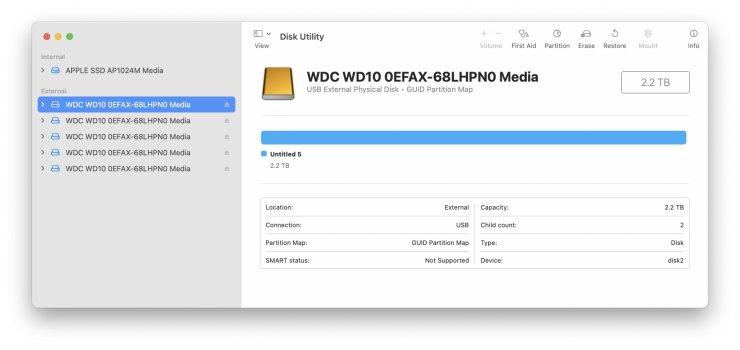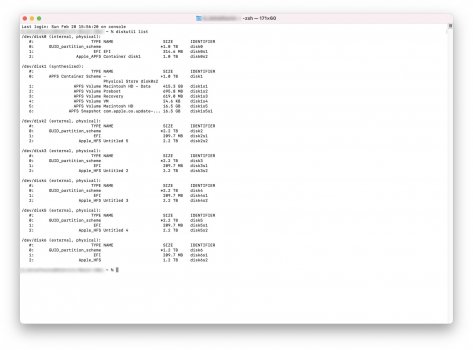I'm stumped currently on a super basic step and I don't know how to proceed.
I have a 10TB drive that came from a RAID system I had.
I slapped it on an external case and was hoping to format it in to 2 partitions.
When the unformatted drive was connected to the computer it detected 5 partitions and for some reasons I cannot make the partitions show up underneath the drive so I can format the whole thing.
See attached image.
I'm really drawing a blank as to how to proceed.
I have a 10TB drive that came from a RAID system I had.
I slapped it on an external case and was hoping to format it in to 2 partitions.
When the unformatted drive was connected to the computer it detected 5 partitions and for some reasons I cannot make the partitions show up underneath the drive so I can format the whole thing.
See attached image.
I'm really drawing a blank as to how to proceed.