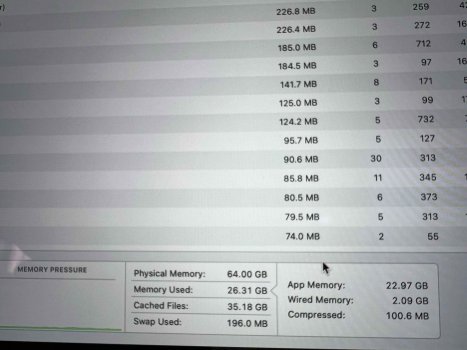Become a MacRumors Supporter for $50/year with no ads, ability to filter front page stories, and private forums.
For those of you who went with 16gb RAM on your new 14” or 16” MBP.
- Thread starter The Cockney Rebel
- Start date
- Sort by reaction score
You are using an out of date browser. It may not display this or other websites correctly.
You should upgrade or use an alternative browser.
You should upgrade or use an alternative browser.
Ordered the 32gb version on a BTO spec and delivery was late November.
Picked up a 16gb version 16" Macbook Pro m1 Pro with 1tb of storage on release day from my local store and could not be happier. I do photo editing, and a little video converting and this think is bonkers. Its quick and not had a single problem.
I believe 16gb is more then enough then I needed and being M1 this is like having more then a 32gb ram i9
Picked up a 16gb version 16" Macbook Pro m1 Pro with 1tb of storage on release day from my local store and could not be happier. I do photo editing, and a little video converting and this think is bonkers. Its quick and not had a single problem.
I believe 16gb is more then enough then I needed and being M1 this is like having more then a 32gb ram i9
I had and still have the previous gen intel 16" 16GB I TB and got the same specs in my 2021 16". It will be plenty enough to do anything I need for several more years.
Well, the 16gb version of my M1 MBA has frequent page outs and heavy swapping when running LR CC/photoshop so I went with the 32gb M1Max MBP 16. So far, the swapping is gone...
I do edit 45MP RAW DSLR files with pano stitching so my ram usage is very high...
There's no "M1 runs as well as Intel machines with double ram" memory miracle that posters here were claiming over Intel macs when the M1's first came out. The extra speed impression was just mainly CPU superiority and not better ram usage. My MBP i9 32gb hardly every swapped while my 16gb M1 MBA would routinely do it, writing terabytes of data to the SSD when my memory use became high. The 32gb M1Max fixes this.
I do edit 45MP RAW DSLR files with pano stitching so my ram usage is very high...
There's no "M1 runs as well as Intel machines with double ram" memory miracle that posters here were claiming over Intel macs when the M1's first came out. The extra speed impression was just mainly CPU superiority and not better ram usage. My MBP i9 32gb hardly every swapped while my 16gb M1 MBA would routinely do it, writing terabytes of data to the SSD when my memory use became high. The 32gb M1Max fixes this.
Last edited:
So you’ve cancelled your BTO order?Ordered the 32gb version on a BTO spec and delivery was late November.
Picked up a 16gb version 16" Macbook Pro m1 Pro with 1tb of storage on release day from my local store and could not be happier. I do photo editing, and a little video converting and this think is bonkers. Its quick and not had a single problem.
I believe 16gb is more then enough then I needed and being M1 this is like having more then a 32gb ram i9
What apps are you using for photo editing?
Thanks.
I'll just say this. I tested an 8GB M1 MBA and a 16GB BTO M1 MBA last year. I choose the 16GB no contest and I'd still like more ram. I've got a 32GB M1 Max 14" on order that I'm excited to test. Not sure if I'll keep it, my MBA, or go with another MBP config but... if you're already spending a lot on a new MBP, I can't help but feel like you're cheating yourself if you go for 16GB of ram (well, more like Apple's cheating you either way. 16GB on a $2000 machine is... not great, $400 for ram upgrades is insane and it's a mandatory up-sell if you want the Max...)
Workflow: Productivity (Lots of safari tabs, referencing PDFs, Excel, Word, Slack, Teams, Twitter, Zoom, Keynote, PowerPoint, Messages, FaceTime, Apple Mail, Outlook etc), Photography (CaptureOne Pro - Fuji RAW, Pixelmator, Apple Photos - iPhone)
Workflow: Productivity (Lots of safari tabs, referencing PDFs, Excel, Word, Slack, Teams, Twitter, Zoom, Keynote, PowerPoint, Messages, FaceTime, Apple Mail, Outlook etc), Photography (CaptureOne Pro - Fuji RAW, Pixelmator, Apple Photos - iPhone)
Agree. It is the single reason making me not regret going with a 16GB M1 mba 7 month ago, instead of waiting.$400 for ram upgrades is insane and it's a mandatory up-sell if you want the Max...)
I have 16GB 14” M1 Pro, and can quite easily put memory pressure into yellow range importing dslr photos into lightroom cc and using photoshop.
However I notice no slow down or hesitation or decreased performance with yellow memory pressure. I suspect partly because swaps are very fast, with an SSD read/write speed of about 5GB/sec ( for the base 512GB SSD).
On my 27” intel imac, yellow memory pressure would noticeably slow the responsiveness.
If 32GB was a $200 upgrade I might get it. Definitely not for $400.
However I notice no slow down or hesitation or decreased performance with yellow memory pressure. I suspect partly because swaps are very fast, with an SSD read/write speed of about 5GB/sec ( for the base 512GB SSD).
On my 27” intel imac, yellow memory pressure would noticeably slow the responsiveness.
If 32GB was a $200 upgrade I might get it. Definitely not for $400.
Last edited:
Mine arrives tomorrow, so this is partly speculative. However, based on my past year with my 8GB M1 MBA, I’m completely confident that 16GB will serve me well.
One thing I learned early on with my MBA was to stop stressing over memory pressure - a very hard habit to break for someone who was obsessed with it up to now. I always used to max out the memory in my MacBooks, and my iMacs have always had 32GB as a bare minimum.
But when I stopped caring about memory pressure and just used the M1, I’ve been blown away by just how capable it is. I don’t care if it’s swapping any more, all I care about is my actual experience of using the device.
There are definitely situations where the 8GB has shown it’s limitations, as one would expect. But nowhere near as much as I thought it would.
I never imagined I’d see a day when a lowly 8GB MacBook Air could blow the arse off my 27” iMac, which I only bought 2 years before the MBA. But within weeks of using that basic wee laptop, I sold my iMac.
I don’t have an especially light workload, Xcode, Fusion360, Photoshop, Illustrator, FCP and so on. Often with quite large files, though I don’t do any 8k editing…. Yet.
I can’t wait to see what the 16” MacBook Pro will be capable of.
One thing I learned early on with my MBA was to stop stressing over memory pressure - a very hard habit to break for someone who was obsessed with it up to now. I always used to max out the memory in my MacBooks, and my iMacs have always had 32GB as a bare minimum.
But when I stopped caring about memory pressure and just used the M1, I’ve been blown away by just how capable it is. I don’t care if it’s swapping any more, all I care about is my actual experience of using the device.
There are definitely situations where the 8GB has shown it’s limitations, as one would expect. But nowhere near as much as I thought it would.
I never imagined I’d see a day when a lowly 8GB MacBook Air could blow the arse off my 27” iMac, which I only bought 2 years before the MBA. But within weeks of using that basic wee laptop, I sold my iMac.
I don’t have an especially light workload, Xcode, Fusion360, Photoshop, Illustrator, FCP and so on. Often with quite large files, though I don’t do any 8k editing…. Yet.
I can’t wait to see what the 16” MacBook Pro will be capable of.
So you’ve cancelled your BTO order?
What apps are you using for photo editing?
Thanks.
Mainly Pixelmator Pro.
This review (not mine) claims there's only 10-20% performance difference between 16GB and 32GB RAM on 16"s under what it calls heavy load.
Not sure the load is that heavy, though: most of the background jobs are inactive tabs of YouTube playing, all in minimized browser windows. And the entire comparison is made with Macbooks AC-powered rather than running on battery (which could also slightly affect the comparison).
Not sure the load is that heavy, though: most of the background jobs are inactive tabs of YouTube playing, all in minimized browser windows. And the entire comparison is made with Macbooks AC-powered rather than running on battery (which could also slightly affect the comparison).
Last edited:
What config did you go with?This review claims there's only 10-20% performance difference between 16GB and 32GB RAM on 16"s under what it calls heavy load.
Not sure the load is that heavy, though: most of the background jobs are inactive tabs of YouTube playing, all in minimized browser windows. And the entire comparison is made with Macbooks AC-powered rather than running on battery (which could also slightly affect the comparison).
From this video, it seems like 16gb 1tb is more than adequate for most.
Hello bud, nice to see you.Mine arrives tomorrow, so this is partly speculative. However, based on my past year with my 8GB M1 MBA, I’m completely confident that 16GB will serve me well.
One thing I learned early on with my MBA was to stop stressing over memory pressure - a very hard habit to break for someone who was obsessed with it up to now. I always used to max out the memory in my MacBooks, and my iMacs have always had 32GB as a bare minimum.
But when I stopped caring about memory pressure and just used the M1, I’ve been blown away by just how capable it is. I don’t care if it’s swapping any more, all I care about is my actual experience of using the device.
There are definitely situations where the 8GB has shown it’s limitations, as one would expect. But nowhere near as much as I thought it would.
I never imagined I’d see a day when a lowly 8GB MacBook Air could blow the arse off my 27” iMac, which I only bought 2 years before the MBA. But within weeks of using that basic wee laptop, I sold my iMac.
I don’t have an especially light workload, Xcode, Fusion360, Photoshop, Illustrator, FCP and so on. Often with quite large files, though I don’t do any 8k editing…. Yet.
I can’t wait to see what the 16” MacBook Pro will be capable of.
So you went with the 16gb, with 500gb or 1tb hd?
The config in this review is said to be identical, only RAM differs: 16GB vs 32GB.What config did you go with?
So we can assume it's 16" M1 Pro 16-core GPU; SSD size is irrelevant for this test.
The review is not mine, though.
I was asking what you bought.The config in this review is said to be identical, only RAM differs: 16GB vs 32GB.
So we can assume it's 16" M1 Pro 16-core GPU; SSD size is irrelevant for this test.
The review is not mine, though.
Still on the fence, thinking what to choose.I was asking what you bought.
I am using my MacBook Pro for Internet, Mail, office apps, IT Support apps, photos, podcasts, movies and music. I have 18 apps open at all times and the memory pressure is 95% of the time green. Sometimes it goes to yellow but even then I don't see any performance issues. 16GB of RAM is enough for me. When I upgrade my desktop though I will consider getting 32GB, even if I don't really need it.Do you find it enough, or did you return it and re-order with more RAM?
What was/are you using your new MBP for, and at what point did you realise that 16gb was, or was not enough for you?
For you spendthrifts who plan on keeping your machines for a long time and don’t care about SSD wear, make sure you don’t fill your SSD over 80% so the controller can do more wear leveling with all the swapping. Pretty sure Apple isn’t using mlc flash on their SSDs at this point so dont be like son’s uni friends who like keep their base MacBook SSDs filled to 99% capacity. 
Maybe I should’ve gone for 8TB then 🤔For you spendthrifts who plan on keeping your machines for a long time and don’t care about SSD wear, make sure you don’t fill your SSD over 80% so the controller can do more wear leveling with all the swapping. Pretty sure Apple isn’t using mlc flash on their SSDs at this point so dont be like son’s uni friends who like keep their base MacBook SSDs filled to 99% capacity.
Hello bud, nice to see you.
So you went with the 16gb, with 500gb or 1tb hd?
I’ve gone with 1TB this time around. Don’t get me wrong, I’ve coped surprisingly well with the 512GB which my MBA has. I make good use of the 2TB iCloud storage.
But this time around, the extra space will give me a bit more flexibility. Being able to store all of my main files and photos on the system, rather than using optimised storage.
I have a 1TB Samsung X5, where I store my virtual machines and it’s speedy enough to store video footage in for editing, to give me more space if I need it.
But, for the sake of 200 quid, it just made sense to go with 1TB. I’m hoping that I’ll keep this one for 4 or 5 years. So I just thought I’d go with more breathing space.
I have the 16" MacBook with 16GB RAM. Been doing some pretty resource heavy Final Cut edits (and exporting). Zero slowdowns or problems even with a ton of apps open. IMO the persistant RAM fetish is just an anachronism of the bad old Intel days.
Your Activity Monitor photo is actually showing 26GB application & OS use, PLUS 35GB in the in-memory cache, so you are making good use of your 64GB. In-memory cache will may it very fast to switch between applications and access application data.I've got 64GB and doing some normal photoshop workflow had a bit of swap. Max memory use I noticed was 35GB.
I got the base 14", doing intense work in LR Classic with D850 14bit RAW (45MP), can see upwards to 6GBs swap and 2-3GBs of compressed memory. I did encounter slowdowns in develop module adjustment / when deploying more than one brush / gradient filter, however, they seemed the CPU (cores) were bottlenecking instead.
I have used various Intel Macs with LR Classic over the years and I can feel when lack of RAM was slowing me down, this 14" does not choke at those points. My main machine is still a iMac 2017 with 64GB RAM where I never see swap, and it slows down at similar tasks as I do with this 14". Last year I did similar test on a base M1 Air (8GB) and could see it totally slogging all over the place, this 14" flies over those choke points.
Your mileage may vary depending on the data you have but for me, 16GB seems adequate. May have to do with the SSD speed for paging out not feeling slow though.
I have used various Intel Macs with LR Classic over the years and I can feel when lack of RAM was slowing me down, this 14" does not choke at those points. My main machine is still a iMac 2017 with 64GB RAM where I never see swap, and it slows down at similar tasks as I do with this 14". Last year I did similar test on a base M1 Air (8GB) and could see it totally slogging all over the place, this 14" flies over those choke points.
Your mileage may vary depending on the data you have but for me, 16GB seems adequate. May have to do with the SSD speed for paging out not feeling slow though.
Register on MacRumors! This sidebar will go away, and you'll see fewer ads.