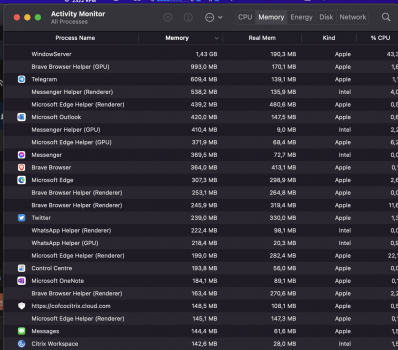This is correct and have been discussed before. I think that many people need to stop looking at the Activity Monitor etc and just use and enjoy there machine if they don't have any slowdowns then no need to worry.I haven't read all of the responses but I found this Youtube blog interesting:
I have no familiarity with this blogger so I can't speak to the validity but it was an interesting video to watch.
In summary the 16GB MBP remained as responsive as the 32GB MBP. It did use more swap than the 32GB but otherwise the blogger couldn't tell the difference.
Become a MacRumors Supporter for $50/year with no ads, ability to filter front page stories, and private forums.
For those of you who went with 16gb RAM on your new 14” or 16” MBP.
- Thread starter The Cockney Rebel
- Start date
- Sort by reaction score
You are using an out of date browser. It may not display this or other websites correctly.
You should upgrade or use an alternative browser.
You should upgrade or use an alternative browser.
I only have RAM issues on my 14" with 16GB of RAM when i'm using MS Teams "native" app, I started to use PWA version from Edge and it runs much smoother.. Doesn't hog as much battery and RAM.
Other than that What's App and Messenger are both using Rosetta and draining battery and memory.
Other than that What's App and Messenger are both using Rosetta and draining battery and memory.
Attachments
How is it ? Teams using native browsers like chrome and edge? And any feature differences??I only have RAM issues on my 14" with 16GB of RAM when i'm using MS Teams "native" app, I started to use PWA version from Edge and it runs much smoother.. Doesn't hog as much battery and RAM.
Other than that What's App and Messenger are both using Rosetta and draining battery and memory.
I'm also using Microsoft teams and well, even just opening it. Then minimizing it. The ram usage is 1gb lol. It's capping out at about 2-3GB of ram so far. Discord uses 800mb-1gb in BG too. Chrome uses 700mb at background after cold starting the app.
So yeh. Really hoping for discord and teams to get a native app. Preferably not an Electron based app lol.
For now, everytime I'm done using discord, teams or chrome. I will always restart it so it doesn't use much ram in the background.. for chrome it's much easier since you can bookmark the restart browser and it'll keep the current open tabs too so it's nice
Well both Discord and Teams are the ones I use as PWA, it reduces the CPU cycles they constantly do in video calls / RAM usage is much much less / Overall performance is snappier.How is it ? Teams using native browsers like chrome and edge? And any feature differences??
I'm also using Microsoft teams and well, even just opening it. Then minimizing it. The ram usage is 1gb lol. It's capping out at about 2-3GB of ram so far. Discord uses 800mb-1gb in BG too. Chrome uses 700mb at background after cold starting the app.
So yeh. Really hoping for discord and teams to get a native app. Preferably not an Electron based app lol.
For now, everytime I'm done using discord, teams or chrome. I will always restart it so it doesn't use much ram in the background.. for chrome it's much easier since you can bookmark the restart browser and it'll keep the current open tabs too so it's nice
You don't get the message reply and some other features but for calls and share screen is more than enough.
Man I can't wait for them to release the Electron 10 version while they working on Teams 2.0, this is just a pain to use... Wish my corporation would use Slack lol
Here's my usage using PWA..
That's pretty good! Yeah i know they prob are making the native version of teams. But like it wouldn't hurt to optimize the current one a bit lol while we wait for it. Even OneDrive is still cpu demanding especially with Rosetta .tho it's prob better since they already have a timeline on when the native app update will come out.Well both Discord and Teams are the ones I use as PWA, it reduces the CPU cycles they constantly do in video calls / RAM usage is much much less / Overall performance is snappier.
You don't get the message reply and some other features but for calls and share screen is more than enough.
Man I can't wait for them to release the Electron 10 version while they working on Teams 2.0, this is just a pain to use... Wish my corporation would use Slack lol
Here's my usage using PWA..
View attachment 1900711
I hate teams. Microsoft has told us for many months now that they will release silicon native but it never happens
True. It's been years lol. Like it's one of the most used apps for work/school/university lol. The fact that it's not optimized at all. Is crazy to me.I hate teams. Microsoft has told us for many months now that they will release silicon native but it never happens
Like if it's an app that's not as popular. Then yeah i can see why it'd have a very low priority. But the fact that it's very common here and used by many people should make it one of the top highest priority to optimize.
It's weird how running it in a native browser. Even Chromium based. Is still better than the app itself.
I went with the base 14". My logic is to never anticipate future needs. If it's enough for you right now, it'll probably be enough for quite a while, if not all the way until you get the unnecessary itch to upgrade.
I fully endorse this in general - but with caveat that if you think something is too little (and it's not just lust or equipment fetishry), it probably is too little.I went with the base 14". My logic is to never anticipate future needs. If it's enough for you right now, it'll probably be enough for quite a while, if not all the way until you get the unnecessary itch to upgrade.
In support of your point: with very, very few exceptions, "more tech stuff" (ram, hard drive space, ssds, cpu computing power, etc) is usually quite a bit cheaper over 2-5 years, and MUCH cheaper over longer periods. There are short periods where this isn't true - note eg GPUs right now - but if it's subject to any form of Moore's law (and therefore consumes less physical stuff), it'll probalby be cheaper before too long. Buying too much now is just taking the wrong side of that bet.
Yeah during a video call I get 4GB memory use and crazy CPU usage lol, thing doesn't make any damm sense man.... It used to drive my i9 to 80c lolI hate teams. Microsoft has told us for many months now that they will release silicon native but it never happens
Yes, the swap speed is insane. It's something like 3.5x the M1 MBA.I have 16GB 14” M1 Pro, and can quite easily put memory pressure into yellow range importing dslr photos into lightroom cc and using photoshop.
However I notice no slow down or hesitation or decreased performance with yellow memory pressure. I suspect partly because swaps are very fast, with an SSD read/write speed of about 5GB/sec ( for the base 512GB SSD).
On my 27” intel imac, yellow memory pressure would noticeably slow the responsiveness.
If 32GB was a $200 upgrade I might get it. Definitely not for $400.
The speed of these new PCIe4 SSDs have bandwidth approaching DDR2 era memory. And then the M1 Pro has memory bandwidth 3 times as much as the M1 (or most PC motherboards let alone low TDP laptops). And with unified memory there is no need to load and offload VRAM. These combination of hardware advances mean swapping is just like paging out to a secondary slower bank of RAM.Yes, the swap speed is insane. It's something like 3.5x the M1 MBA.
Usually I'd agree but DDR5 and LPDDR5 prices are insane, I'd argue it's probably somewhere inline with mainstream pricing. The SSD's on the other hand are outrageously priced.Agree. It is the single reason making me not regret going with a 16GB M1 mba 7 month ago, instead of waiting.
One interesting thing I found, comparing performance of Lightroom Classic on my 2020 iMac (with 32GB RAM) and Lightroom Classic on my 14" MBP M1 Pro (with 16GB RAM), and doing the same editing workflow on the same batch of DSLR RAW photos, with similar other background programs running, is that:
LR on the MBP uses about twice the RAM as on the iMac, despite having half the actual amount of physical RAM.
For example:
14" MBP LR memory usage = ~10GB, Total physical RAM = 16GB
27" iMac LR memory usage = ~5GB, Total physical RAM = 32GB
I'm not sure why or what this means, or whether it is just an anomaly, but is the opposite of what I expected. Perhaps because the RAM on the MBP is shared with the GPU? (My 2020 iMac has 8GB VRAM.)
I am happy with 16GB on my 14" MBP, but I thought I would report this for others to consider.
LR on the MBP uses about twice the RAM as on the iMac, despite having half the actual amount of physical RAM.
For example:
14" MBP LR memory usage = ~10GB, Total physical RAM = 16GB
27" iMac LR memory usage = ~5GB, Total physical RAM = 32GB
I'm not sure why or what this means, or whether it is just an anomaly, but is the opposite of what I expected. Perhaps because the RAM on the MBP is shared with the GPU? (My 2020 iMac has 8GB VRAM.)
I am happy with 16GB on my 14" MBP, but I thought I would report this for others to consider.
Last edited:
Dang, that is actually one of the things I was interested in and concerned about.LR on the MBP uses about twice the RAM as on the iMac, despite having half the actual amount of physical RAM.
For example:
14" MBP LR memory usage = ~10GB, Total physical RAM = 16GB
27" iMac LR memory usage = ~5GB, Total physical RAM = 32GB
I'm not sure why or what this means, or whether it is just an anomaly, but is the opposite of what I expected.
This is kind of speculation but having looked at it a little: macos/ios has a bunch of memory handling standards that are meant to deal with the various scenarios for gpus and copying memory back and forth to gpu (or mirroring where needed eg if dedicated gpu). [I forget but think this is rolled into metal and all that.] And as I understand, if coded properly, unified memory would be handled such that you wouldn't get duplication.
My speculation is that adobe has their own routines and techniques (because complex cross-platform codebase) and this may not "play nice" with apple silicon that end up causing duplication where it shouldn't be happening. There were various hints of this in the transition, first in rosetta on M1s and then after the applesilicon native. In other words, a simple recompile wouldn't solve the issue, they'd have to re-write a lot of their graphics subroutines.
I'd be happy to be slapped down on this but it's the only explanation that I can think of for why it would use so much more physical ram. (Although possibly on eg your imac it's preferring to keep all on the dGPU to save system ram?)
This is way above my knowledge level, I was just keeping an eye on it as potentially large implicaiton for those trying to size their ram purchase correctly if adobe products a big part of their use case.
True. It's been years lol. Like it's one of the most used apps for work/school/university lol. The fact that it's not optimized at all. Is crazy to me.
Like if it's an app that's not as popular. Then yeah i can see why it'd have a very low priority. But the fact that it's very common here and used by many people should make it one of the top highest priority to optimize.
It's weird how running it in a native browser. Even Chromium based. Is still better than the app itself.
There’s something I’ve noticed lately is that the mindset is that for an app to be everywhere, it needs to share code everywhere. So you get the lowest common denominator everywhere: JavaScript.
The irony is that Electron uses Chromium as its base. So I’m not sure how it’s able to be that much worse (I’m not doubting you, just perplexed how Chromium can be worse than Chromium). The reality is that when you run an Electron app like Teams, you are running the web app inside a wrapper. It’s never going to be “native” or “optimized” in the common meaning of it without a rewrite of the whole thing.
I thought the same thing, with regards to it only being £200 more.I’ve gone with 1TB this time around. Don’t get me wrong, I’ve coped surprisingly well with the 512GB which my MBA has. I make good use of the 2TB iCloud storage.
But this time around, the extra space will give me a bit more flexibility. Being able to store all of my main files and photos on the system, rather than using optimised storage.
I have a 1TB Samsung X5, where I store my virtual machines and it’s speedy enough to store video footage in for editing, to give me more space if I need it.
But, for the sake of 200 quid, it just made sense to go with 1TB. I’m hoping that I’ll keep this one for 4 or 5 years. So I just thought I’d go with more breathing space.
And they’re stock, so more chance of getting one in store.
How are you enjoying it thus far?
And you keeping a laptop for 5 years
It should be noted that regardless of how much Unified memory you have: 16, 32, or 64 GB, it will all get used no matter what workload you throw at the M1 Pro/Max. It's the way macOS memory management works. For example, the kernel file buffer cache as displayed in Activity Monitor will in many cases be non-zero meaning the system has elected to grab some unused memory for holding recent file data so if it needs to be accessed again, it's readily available without having to load it from the internal SSD or external device it may be on.
The important metric to keep an eye on is the 'Memory Pressure' graph in Activity Monitor's Memory tab. If it consistently shows yellow/orange for extended times, then more Unified memory would be useful for your workload throughput. If it goes red, your memory is being severely oversubscribed. If it stays red you probably will get alarming messages about insufficient memory. Either reduce your workload or think about selling and buying another Mac with more RAM/memory/Unified memory.
The important metric to keep an eye on is the 'Memory Pressure' graph in Activity Monitor's Memory tab. If it consistently shows yellow/orange for extended times, then more Unified memory would be useful for your workload throughput. If it goes red, your memory is being severely oversubscribed. If it stays red you probably will get alarming messages about insufficient memory. Either reduce your workload or think about selling and buying another Mac with more RAM/memory/Unified memory.
OK, I tried doing the same edits in Lightroom with and without the GPU acceleration enabled.Dang, that is actually one of the things I was interested in and concerned about.
This is kind of speculation but having looked at it a little: macos/ios has a bunch of memory handling standards that are meant to deal with the various scenarios for gpus and copying memory back and forth to gpu (or mirroring where needed eg if dedicated gpu). [I forget but think this is rolled into metal and all that.] And as I understand, if coded properly, unified memory would be handled such that you wouldn't get duplication.
My speculation is that adobe has their own routines and techniques (because complex cross-platform codebase) and this may not "play nice" with apple silicon that end up causing duplication where it shouldn't be happening. There were various hints of this in the transition, first in rosetta on M1s and then after the applesilicon native. In other words, a simple recompile wouldn't solve the issue, they'd have to re-write a lot of their graphics subroutines.
I'd be happy to be slapped down on this but it's the only explanation that I can think of for why it would use so much more physical ram. (Although possibly on eg your imac it's preferring to keep all on the dGPU to save system ram?)
This is way above my knowledge level, I was just keeping an eye on it as potentially large implicaiton for those trying to size their ram purchase correctly if adobe products a big part of their use case.
With GPU acceleration enabled:
With GPU acceleration disabled:
Which I find very interesting. It supports my notion that the increased memory usage by Lightroom on the MBP M1 Pro is because it is also using a lot of RAM as VRAM for the GPU (1st screenshot above) - unless the GPU acceleration is disabled (2nd screenshot above).
With the GPU acceleration disabled, zooming is not quite as smooth (the picture momentarily pixelates). I am not suggesting the GPU should be disabled, but at least I think I have an explanation of why RAM usage for Lightroom is much higher on Apple Silicon than on Intel - the extra usage is for the GPU acceleration, as CPU and GPU share the RAM.
Last edited:
See, this kind of supports my notion, too - whereas I would think (warning about lack of my expertise) that it should not need to double/triple the amount of memory used when accelerating IF adobe was using apple's routines (that have been designed for the unified memory). I would think it should use some extra but not just outright duplication of such massive amounts - the whole point of unified memory is it should not have to duplicate (I think). It's like it's requesting info from the system "how much dedicated vram" and getting a response that doesn't make sense and just goes with it.Which I find very interesting. It supports my notion that the increased memory usage by Lightroom on the MBP M1 Pro is because it is also using a lot of RAM as VRAM for the GPU (1st screenshot above) - unless the GPU acceleration is disabled (2nd screenshot above).
With the GPU acceleration disabled, zooming is not quite as smooth (the picture momentarily pixelates). I am not suggesting the GPU should be disabled, but at least I think I have an explanation of why RAM usage for Lightroom is much higher on Apple Silicon than on Intel - the extra usage is for the GPU acceleration, as CPU and GPU share the RAM.
I'm sure that's overly simplistic but seems like adobe's handrolled version of the gfx routines do weird things and will until they re-do the plumbing.
Anyway the result it seems is you gain a bit from the gfx but probably lose a lot of it unless you have way too much memory.
Now after I say that, I'm also perplexed by the very different 'real memory' numbers between those two runs.
It is pretty difficult parsing all the memory numbers, and often they do not "add up." Real memory is not what it sounds, it includes virtual memory, some of the memory may be compressed, and some of the memory swapped, also at a different points in time the memory moves from one category to another as the system (and Lightroom) shuffle the memory around.Now after I say that, I'm also perplexed by the very different 'real memory' numbers between those two runs.
The main point is the dramatically higher memory pressure with the GPU enabled for lightroom. The memory pressure is very dynamic - a minute later Lightroom releases memory and drops back down to green, and the system readjusts the memory allocations.
I thought the same thing, with regards to it only being £200 more.
And they’re stock, so more chance of getting one in store.
How are you enjoying it thus far?
And you keeping a laptop for 5 years.
Jeez, I thought the notion of me keeping a laptop for 5 years only got laughs in my household
It’s great so far, obviously it’s really just more of the same compared to the M1 Air it’s replacing - but a lot more.
The screen is my main love point right now, not just that it’s bigger, it’s just a beautiful thing to look at. I recently replaced my OLED TV because of bad burn-in, and looking at this new screen on the MacBook makes me glad Apple didn’t go the OLED route.
There’s no denying the difference the extra power makes though. Yesterday I loaded up Xcode to get some work done, hit compile and did my usual get up to make coffee while it did so. I didn’t even make it out of the room before it finished. This could be disastrous to my coffee intake
I loaded up some 3D models, which even my iMac used to struggle with and the M1 Pro just laughed at them.
Obviously lower intensity tasks barely see a difference, the standard M1 is already excellent. But for more demanding tasks, everything is just so much quicker - he said stating the obvious.
This is without doubt the laptop I’ve been wanting Apple to make for years. I swore blind - and actually stuck to it, that I wouldn’t buy another MacBook Pro as long as they had a TouchBar and no F-keys. And until the M1 MBA, that was always a bit of a problem.
But now it’s as if they built the new MacBook Pro’s just for me. They’ve taken my list and given me the keys back, the ports back, a stunning screen, unbelievable battery life, mind blowing performance, damn near silence even under heavy load and surprisingly good speakers.
In fact other than my highly unrealistic request that it does my work for me, there’s really nothing bad I can say about it. I don’t even mind the notch, I actually like that it’s given me just a little extra screen real estate by moving the menu bar out of the normal screen area.
Oh, wait, I can say something negative. Now my Samsung X5 looks positively slow in comparison to the internal SSD of the MacBook Pro.
Right now I’m still under the spell of it’s newness, but with the M1 MBA that didn’t really wear off. It regularly found ways to surprise me and I’ve no doubt this will be the same.
I may even surprise myself and actually manage to keep it for 5 ye… nah, I’m not going to try that one again
Last edited:
Thanks for the detailed reply.Jeez, I thought the notion of me keeping a laptop for 5 years only got laughs in my household
It’s great so far, obviously it’s really just more of the same compared to the M1 Air it’s replacing - but a lot more.
The screen is my main love point right now, not just that it’s bigger, it’s just a beautiful thing to look at. I recently replaced my OLED TV because of bad burn-in, and looking at this new screen on the MacBook makes me glad Apple didn’t go the OLED route.
There’s no denying the difference the extra power makes though. Yesterday I loaded up Xcode to get some work done, hit compile and did my usual get up to make coffee while it did so. I didn’t even make it out of the room before it finished. This could be disastrous to my coffee intake
I loaded up some 3D models, which even my iMac used to struggle with and the M1 Pro just laughed at them.
Obviously lower intensity tasks barely see a difference, the standard M1 is already excellent. But for more demanding tasks, everything is just so much quicker - he said stating the obvious.
This is without doubt the laptop I’ve been wanting Apple to make for years. I swore blind - and actually stuck to it, that I wouldn’t buy another MacBook Pro as long as they had a TouchBar and no F-keys. And until the M1 MBA, that was always a bit of a problem.
But now it’s as if they built the new MacBook Pro’s just for me. They’ve taken my list and given me the keys back, the ports back, a stunning screen, unbelievable battery life, mind blowing performance, damn near silence even under heavy load.
In fact other than my highly unrealistic request that it does my work for me, there’s really nothing bad I can say about it. I don’t even mind the notch, I actually like that it’s given me just a little extra screen real estate by moving the menu bar out of the normal screen area.
Oh, wait, I can say something negative. Now my Samsung X5 looks positively slow in comparison to the internal SSD of the MacBook Pro.
Right now I’m still under the spell of it’s newness, but with the M1 MBA that didn’t really wear off. It regularly found ways to surprise me and I’ve no doubt this will be the same.
I may even surprise myself and actually manage to keep it for 5 ye… nah, I’m not going to try that one againBut I’m pretty sure I won’t be replacing it next year.
You never once mentioned RAM, so I’m guessing that wasn‘t an issue at all?
Bet you’re glad you went with the 1TB SSD, now. For 200 quid, you can’t go wrong.
I just checked again, and there’s no in store availability. I’m not placing an order and waiting. I’ll just keep checking the app.
And to think I had one in my basket, and could have had it delivered on launch day. But I can be very spontaneous, so I wanted to be sure this time.
Glad you’re happy with your new machine.
PS, fancy a coffee?
Thanks for the detailed reply.
You never once mentioned RAM, so I’m guessing that wasn‘t an issue at all?
Bet you’re glad you went with the 1TB SSD, now. For 200 quid, you can’t go wrong.
I just checked again, and there’s no in store availability. I’m not placing an order and waiting. I’ll just keep checking the app.
And to think I had one in my basket, and could have had it delivered on launch day. But I can be very spontaneous, so I wanted to be sure this time.
Glad you’re happy with your new machine.
PS, fancy a coffee?
I always fancy a coffee, if it weren't for my pathetic fear of needles I'd get it intravenously 24 hours a day
You make a good point, RAM didn't even cross my mind. When I got the M1 last year I had major RAM stress to begin with, I haven't had just 8GB of RAM in a Mac for a long, long time. But I also quickly learned that we'd entered a different era for the Mac, when that lowly 8GB M1 MBA routinely thrashed my iMac in every way imaginable.
I always used to pay close attention to memory pressure, always ensuring I would have enough memory not to leave the green. But swap or not, I couldn't argue with what the MBA was achieving, even under identical tests against my iMac, where the MBA would have around twice the memory pressure of the iMac, it wasn't locking up, no beachballs, no waiting, no stuttering - even when the iMac was. It eventually, after a lot of testing and head scratching convinced me to just use the computer and not bother about the memory pressure, a really hard habit to break.
So this time around, I have twice the RAM I have in the MBA and honestly, I haven't even looked at RAM usage, or memory pressure since I took delivery of the M1 Pro. I know some people will still need 32, or 64GB of RAM. Though I do suspect that in just general, real-world usage, there's probably people who are as I used to be and think they need more RAM, when the reality is - probably because of how fast swap is these days, you likely won't notice a difference if you don't go looking for it.
I'm going to break my new rule and have a look at the memory pressure with what I have on the go just now, back in a minute................
Ok, here's what I saw, bugger all worth mentioning.
So I threw a bit more at it, just to push it into a bit of pressure. What I ended up with is;
Parallels, virtualising Windows 11 ARM, emulating an X64 game (Control)
Fusion 360
Final Cut Pro
Xcode
Affinity Photo
Music
Safari
Activity monitor
I finally ended up pushing the memory pressure up a bit, but crucially the entire system remained fluid and responsive. As did every app, no matter which one I jumped into, there was no lag, stuttering, beach balling or anything else, it just worked.
As I'm unlikely to be pushing all of those at once in my average day, I'm completely happy with the results. Would going with more RAM have stopped the swap file, well yes I suppose it would. Would I have noticed much of a difference if I hadn't been looking at Activity Monitor? probably not all that much.
Obviously I could have loaded up much more in FCP, or Affinity, or opened more complex models in F360. But this was just a quick, let's throw things at it test, it is in no way supposed to reflect normal usage, personally I would never have this collection of apps on the go at once under normal circumstances.
Register on MacRumors! This sidebar will go away, and you'll see fewer ads.