If you still have the working LCD, then go for it. It's nice to see those LCDs saved from the dumpster. Just read the description carefully and check the model number of your LCD.yea I can solder, and I think I have the PSU and power button figured out. I agree, I don't think I'll go with an iSight camera, they're obsolete. From what I understand the new FaceTime cameras have a different cable entirely and might not be as easy as the iSights to convert to USB or connect them to the controller.
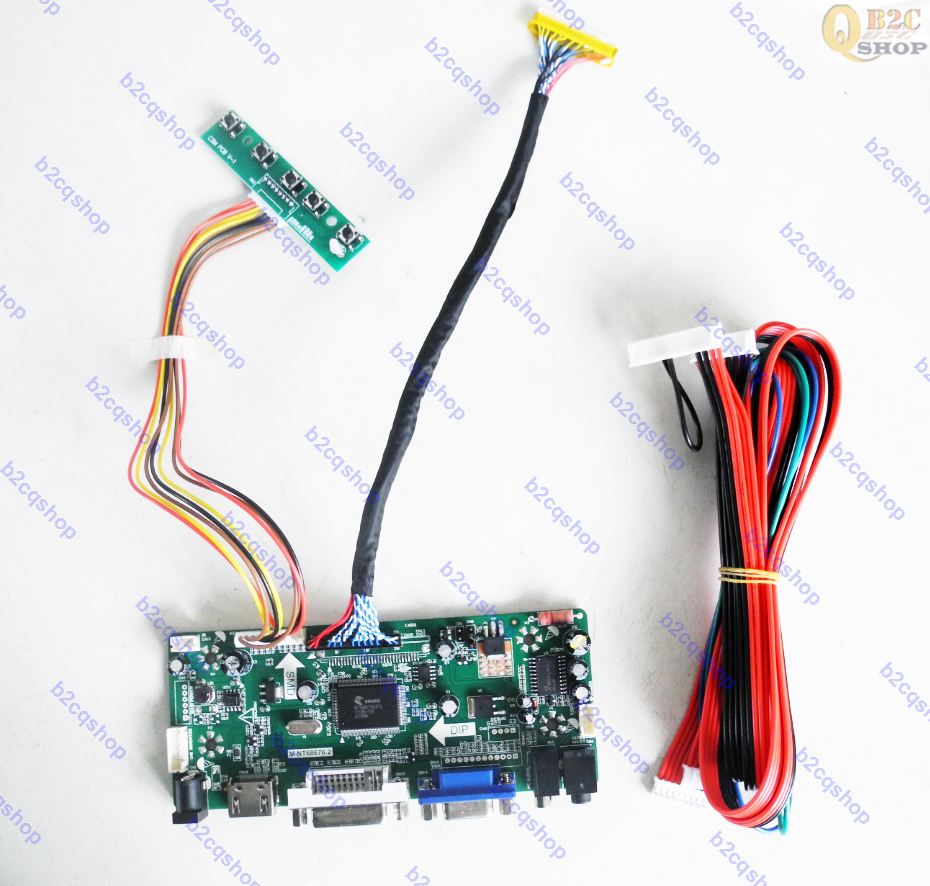
LCD controller Driver Board Monitor Kit for LM240WU2(SL)(B1) LM240WU2-SLB1 1920X1200 panel screen (HDMI-compatible+DVI+VGA+Audio - AliExpress 44
Smarter Shopping, Better Living! Aliexpress.com
27" 2K LCD driver board is around 75$, while the 5k driver board is quite pricey ($250)




