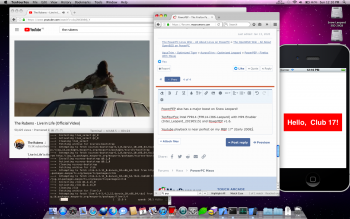That, of course, is true.Compared to PowerPC anything, it is quite efficient relative to its compute power.
Got a tip for us?
Let us know
Become a MacRumors Supporter for $50/year with no ads, ability to filter front page stories, and private forums.
foxPEP and TenFourFoxPEP - For A Faster Firefox / TenFourFox
- Thread starter z970
- Start date
- Sort by reaction score
You are using an out of date browser. It may not display this or other websites correctly.
You should upgrade or use an alternative browser.
You should upgrade or use an alternative browser.
I had to google "AMD PSP" because til now I had never even heard that phrase. I don't see why having it would be an issue for anyone.Good to see someone getting my point.
Good point, however, the problem with the A10-6800K is that it's based on the Bulldozer architecture which isn't exactly known for efficiency or outstanding performance.
Also, I have a PC with an A8-5600k running at 4Ghz. It does very, very well. I think we've reached a point that once we got quad core CPUs as the norm; starting with C2Q's and Phemon X4's that unless you're doing some hard core transcoding or something, those of you who use their PC for facebook and youtube could be running on any of the aforementioned processors, or an i9/Ryzen 9 and be none the wiser.
I love having the processing power of my 12 core MP5,1 but realistically I could get by just fine by using my Surface Pro 2 and it's i5-4300U, or my 2009 MacBook's C2D.
So true, I tell people all the time that their PC is not nearly as old as they think it is. My desktop has a Phenom X4 9550. I built it in 2009, and have since upgraded the RAM to 16GB, added an SSD (twice, first one died after about 6 years), and upgraded the GPU. I still use it to so simple edits and compress 1080p videos multiple times per week.I think we've reached a point that once we got quad core CPUs as the norm; starting with C2Q's and Phemon X4's that unless you're doing some hard core transcoding or something, those of you who use their PC for facebook and youtube could be running on any of the aforementioned processors, or an i9/Ryzen 9 and be none the wiser.
@z970mp and the others involved.
Looks like an excellent effort, which I plan to try out on an early G4 iMac and also PowerBook asap.
Just a small point and excuse my ignorance; in the unzipped read-me file there is a reference to 'Engaging maximum velocity in T-minus 10...'
What's that all about?
Looks like an excellent effort, which I plan to try out on an early G4 iMac and also PowerBook asap.
Just a small point and excuse my ignorance; in the unzipped read-me file there is a reference to 'Engaging maximum velocity in T-minus 10...'
What's that all about?
…in the unzipped read-me file there is a reference to 'Engaging maximum velocity in T-minus 10...'
What's that all about?
It's a cultural reference.
When Americans launch rockets, or more specifically NASA, at a specific point in the launch sequence (a countdown) mission control will verbally begin counting down to launch. Usually this is at around 10 seconds. The 'T' can mean 'Test' or 'Time'. NASA has also used L-minus and E-minus, depending on what the project is.
The 'T' is only mentioned once, then you start counting down: T-minus, 10, 9, 8, 7, 6, 5, 4, 3, 2, 1…launch.
In this context it's used to indicate that the desired effect of the product will be engaged shortly. Americans have adopted this reference to describe something (wanted or unwanted) that will happen in a matter of seconds.
Recently rescued a 2008 Macbook Pro from a fate worse than death...sitting outside, yes I said outside, largely unprotected from the elements, for two years. Battery had exploded, HD was toast and boy was it filthy. Such a fate should never befall an otherwise decent computer, even an early Intel Mac.
Before PowerUOC? With stock TenSixFox in Snow Leopard it could barely play 240p youtube, with both processors pegged at 100%. After PowerUOC, it can easily stream 720p, albeit with about 85% use of both processors. Sure I can make some more improvements, it is a Core2Duo after all. My plan with this 'puter is to get Mojave and Windows 10 on it, and maybe Xubuntu 18.04, which I've installed on a CoreDuo iMac with great results.
Before PowerUOC? With stock TenSixFox in Snow Leopard it could barely play 240p youtube, with both processors pegged at 100%. After PowerUOC, it can easily stream 720p, albeit with about 85% use of both processors. Sure I can make some more improvements, it is a Core2Duo after all. My plan with this 'puter is to get Mojave and Windows 10 on it, and maybe Xubuntu 18.04, which I've installed on a CoreDuo iMac with great results.
Recently rescued a 2008 Macbook Pro from a fate worse than death...sitting outside, yes I said outside, largely unprotected from the elements, for two years. Battery had exploded, HD was toast and boy was it filthy. Such a fate should never befall an otherwise decent computer, even an early Intel Mac.
Before PowerUOC? With stock TenSixFox in Snow Leopard it could barely play 240p youtube, with both processors pegged at 100%. After PowerUOC, it can easily stream 720p, albeit with about 85% use of both processors. Sure I can make some more improvements, it is a Core2Duo after all. My plan with this 'puter is to get Mojave and Windows 10 on it, and maybe Xubuntu 18.04, which I've installed on a CoreDuo iMac with great results.
Honored to be of service.
Thanks for these tweaks! TenFourFox is running better than ever on my 12 inch PowerBook
PowerUOC VI is ready, with a fresh coat of paint AND now boasting 95% to 100% compatibility with most Mozilla browsers across architectures! It should now work flawlessly on everything from a 400 MHz PowerPC G3 w/ Arctic Fox 27.9.16, all the way to a 4 GHz 28 core Xeon workstation w/ Firefox 72.
Enter PowerPEP, PowerUOC completely rebuilt from the ground up, designed to place an emphasis on only the essentials, while covering all the accoutrements via four specialized "engines", each one curated to churn out the absolute best delivery of their specialized departments.
And that's not even to mention the new additions included!
Needless to say, this is the most secure, compatible, and performant release ever made. Take it to town on every machine and OS you've got, and if you're impressed, tell everyone about it!
Let's make browsing faster, together!
Enter PowerPEP, PowerUOC completely rebuilt from the ground up, designed to place an emphasis on only the essentials, while covering all the accoutrements via four specialized "engines", each one curated to churn out the absolute best delivery of their specialized departments.
And that's not even to mention the new additions included!
Needless to say, this is the most secure, compatible, and performant release ever made. Take it to town on every machine and OS you've got, and if you're impressed, tell everyone about it!
Let's make browsing faster, together!
Last edited:
PowerPEP also has a major boost on Snow Leopard!
TenFourFox Intel FPR14 (FPR14-i386-Leopard) with MP4 Enabler (Intel_Leopard_20190515) and PowerPEP v1.6.
Youtube playback is near perfect on my MBP 17" (Early 2008).
Also, bump!
TenFourFox Intel FPR14 (FPR14-i386-Leopard) with MP4 Enabler (Intel_Leopard_20190515) and PowerPEP v1.6.
Youtube playback is near perfect on my MBP 17" (Early 2008).
Also, bump!
Attachments
An early 2008? With the 8600M GT? You can run Catalina on that with the dosdude1 patch....PowerPEP also has a major boost on Snow Leopard!
TenFourFox Intel FPR14 (FPR14-i386-Leopard) with MP4 Enabler (Intel_Leopard_20190515) and PowerPEP v1.6.
Youtube playback is near perfect on my MBP 17" (Early 2008).
Also, bump!
An early 2008? With the 8600M GT? You can run Catalina on that with the dosdude1 patch....
Awesome. I haven’t tried it yet but I downloaded the patcher and Catalina installer, while I was at work because my home ADSL is a bit on the slow side.
The Early 2008 MBPs have the wonderful ability of running every intel OS X release from Tiger to Catalina!
Just for fun, I had each iteration from 10.4 through to 10.11 installed on my 15” MBP with a 250GB HDD split into 8 partitions.
Awesome. I haven’t tried it yet but I downloaded the patcher and Catalina installer, while I was at work because my home ADSL is a bit on the slow side.
The Early 2008 MBPs have the wonderful ability of running every intel OS X release from Tiger to Catalina!
Just for fun, I had each iteration from 10.4 through to 10.11 installed on my 15” MBP with a 250GB HDD split into 8 partitions.
I wonder if that catalina installer would work on a late 2008 aluminum unibody macbook?
It will.I wonder if that catalina installer would work on a late 2008 aluminum unibody macbook?
Taken from the unsupported thread on these boards.Machine Support
As it currently seems, all machines with at least SSE4.1 support (C2D penryn and upwards) seem to be able to at least boot Catalina. This covers all of the machines that were able to run Mojave, even the officially unsupported systems.
Some systems appear to be fully compatible. However Apple blocks them from installing Catalina, due to existing configurations of those systems, which are not compatible.
Those systems include the Mac Pro 4,1 & 5,1 as well as 2010 & 2011 iMacs, if they feature upgraded, metal-compatible GPUs and compatible WiFi/Bluetooth-cards. Mac Pros also require to be running non dual x55xx CPUs (like X56xx) to omit audio stuttering. An installer to enable these systems is available here.
Early-2008 or newer Mac Pro, iMac, or MacBook Pro
MacPro3,1
MacPro4,1
iMac8,1
iMac9,1
iMac10,x
iMac11,x (systems with AMD Radeon HD 5xxx and 6xxx series GPUs will be almost unusable due to the lack of acceleration)
iMac12,x (systems with AMD Radeon HD 5xxx and 6xxx series GPUs will be almost unusable due to the lack of acceleration)
MacBookPro4,1
MacBookPro5,x
MacBookPro6,x
MacBookPro7,1
MacBookPro8,x
Late-2008 or newer MacBook Air or Aluminum Unibody MacBook
MacBookAir2,1
MacBookAir3,x
MacBookAir4,x
MacBook5,1
Early-2009 or newer Mac Mini or white MacBook
Macmini3,1
Macmini4,1
Macmini5,x
MacBook5,2
MacBook6,1
MacBook7,1
Early-2008 or newer Xserve
Xserve2,1
Xserve3,1
My pleasure. 
The Firefox Partitioned Engine Patch, foxPEP for short, has been designed to split itself into different sectors for different browser configuration groups if the user wants to try / use only one chosen engine instead of the four, and to assist development and debugging. For instance, the Rendering Engine is solely comprised of parameters that affect content rendering, like images, text, and video. The Loading Engine, likewise for website loading speeds.
The Hardening Engine in particular is comprised of only parameters that increase browsing security (one of the ways of doing this is by removing "surface area" that an attacker can hack into as a potential vulnerability, so to speak) and user privacy, so that the browser not only runs less chance of being exploited when in questionable areas, but also that websites can't take as many liberties with your browser, windows, OS, device, device sensors and peripherals, etc. Some of these changes also bring slightly improved performance as a side effect.
And frankly, they never should have had access to the level they do to begin with. Unfortunately however, Web providers' rampant JavaScript addiction says otherwise...
Back to the question. Engine Configuration.pdf details what and how many preferences are set to true or false under each engine, as a reference of sorts. And numbering them is important, because we want to keep the total altered preference number down to a minimum, because I've seen performance improve with a smaller number of more effective preferences as opposed to the opposite, along with keeping compatibility up.
foxPEP Wiki.pdf takes a closer look, and explains what each preference does and what state foxPEP sets it to, so that the user understands everything going on under the hood if they so choose. There is also an immediate reference version of it embedded into the main Wikipost here.
And of course, prefs.js next to Read Me.pdf combines all four engines into one file, thereby giving you the full experience.
Thank you for using foxPEP!
The Firefox Partitioned Engine Patch, foxPEP for short, has been designed to split itself into different sectors for different browser configuration groups if the user wants to try / use only one chosen engine instead of the four, and to assist development and debugging. For instance, the Rendering Engine is solely comprised of parameters that affect content rendering, like images, text, and video. The Loading Engine, likewise for website loading speeds.
The Hardening Engine in particular is comprised of only parameters that increase browsing security (one of the ways of doing this is by removing "surface area" that an attacker can hack into as a potential vulnerability, so to speak) and user privacy, so that the browser not only runs less chance of being exploited when in questionable areas, but also that websites can't take as many liberties with your browser, windows, OS, device, device sensors and peripherals, etc. Some of these changes also bring slightly improved performance as a side effect.
And frankly, they never should have had access to the level they do to begin with. Unfortunately however, Web providers' rampant JavaScript addiction says otherwise...
Back to the question. Engine Configuration.pdf details what and how many preferences are set to true or false under each engine, as a reference of sorts. And numbering them is important, because we want to keep the total altered preference number down to a minimum, because I've seen performance improve with a smaller number of more effective preferences as opposed to the opposite, along with keeping compatibility up.
foxPEP Wiki.pdf takes a closer look, and explains what each preference does and what state foxPEP sets it to, so that the user understands everything going on under the hood if they so choose. There is also an immediate reference version of it embedded into the main Wikipost here.
And of course, prefs.js next to Read Me.pdf combines all four engines into one file, thereby giving you the full experience.
Thank you for using foxPEP!
Last edited:
foxPEP version 1.8 has been released!
1.8 brings many new improvements and refinements to the existing formula, such as:
A new engine dedicated to browsing efficiency that is responsible for lowering RAM, CPU, and disk usage... And an overhauled installation guide so easy to follow, now even a grandparent can breeze through!
Faster website loading, bug fixes, and better browser compatibility also accompany this release, among other, smaller changes to make for a better user experience.
-
Not accounting for augmentative point releases, 1.8 will also be foxPEP's last update for a better chunk of the year, as I feel the patch (and everything surrounding it) has now grown mature enough to a point where it can stand on its own without issue for a much longer period of time than previous iterations. So for anyone still on the fence, now would definitely be a great time to try, even if only once - and no more than that.
Enjoy the Web!
1.8 brings many new improvements and refinements to the existing formula, such as:
A new engine dedicated to browsing efficiency that is responsible for lowering RAM, CPU, and disk usage... And an overhauled installation guide so easy to follow, now even a grandparent can breeze through!
Faster website loading, bug fixes, and better browser compatibility also accompany this release, among other, smaller changes to make for a better user experience.
-
Not accounting for augmentative point releases, 1.8 will also be foxPEP's last update for a better chunk of the year, as I feel the patch (and everything surrounding it) has now grown mature enough to a point where it can stand on its own without issue for a much longer period of time than previous iterations. So for anyone still on the fence, now would definitely be a great time to try, even if only once - and no more than that.
Enjoy the Web!
In other news, it looks like a thread can't have a poll and be a wiki at the same time, unfortunately.
Last edited:
A minor adjustment has been made so that foxPEP now leverages OS X's native Quartz graphics layer, which improves page scrolling and rendering performance, especially for certain 10.4 browsers that lack GPU acceleration. This change should take effect on everything from 10.4 to at least 10.13.
Otherwise, Windows and Linux systems will continue to default to Firefox's built-in Skia graphics rendering layer, which is faster than Cairo.
And with that, we are (presumably) done...
Otherwise, Windows and Linux systems will continue to default to Firefox's built-in Skia graphics rendering layer, which is faster than Cairo.
And with that, we are (presumably) done...
Last edited:
I assume "certain 10.4 browsers" means TFF?A minor adjustment has been made so that Firefox now leverages OS X's native Quartz graphics layer, which improves page scrolling and rendering performance, especially for certain 10.4 browsers that lack GPU acceleration. This change should take effect on everything from 10.4 to at least 10.13.
Otherwise, Windows and Linux systems will continue to default to Firefox's built-in Skia graphics rendering layer, which is faster than Cairo.
And with that, we are (presumably) done...
Register on MacRumors! This sidebar will go away, and you'll see fewer ads.