Got a tip for us?
Let us know
Become a MacRumors Supporter for $50/year with no ads, ability to filter front page stories, and private forums.
foxPEP and TenFourFoxPEP - For A Faster Firefox / TenFourFox
- Thread starter z970
- Start date
- Sort by reaction score
You are using an out of date browser. It may not display this or other websites correctly.
You should upgrade or use an alternative browser.
You should upgrade or use an alternative browser.
@MacFoxG4 Hmm... I tested several videos on YouTube set to differing quality selections, plus many more websites for a sustained period of time, and received only stable operation - as intended.
If your install of FF Legacy does not contain any active logins or data you cannot afford to lose, I would suggest refreshing Firefox from about:support, and then trying 2.2 once more. If it crashes again, please post the crash report so I might have a better lead as to what's causing it. Thank you.
If your install of FF Legacy does not contain any active logins or data you cannot afford to lose, I would suggest refreshing Firefox from about:support, and then trying 2.2 once more. If it crashes again, please post the crash report so I might have a better lead as to what's causing it. Thank you.
Last edited:
Same result as before, Firefox Legacy will just quit itself whenever I load a webpage, not just YouTube. I'll message you the latest crash report.@MacFoxG4 Hmm... I tested several videos on YouTube set to differing quality selections, plus many more websites for a sustained period of time, and received only stable operation - as intended.
If your install of FF Legacy does not contain any active logins or data you cannot afford to lose, I would suggest refreshing Firefox from about:support, and then trying 2.2 once more. If it crashes again, please post the crash report so I might have a better lead as to what's causing it. Thank you.
Good news everyone! I have pinpointed the trouble area causing this crash, and have made available a fixed version in the form of release 2.2.1. foxPEP 2.2 Gratitude is once again fully compatible with Firefox Legacy. 
Many thanks to @MacFoxG4 for his participation.
Many thanks to @MacFoxG4 for his participation.
Actually, there is one more thing.
When PowerUOC morphed into PowerPEP (which was then later rebranded into foxPEP) almost a year ago, it had to sacrifice TenFourFox optimization in order to gain universal compatibility. And while later iterations of foxPEP regained some of that lost performance with increasing levels of efficiency, it's never quite recovered to the same tier for TenFourFox use cases.
Well, I figured that the very platform that kicked the entire project off in the first place deserves better.
Presenting TenFourFoxPEP; built from a heavily modified version of foxPEP 2.2 and optimized to the hilt to specifically improve TenFourFox's performance, it is to date the closest thing to an 'ultimate' TFF optimizer ever.
-
Plus new fast, futureproofed, and TFFP-injected versions of AquaWeb, which screams even on a mid-tier G4.
-
Thank you all for your participation.
When PowerUOC morphed into PowerPEP (which was then later rebranded into foxPEP) almost a year ago, it had to sacrifice TenFourFox optimization in order to gain universal compatibility. And while later iterations of foxPEP regained some of that lost performance with increasing levels of efficiency, it's never quite recovered to the same tier for TenFourFox use cases.
Well, I figured that the very platform that kicked the entire project off in the first place deserves better.
Presenting TenFourFoxPEP; built from a heavily modified version of foxPEP 2.2 and optimized to the hilt to specifically improve TenFourFox's performance, it is to date the closest thing to an 'ultimate' TFF optimizer ever.
-
Plus new fast, futureproofed, and TFFP-injected versions of AquaWeb, which screams even on a mid-tier G4.
-
Thank you all for your participation.
Last edited:
This patch (prefs.js) has considerably speeded up my Mac mini G4 1.5Ghz so thank you but it seems to have disabled the Youtube / HTML5 video playback. Is there any way I can turn it on again, i.e. is there any setting / line I should edit in prefs.js?
@aurora72 YouTube offers WebM (VP9) video streams by default. If that is turned off, it will fall back to MP4 video streams, which although have licensing restrictions and are therefore not the default streaming venue, are a lot faster regardless. But on the same token, if the operating system lacks the MP4 libraries to play the stream, then there will be no way to play the video (as you have just seen).
You can turn VP9 playback back on by setting media.webm.enabled to true in about:config.
However, I would strongly recommend that you do not do this, but instead install the TenFourFox MP4 Enabler found here:
This will add the necessary MP4 libraries to OS X for TenFourFox to play the video stream, which will result in noticeably increased video playback performance.
That said, there are even better solutions for watching YouTube videos than playing them in-browser. AquaVid is a TenFourFoxPEP-infused TenFourFoxBox that has been set to default to YouTube.com, and is consequently, very fast.
 macintoshgarden.org
macintoshgarden.org
If you have Leopard, you also have the option of TenFiveTube, which has a smaller video resolution selection, but is slightly faster than AquaVid in navigation and playback.
And alternatively, there is PowerPC Media Center 7, which can be used to stream a video URL at a perfect frame rate, and do many other cool things too. Plus, it will even work in Panther. Although currently, its only weakness is that after accepting a URL, it may take a while before it starts streaming the video.
I hope that was helpful.
You can turn VP9 playback back on by setting media.webm.enabled to true in about:config.
However, I would strongly recommend that you do not do this, but instead install the TenFourFox MP4 Enabler found here:
This will add the necessary MP4 libraries to OS X for TenFourFox to play the video stream, which will result in noticeably increased video playback performance.
That said, there are even better solutions for watching YouTube videos than playing them in-browser. AquaVid is a TenFourFoxPEP-infused TenFourFoxBox that has been set to default to YouTube.com, and is consequently, very fast.
AquaWeb / AquaVid - Macintosh Garden
AquaWeb and AquaVid are heavily modified foxboxes designed to bring maximum browsing speeds and efficiency to OS X Tiger / Leopard.
If you have Leopard, you also have the option of TenFiveTube, which has a smaller video resolution selection, but is slightly faster than AquaVid in navigation and playback.
And alternatively, there is PowerPC Media Center 7, which can be used to stream a video URL at a perfect frame rate, and do many other cool things too. Plus, it will even work in Panther. Although currently, its only weakness is that after accepting a URL, it may take a while before it starts streaming the video.
I hope that was helpful.
@MacBH928 For clarity's sake, I would like to emphasize that foxPEP and TenFourFoxPEP are two different patch-scripts intended for two different codebase pools, with the latter being intended solely for the TenFourFox variant of the Firefox 45 codebase, and the former being intended for the vanilla Mozilla variant of the Firefox 52+ codebases, including Firefox Quantum. With that being said -
1. Yes, it works just as well with modern hardware as vintage hardware. And as previously stated, it should remain compatible with Firefox and its derivatives for the rest of their development lifespan. It can be tested by simply installing it into the browser's user profile folder normally.
2. Assuming that you are referring to every subsequent update of Firefox, reinstalling foxPEP every several update iterations should be sufficient to minimize internal preference clutter as the versions stack up ... although even that may be unnecessary.
3. foxPEP should technically be compatible with the Tor browser, however I would suggest approaching with caution, as it was never tested nor intended for use with Tor, and I would in fact (due to said lack of testing and therefore knowledge), actively recommend against pairing it with Tor for anything besides casual, recreational, or experimental use in the event that the stakes are critically high for maximum security and user privacy.
Make no mistake though that foxPEP still objectively improves on the security and privacy that Mozilla offers in vanilla Firefox by a large margin. This recommendation is simply a precautionary measure teetering on paranoia, and nothing more.
Thank you for your interest.
1. Yes, it works just as well with modern hardware as vintage hardware. And as previously stated, it should remain compatible with Firefox and its derivatives for the rest of their development lifespan. It can be tested by simply installing it into the browser's user profile folder normally.
2. Assuming that you are referring to every subsequent update of Firefox, reinstalling foxPEP every several update iterations should be sufficient to minimize internal preference clutter as the versions stack up ... although even that may be unnecessary.
3. foxPEP should technically be compatible with the Tor browser, however I would suggest approaching with caution, as it was never tested nor intended for use with Tor, and I would in fact (due to said lack of testing and therefore knowledge), actively recommend against pairing it with Tor for anything besides casual, recreational, or experimental use in the event that the stakes are critically high for maximum security and user privacy.
Make no mistake though that foxPEP still objectively improves on the security and privacy that Mozilla offers in vanilla Firefox by a large margin. This recommendation is simply a precautionary measure teetering on paranoia, and nothing more.
Thank you for your interest.
thanks, say i want to test on Tor how do i uninstall it? just delete the pref.js file?@MacBH928 For clarity's sake, I would like to emphasize that foxPEP and TenFourFoxPEP are two different patch-scripts intended for two different codebase pools, with the latter being intended solely for the TenFourFox variant of the Firefox 45 codebase, and the former being intended for the vanilla Mozilla variant of the Firefox 52+ codebases, including Firefox Quantum. With that being said -
1. Yes, it works just as well with modern hardware as vintage hardware. And as previously stated, it should remain compatible with Firefox and its derivatives for the rest of their development lifespan. It can be tested by simply installing it into the browser's user profile folder normally.
2. Assuming that you are referring to every subsequent update of Firefox, reinstalling foxPEP every several update iterations should be sufficient to minimize internal preference clutter as the versions stack up ... although even that may be unnecessary.
3. foxPEP should technically be compatible with the Tor browser, however I would suggest approaching with caution, as it was never tested nor intended for use with Tor, and I would in fact (due to said lack of testing and therefore knowledge), actively recommend against pairing it with Tor for anything besides casual, recreational, or experimental use in the event that the stakes are critically high for maximum security and user privacy.
Make no mistake though that foxPEP still objectively improves on the security and privacy that Mozilla offers in vanilla Firefox by a large margin. This recommendation is simply a precautionary measure teetering on paranoia, and nothing more.
Thank you for your interest.
@MacBH928 Precisely. When the foxPEP prefs.js replaces the default prefs.js, it installs the patch and all of its effects. And conversely, when the foxPEP prefs.js is removed, the browser automatically generates the default prefs.js again upon startup. In this respect, even backing up the original prefs.js is unnecessary if it has not been modified to a large extent from stock.
I hope that was helpful.
I hope that was helpful.
Thanks.@MacFoxG4 Glad to hear it.
Just installed TenFourFoxPEP on my iBook G3 running TFF G3 FPR 30 and it's running great on here too.
What is figma ?Has anyone ever tried the web version of Figma with TenFourFox? Just curious...
What is figma ?
A web app for designers to prototype apps, websites and so on. Rival to Sketch, Adobe XD and to some extent also Vectornator and Photoshop.

Figma: The Collaborative Interface Design Tool
Figma is the leading collaborative design platform for building meaningful products. Design, prototype, and build products faster—while gathering feedback all in one place.
@Macbookprodude None this year, unfortunately. Both foxPEP and TenFourFoxPEP ended with version 2.2.2, released on December 21, 2020. foxPEP 2.2.2, as well as all prior versions, can be downloaded from the project's page on GitHub, and TenFourFoxPEP 2.2.2 can be downloaded from Macintosh Garden.
I have since moved onto other projects, like Web 1.1, reFlash, and OS development.
@ExclusiveMac http://macintoshgarden.org/apps/poweruoc-tenfourfox
I have since moved onto other projects, like Web 1.1, reFlash, and OS development.
@ExclusiveMac http://macintoshgarden.org/apps/poweruoc-tenfourfox
Here's something cool that I just stumbled upon ...
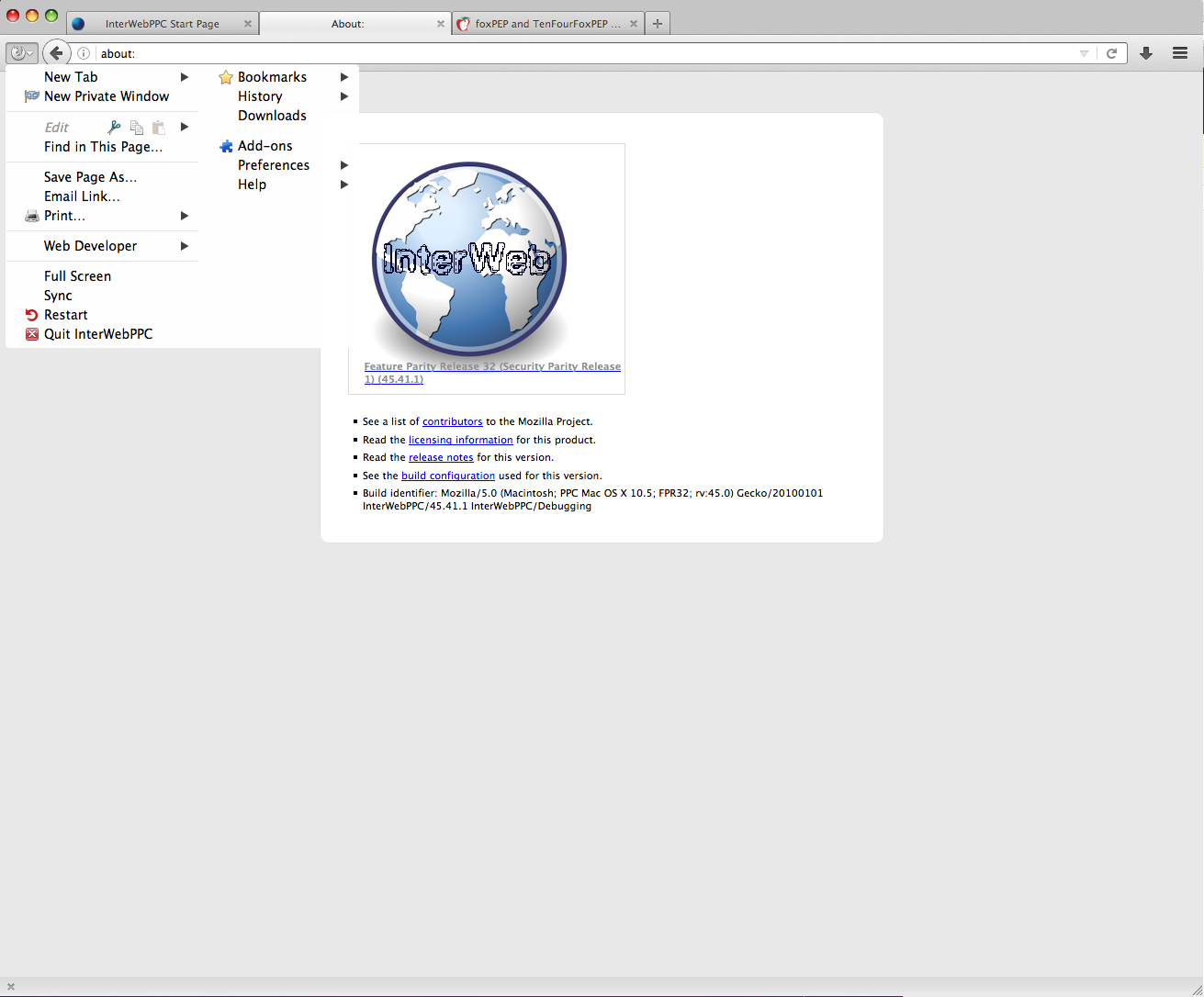
There's an addon that transforms the Australis UI back into the classic pre-FF 29 UI, giving TenFourFox / InterWeb an appearance closer to that of Pale Moon / Arctic Fox, or in some ways even, ironically, Firefox Quantum (especially if the navigation bar was changed to a black color scheme using a FF 45-compatible theme).

 github.com
github.com
Check it out.
There's an addon that transforms the Australis UI back into the classic pre-FF 29 UI, giving TenFourFox / InterWeb an appearance closer to that of Pale Moon / Arctic Fox, or in some ways even, ironically, Firefox Quantum (especially if the navigation bar was changed to a black color scheme using a FF 45-compatible theme).
GitHub - Aris-t2/ClassicThemeRestorer: Classic Theme Restorer for Australis UI (Firefox/Waterfox/Basilisk versions 45.x-56.x only!)
Classic Theme Restorer for Australis UI (Firefox/Waterfox/Basilisk versions 45.x-56.x only!) - Aris-t2/ClassicThemeRestorer
Check it out.
So, I went to go grab a copy of foxPEP for a fresh install of Firefox, and somehow, I managed to stumble upon this article in the process:
 newqos.com
newqos.com
Once translated, this is bar none one of the coolest things I've seen all year - I love it when this stuff gets shared.
Ускоряем браузер Mozilla Firefox в разы c помощью foxPEP
Всем знаком браузер Firefox, многие ласково называют его "Лисичка". Это очень крутой, быстрый и удобный браузер, который в отличие! от хрома - не отправляет никуда ваши личные конфиденциальные данные. Сегодня хочу рассказать, каким образом его можно ускорить, причем результат вы заметите сразу
Once translated, this is bar none one of the coolest things I've seen all year - I love it when this stuff gets shared.
I already know what it meansSo, I went to go grab a copy of foxPEP for a fresh install of Firefox, and somehow, I managed to stumble upon this article in the process:
Ускоряем браузер Mozilla Firefox в разы c помощью foxPEP
Всем знаком браузер Firefox, многие ласково называют его "Лисичка". Это очень крутой, быстрый и удобный браузер, который в отличие! от хрома - не отправляет никуда ваши личные конфиденциальные данные. Сегодня хочу рассказать, каким образом его можно ускорить, причем результат вы заметите сразуnewqos.com
Once translated, this is bar none one of the coolest things I've seen all year - I love it when this stuff gets shared.
Register on MacRumors! This sidebar will go away, and you'll see fewer ads.

