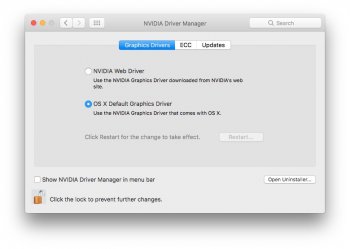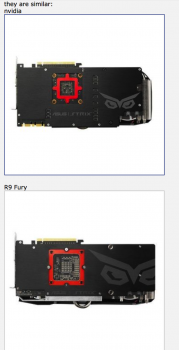Manage to get my hand on a 5,1 (it shows mid 2012 in "About This Mac") and it is a dual 6 core xeon, total of 24 Gb RAM setup, with ATI 5770 GPU that ships from Apple.
Immediately get my hands on Samsung Evo 850 500 Gb SSD and a Gigabyte GTX1050 Ti Dual 4GB oc (wind force) GPU, SSD installed successfully with the latest MacOS update.
Have not try to install the GPU yet, still trying to read a lot from this forum.
My end state of this set up would be to boot into windows (Boot camp) and maybe sometimes to MacOS should I need it.
if I am able to install the GTX in and use it in the Windows boot camp partition, how can I switch it back to MacOS without by replacing the ATI 5770 default GPU to get the boot screen?
Also, do anyone see any problem in my preferred end state set up?
*Sorry, I am very very new into Mac, and gotten this 5,1 just because it do look cool and I think it still has a lot of potential though its a mid 2012 model*