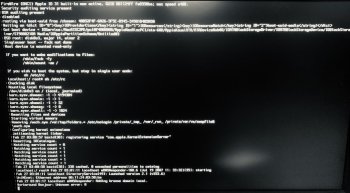Hi,
So I have an original PP G4 Mac mini that was given to me for free. Its old but very cool to look at, and has more collectors value to me rather than usability.
It runs tiger, but is password locked from the previous owner. I tried to install Leopard on it last night to wipe the password lock (since its the only disk I have), but every time I try to wipe and install, I get a 'need to shutdown' message, (seemingly) a kernel panic I think.
If this is a hardware issue, are there any common issues with this line of Macs that I could look into first? I don't mind prying it open to investigate as I have nothing to lose really.
If I can fix it, I'd love to put an SSD in there, replace the thermal paste, and max out the RAM. It would be humbling to get this machine up and running without issues, since its a modern classic.
P.S.
*I have opened the Mac up, and everything looks really clean.
No dust, no signs of corrosion/damage, and nothing missing.
Thanks, Kyle.
So I have an original PP G4 Mac mini that was given to me for free. Its old but very cool to look at, and has more collectors value to me rather than usability.
It runs tiger, but is password locked from the previous owner. I tried to install Leopard on it last night to wipe the password lock (since its the only disk I have), but every time I try to wipe and install, I get a 'need to shutdown' message, (seemingly) a kernel panic I think.
If this is a hardware issue, are there any common issues with this line of Macs that I could look into first? I don't mind prying it open to investigate as I have nothing to lose really.
If I can fix it, I'd love to put an SSD in there, replace the thermal paste, and max out the RAM. It would be humbling to get this machine up and running without issues, since its a modern classic.
P.S.
*I have opened the Mac up, and everything looks really clean.
No dust, no signs of corrosion/damage, and nothing missing.
Thanks, Kyle.
Last edited: