Is it possible to control the transport controls (play, rec, rewind etc.) in Garageband from a USB controller (regardless of brand/model)?
If so, does anyone know what types of codes and values are needed to make this work?
My Roland A-800 Pro keyboard controller is supposed to work with Garageband, but the built-in control map surely doesn't. However, it comes with an editor called appropriately A-Pro Editor which allows me to assign any sort of message to any of its buttons, knobs, faders and pads. If it at all is possible from a USB controller, with the correct MIDI CC or sysex code I suppose I could reassign the controls of my A-800 Pro myself and make it work.
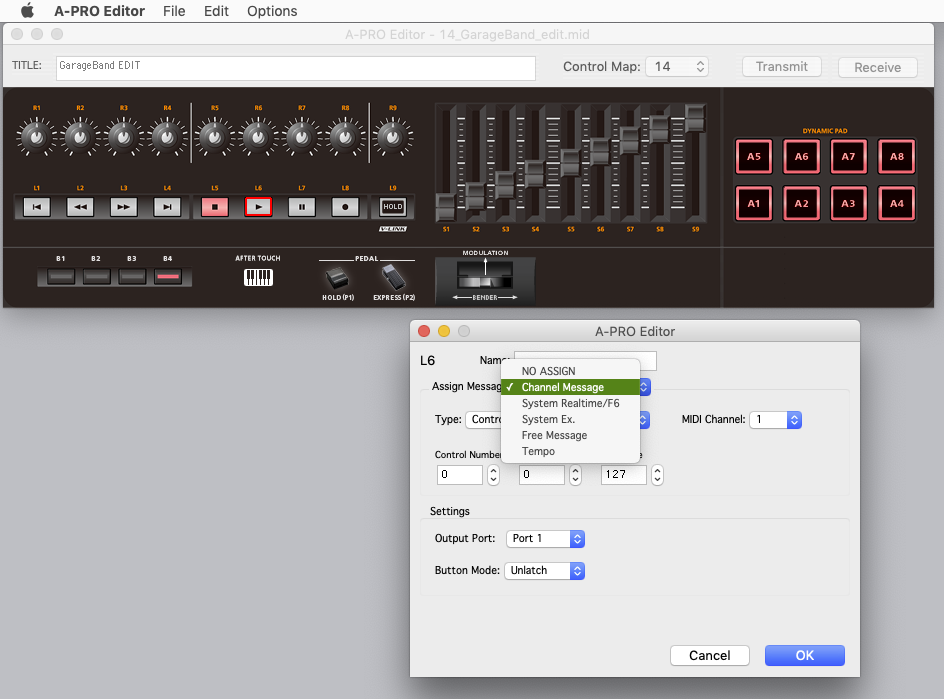
So far I've gone through all CC numbers (0 to 127), assigning them to the transport buttons and knobs.
Unfortunately very few of the CC numbers do anything. None of them did anything with the transport controls and there was little consistency. I added a few tracks to an empty Garageband (10.3.5) project with some of Logic's own instruments -mainly "Vintage B3 organ", "Vintage Mellotron" and "Vintage electric piano". Seems like the B3 organ takes most advatange of MIDI CC control. Here's a preliminary list of my findings (there may be other instruments with other controls that work):
So, having tried all of the MIDI CC numbers, what else can I try, and which values? I'm thinking if any USB controller does work with Garageband (I believe having read that Korg NanoKontrol/NanoKontrol 2 does, but I can't confirm this as I don't have one) then they might be using MIDI sysex (which would be quite a lot trickier than just checking the 127 different CC numbers, as I'd need the exact codes...)
Anyone know more about this?
If so, does anyone know what types of codes and values are needed to make this work?
My Roland A-800 Pro keyboard controller is supposed to work with Garageband, but the built-in control map surely doesn't. However, it comes with an editor called appropriately A-Pro Editor which allows me to assign any sort of message to any of its buttons, knobs, faders and pads. If it at all is possible from a USB controller, with the correct MIDI CC or sysex code I suppose I could reassign the controls of my A-800 Pro myself and make it work.
So far I've gone through all CC numbers (0 to 127), assigning them to the transport buttons and knobs.
Unfortunately very few of the CC numbers do anything. None of them did anything with the transport controls and there was little consistency. I added a few tracks to an empty Garageband (10.3.5) project with some of Logic's own instruments -mainly "Vintage B3 organ", "Vintage Mellotron" and "Vintage electric piano". Seems like the B3 organ takes most advatange of MIDI CC control. Here's a preliminary list of my findings (there may be other instruments with other controls that work):
- 1 (Modulation wheel) ----- B3 organ DRAWBAR combinations/Classic electric piano TREMOLO
- 7 (Channel volume) ----- selected track's volume
- 10 (Pan) ----- selected track's pan
- 64 (Damper pedal) ----- B3 organ LESLIE ROTATION SLOW-FAST/Classic electric piano HOLD notes
- 65 (Portamento on/off) ----- B3 organ CHORUS/Classic electr. piano
- 70 (Sound variation) ----- B3 organ 1ST DRAWBAR/Vintage Mellotron BLEND
- 71 (Timbre/Harm. intensity) ----- B3 organ 2ND DRAWBAR
- 72 (Release time) ----- B3 organ 3RD DRAWBAR/Vintage Mellotron RELEASE
- 73 (Attack time) ----- B3 organ 4TH DRAWBAR/Vintage Mellotron ATTACK
- 74 (Brightness) ----- B3 organ 5TH DRAWBAR
- 75 (Decay time) ----- B3 organ 6TH DRAWBAR/Vintage Mellotron TAPE SPEED
- 76 (Vibrato rate) ----- B3 organ 7TH DRAWBAR/Vintage Mellotron TONE
- 77 (Vibrato depth) ----- B3 organ 8TH DRAWBAR
- 78 (Vibrato delay) ----- B3 organ 9TH DRAWBAR
- 79 (Sound control 10) ----- B3 organ 7TH+8TH DRAWBAR
- 80 (General purpose) ----- B3 organ LESLIE ROTATION SLOW-BRAKE-FAST
- 82 (General purpose 7) ----- B3 organ ORGAN VERB
- 85 (Controller 85) ----- B3 organ CHORUS
- 91 (Reverb send level) ----- B3 organ ORGAN VERB
- 92 (Tremolo depth) ----- B3 organ LESLIE ROTATION SLOW-BRAKE-FAST
- 94 (Celeste detune depth ----- B3 organ PERCUSSION OFF-2ND (only works if CC 95 is in PERCUSSION 2ND mode)
- 95 (Phaser depth ----- B3 organ PERCUSSION OFF-2ND (only works if CC 94 is in PERCUSSION 2ND mode)
- 111 (Controller 111) ----- B3 organ DISTORTION
- 113 (Controller 113) ----- B3 organ CLICK
So, having tried all of the MIDI CC numbers, what else can I try, and which values? I'm thinking if any USB controller does work with Garageband (I believe having read that Korg NanoKontrol/NanoKontrol 2 does, but I can't confirm this as I don't have one) then they might be using MIDI sysex (which would be quite a lot trickier than just checking the 127 different CC numbers, as I'd need the exact codes...)
Anyone know more about this?
Last edited:

