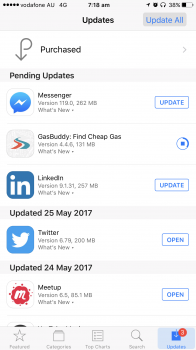I found that I'm able to get the 100 MB download limit on cellular. I'm at work and went to download a game that gave me the message to wait and then I had to restart my iPhone and when it restarted, the game was downloaded. I do not have Wifi turned on and have never connected to a wifi network at my job before. To test, I went to download Apple's Numbers app. It gave me the error so I turned the iPhone off completely and back on and it downloaded over cellular.
Got a tip for us?
Let us know
Become a MacRumors Supporter for $50/year with no ads, ability to filter front page stories, and private forums.
Getting around the 100 mb download limit
- Thread starter TruthWatcher412
- Start date
- Sort by reaction score
You are using an out of date browser. It may not display this or other websites correctly.
You should upgrade or use an alternative browser.
You should upgrade or use an alternative browser.
Yeah, this is a workaround (or a glitch) that has been there for a little while that some people end up using to get around the limit.
I hate that limit and wish there would be a switch to disable it.
I have 20GB per month and using up 100MB on an App wouldn't be any problem.
I have 20GB per month and using up 100MB on an App wouldn't be any problem.
Hear hear.. this really really should be a switch for those on unlimited or large cellular plans that don't need protecting from download sizes.. sure, add a big scary warning dialog on the switch or something, but just add one.. grr.I hate that limit and wish there would be a switch to disable it.
I have 20GB per month and using up 100MB on an App wouldn't be any problem.
Hear hear.. this really really should be a switch for those on unlimited or large cellular plans that don't need protecting from download sizes.. sure, add a big scary warning dialog on the switch or something, but just add one.. grr.
Yes! I concur. Have sent a suggestion via the feedback app regarding this very issue. It is frustrating. Back when apps were small and 8GB was huge the limitation makes sense. Nowadays what with apps reaching up to 2,5Gb, the limitation doesn't make sense anymore.
I would much rather it be a warning alert so that I can be more wary about my data limit.
It shouldn't be a forced limit 'cause most of the time when I want to download an app, it really does not matter whether I am on Cellular or Wi-Fi.
It shouldn't be a forced limit 'cause most of the time when I want to download an app, it really does not matter whether I am on Cellular or Wi-Fi.
Yes! I concur. Have sent a suggestion via the feedback app regarding this very issue. It is frustrating.
I would much rather it be a warning alert so that I can be more wary about my data limit.
Hear hear.. this really really should be a switch for those on unlimited or large cellular plans that don't need protecting from download sizes
There really should be a 'slide to download' for these situations
I wonder, if I could initiate multiple downloads using this way to move around this limit? I Mean, I have, say, five apps, with each app has 1GB size. Can I start all five downloads and restart once to bypass this limit?
And, if I open app automatic download, would it be possible to bypass this limit?
Thanks.
And, if I open app automatic download, would it be possible to bypass this limit?
Thanks.
Sadly, whatever workarounds like this one finds, they don't help with things like podcasts ( ok, can stream them.. but.. )
A rather annoying workaround but, when I'm traveling, I tend to have both my iPhone and iPad with me. I put one into Personal Hotspot, connect the other via WiFi and then it doesn't recognize the 100MB limit.
Yeah, I had to this whilst on holiday this year to update something.. thankfully I had my 3g ipad mini with me too.
I do the same, especially when on the road.A rather annoying workaround but, when I'm traveling, I tend to have both my iPhone and iPad with me. I put one into Personal Hotspot, connect the other via WiFi and then it doesn't recognize the 100MB limit.
I am on the road, and it's a hot and windy August afternoon, and the trees are in constant motion. Yeah, I couldn't resist...
I found that I'm able to get the 100 MB download limit on cellular. I'm at work and went to download a game that gave me the message to wait and then I had to restart my iPhone and when it restarted, the game was downloaded. I do not have Wifi turned on and have never connected to a wifi network at my job before. To test, I went to download Apple's Numbers app. It gave me the error so I turned the iPhone off completely and back on and it downloaded over cellular.
I've actually had gotten around this on accident in my car. I have a Kiwi WiFi 2, for Dashcommand, and while using it with no router IP (left that field blank) it used my cellular data but thought I was on WiFi. This was a while back, so not sure if there have been updates that fix this glitch, but lots of people have personal travel routers, and if you set up a static IP, and leave the router IP off, you might achieve the same thing.
Probably. Worth a try.is this glitch still usable with iOS 9.1 ?
A rather annoying workaround but, when I'm traveling, I tend to have both my iPhone and iPad with me. I put one into Personal Hotspot, connect the other via WiFi and then it doesn't recognize the 100MB limit.
This method also works for OTA iOS updates. I updated to 9.3.3 at a baseball game using my wife's phone as a hotspot.
What really makes me angry about the limit is that I could simultaneously download 10 apps that are 100mb each no problem. However, one single app of 101mb is too much? Does this make any sense?! Also, I could use several GB's an hour streaming video and Apple is okay with that. Just ridiculous!I found that I'm able to get the 100 MB download limit on cellular. I'm at work and went to download a game that gave me the message to wait and then I had to restart my iPhone and when it restarted, the game was downloaded. I do not have Wifi turned on and have never connected to a wifi network at my job before. To test, I went to download Apple's Numbers app. It gave me the error so I turned the iPhone off completely and back on and it downloaded over cellular.
As far as I know this limitation still exists in IOS10.3.1 today. I really hope that this gets changed in iOS11 to give the user the option to turn off this limitation. I understand that there are implications if you allow to download bigger files but still leave it up to the users to decide.
That is because incremental update size is smaller than 100MB, does not mean limit is gone.No longer there.
More likely that it was something along the lines of a delta update essentially, meaning that the update itself was less than the listed (generally full) size of the app: https://forums.macrumors.com/threads/100-mb-download-limit-removed.1980986/#post-23121193No longer there.
Register on MacRumors! This sidebar will go away, and you'll see fewer ads.