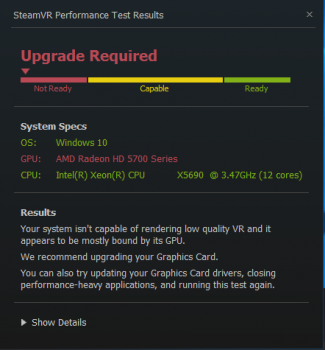Hi all,
I've finally upgraded from a 3,1 in the past week. Specs:
3.46GHz 6-core
32GB Ram
Radeon 5770
BD-RW Drive
500GB SSD @ 6Gb/s MacOS
250GB SSD @ 3Gb/s Windows 10
Random several TB spinners for Time Machine and Media Storage
Windows 10 is installed full EFI installed. Runs perfect, not a single hitch in sight.
First thing is first. As I understand, the Vive needs some USB 3.0 ports. I believe two USB dongles plug into computer. Any recommendations for a USB 3.0 card?
Secondly, I obviously need to upgrade my GPU. As everyone knows, the Geforce 10-series is a perfect candidate for the Mac Pro 5,1 due to it's low watt TDP. The 1080 pulls 180watts max out of the 5,1's 225 watt capacity. May perhaps be the most impressive graphics card, ever. But it's also $500. I'm kinda wanting to sit in the $200 range for a GPU. The nice thing about nVidia cards is the web drivers, so it's possible to not have to swap cards in order to boot into MacOS.
From what I can tell:
980 = 1060. $220. All within the Mac Pro's power envelope and all VR capable. Used 980s go for $200, cannot buy them new anymore. A 1060 is $220. Might as well get a 1060 when it comes to these two options.
980 Ti > 1070. $375ish. The 980 Ti is outside of the Mac Pro's power envelope, so it's a no-go, even though it's still very immensely powerful, close to the 1080 levels. The 1070 is a solid performer, but the 980 Ti easily bests it.
AMD cards are for the most part, seem weak. Not only am I after VR, but 1440p gaming is a must. Seems like the RX480 is great for 1080p, but it likely will leave much to be desired for 1440p. But the RX480 can certainly be a candidate because it fits within the power envelop, and it's only $200. The RX580 could be an option too, but the RX5 series seem to be roughly close to the RX4 series. And both of the RX cards seem lackluster compared to the 10-series.
Seems like it's an odd time to buy a graphics card in some ways. Does anyone expect GPUs to drop in price?
Next question, has anyone ran a Vive with the 5,1 or am I going to have to be the guinea pig?
I'm planning to get a Vive before Christmas, so I'm trying to do some planning. Not in a rush.
I've finally upgraded from a 3,1 in the past week. Specs:
3.46GHz 6-core
32GB Ram
Radeon 5770
BD-RW Drive
500GB SSD @ 6Gb/s MacOS
250GB SSD @ 3Gb/s Windows 10
Random several TB spinners for Time Machine and Media Storage
Windows 10 is installed full EFI installed. Runs perfect, not a single hitch in sight.
First thing is first. As I understand, the Vive needs some USB 3.0 ports. I believe two USB dongles plug into computer. Any recommendations for a USB 3.0 card?
Secondly, I obviously need to upgrade my GPU. As everyone knows, the Geforce 10-series is a perfect candidate for the Mac Pro 5,1 due to it's low watt TDP. The 1080 pulls 180watts max out of the 5,1's 225 watt capacity. May perhaps be the most impressive graphics card, ever. But it's also $500. I'm kinda wanting to sit in the $200 range for a GPU. The nice thing about nVidia cards is the web drivers, so it's possible to not have to swap cards in order to boot into MacOS.
From what I can tell:
980 = 1060. $220. All within the Mac Pro's power envelope and all VR capable. Used 980s go for $200, cannot buy them new anymore. A 1060 is $220. Might as well get a 1060 when it comes to these two options.
980 Ti > 1070. $375ish. The 980 Ti is outside of the Mac Pro's power envelope, so it's a no-go, even though it's still very immensely powerful, close to the 1080 levels. The 1070 is a solid performer, but the 980 Ti easily bests it.
AMD cards are for the most part, seem weak. Not only am I after VR, but 1440p gaming is a must. Seems like the RX480 is great for 1080p, but it likely will leave much to be desired for 1440p. But the RX480 can certainly be a candidate because it fits within the power envelop, and it's only $200. The RX580 could be an option too, but the RX5 series seem to be roughly close to the RX4 series. And both of the RX cards seem lackluster compared to the 10-series.
Seems like it's an odd time to buy a graphics card in some ways. Does anyone expect GPUs to drop in price?
Next question, has anyone ran a Vive with the 5,1 or am I going to have to be the guinea pig?
I'm planning to get a Vive before Christmas, so I'm trying to do some planning. Not in a rush.
Last edited: