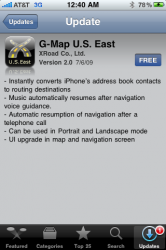I gave Navigon another try tonight and they claimed that in this update that they made the street names easier to read. They did, just barely. I still can't read the street names when the map changes over to that ugly olive green background. Many others have complained about this as well and to me it makes Navigon a total failure. What good is a GPS if you can't read most of the street names? Even in night mode they are still hard to read.I can understand everyone's complaints here but has anyone else downloaded and tried this app? I'm trying to decide between this (especially given the introductory price) and Navigon.
My funds don't allow for me to purchase both
G-Map makes the street names so easy to read and there are three user selectable day and night color combos for each mode. If one is to hard to read there are others and this is something Navigon should offer. Till then I can't touch it again.
I also like CoPilot. That GPS app is just as nice to use as G-Map only CoPilot actually shows 99% of all street names. There is only one other GPS that does this and that is TomTom. I have bought six of the GPS apps, Sygic, Navigon, CoPilot, TomTom G-Map and IGO.
My top three would be CoPilot, G-Map and then TomTom.
I downloaded Sygics latest update but I haven't gotten to try it out yet. Their update adds TTS (text to speech) and it's on sale for a very good price now as well.