Hey there,
after more than 3 years since the release of the M1, I want to go all native and get rid of old Intel apps. Therefore I checked all the apps I have installed in the system report:
Apple -> About this Mac -> More Info -> System Report -> Applications
I noticed that besides "Apple Silicon", "Intel" and "Universal" there are also apps listed as "Other". What does that mean?
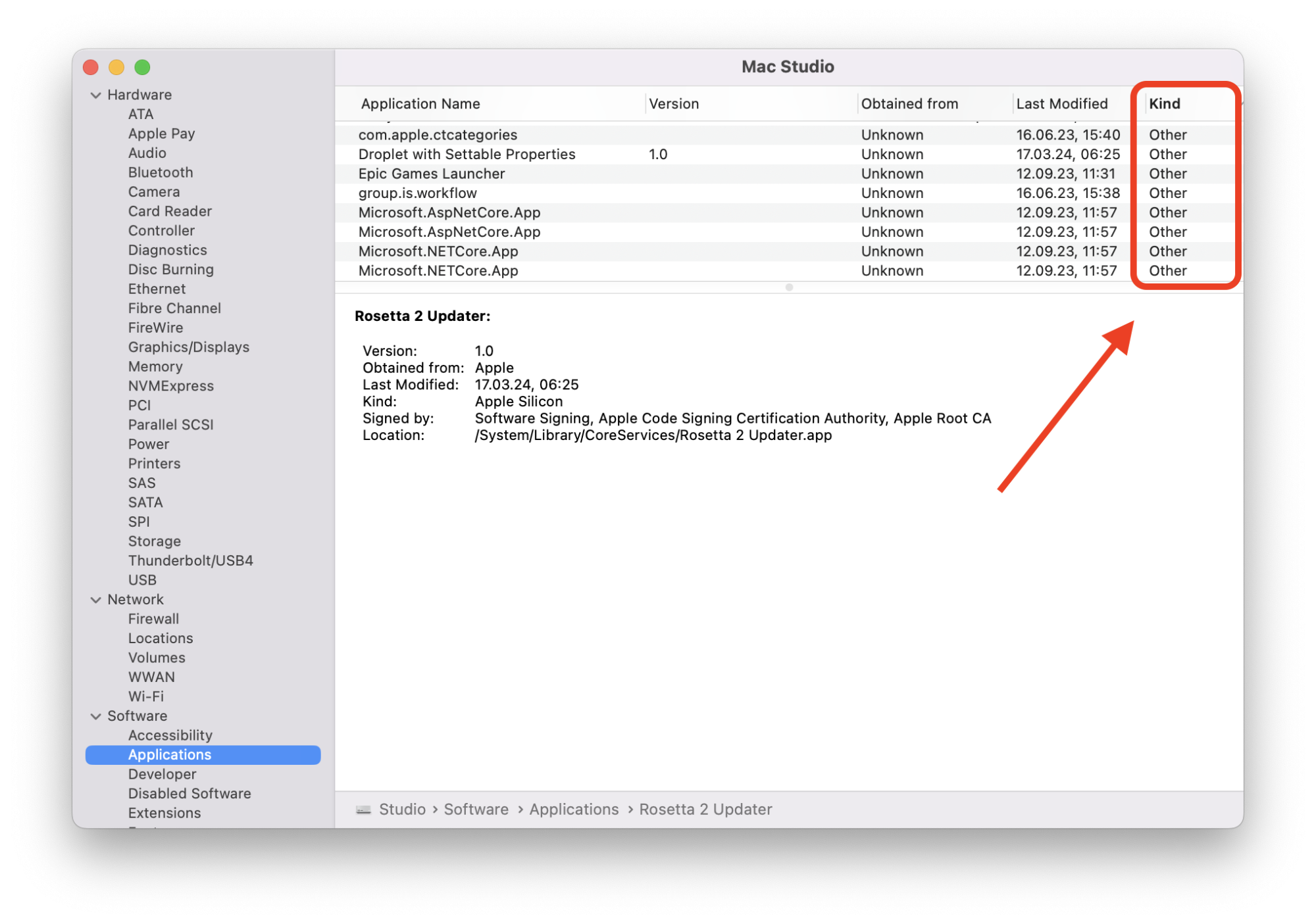
after more than 3 years since the release of the M1, I want to go all native and get rid of old Intel apps. Therefore I checked all the apps I have installed in the system report:
Apple -> About this Mac -> More Info -> System Report -> Applications
I noticed that besides "Apple Silicon", "Intel" and "Universal" there are also apps listed as "Other". What does that mean?

