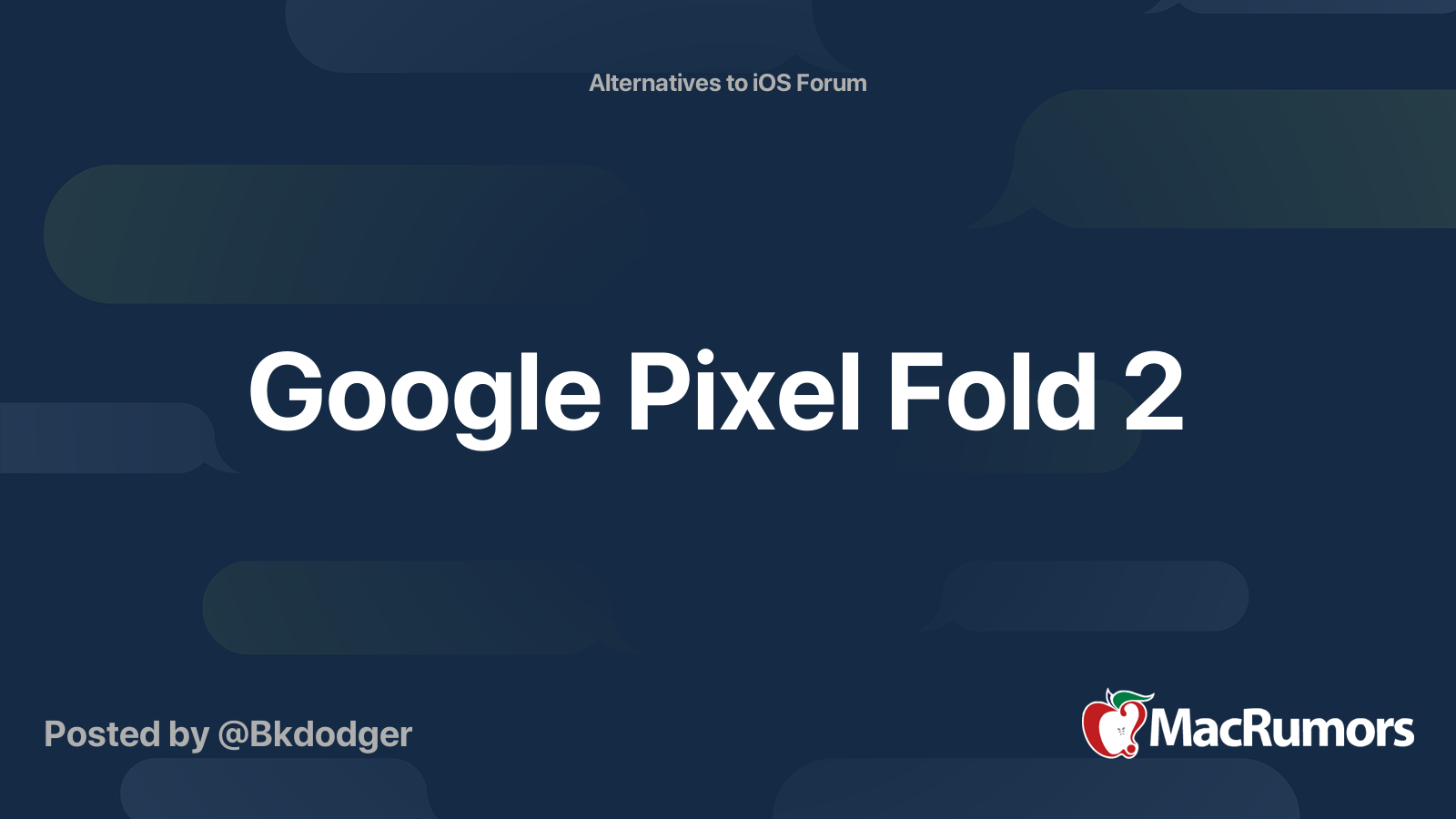Does the dual screen preview come on automatically?
Any idea how to get the update? I don't seem to have it here.
Any idea how to get the update? I don't seem to have it here.
Unfold the phone and click here:Does the dual screen preview come on automatically?
Any idea how to get the update? I don't seem to have it here.
What's newBeta runs great, still love this phone and software keeps getting better.
Excellent looking really good there...Well... What a phone!
Only just got it set up; fresh install rather than copying anything, but have installed minimal apps on it for now until I decide which phone to keep as my daily driver
I've installed WhatsApp but using the Fold as a connected device for now; works as normal
Got the Spigen screen protector and camera lens protector installed as soon as I unboxed it and then straight into the Spigen Slim Armor case (not used the adhesive strips as it fits very tightly and not loose at all)
Running Nova on it for now with Orbis icons pack
So far; very impressed
View attachment 2329984View attachment 2329982View attachment 2329983View attachment 2329985View attachment 2329986View attachment 2329988View attachment 2329987View attachment 2329989View attachment 2329990View attachment 2329991

 2024
2024


 chowder soup
chowder soup 




 chowder in slo mo
chowder in slo mo  roll anyone?
roll anyone?

ThanksNice pictures @Bkdodger. In my brief stint with the Pixel Fold I was pleased with the camera. I didn't think it was as good as my 14 pro max but it did fine. It's better than the fold 5 I'm using now.
 ...I think most pics are good with this Fold ..I'm always using both phones
...I think most pics are good with this Fold ..I'm always using both phonesWhen can we pair up two apps together? So they always open up side by side
Camera wack and getting away from nice form factor