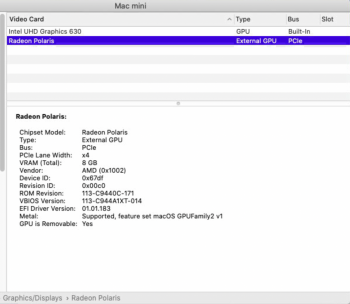Thanks. Which files would be most helpful? Also, what exactly is private mode? I think this file, 1002.67df.from_ioreg_1.rom.decoded.txt, is relevant:
ATOM BIOS Rom:
SubsystemVendorID: 0x106b SubsystemID: 0x0206
IOBaseAddress: 0x0000
Filename: C944A1XT.014
BIOS Bootup Message:
ELLESMERE XTA A1 GDDR5 256Mx32 8GB 300e/300m
PCI ID: 1002:67df
Connector at index 0
Type [@offset 40684]: DisplayPort (10)
Encoder [@offset 40688]: INTERNAL_UNIPHY (0x1e)
i2cid [@offset 40812]: 0x90, OSX senseid: 0x1
Connector at index 1
Type [@offset 40694]: DisplayPort (10)
Encoder [@offset 40698]: INTERNAL_UNIPHY (0x1e)
i2cid [@offset 40839]: 0x91, OSX senseid: 0x2
Connector at index 2
Type [@offset 40704]: DisplayPort (10)
Encoder [@offset 40708]: INTERNAL_UNIPHY1 (0x20)
i2cid [@offset 40866]: 0x92, OSX senseid: 0x3
Connector at index 3
Type [@offset 40714]: DisplayPort (10)
Encoder [@offset 40718]: INTERNAL_UNIPHY1 (0x20)
i2cid [@offset 40893]: 0x93, OSX senseid: 0x4
Connector at index 4
Type [@offset 40724]: DisplayPort (10)
Encoder [@offset 40728]: INTERNAL_UNIPHY2 (0x21)
i2cid [@offset 40920]: 0x94, OSX senseid: 0x5
Connector at index 5
Type [@offset 40734]: DisplayPort (10)
Encoder [@offset 40738]: INTERNAL_UNIPHY2 (0x21)
i2cid [@offset 40947]: 0x95, OSX senseid: 0x6
ATOM BIOS Rom:
SubsystemVendorID: 0x106b SubsystemID: 0x0206
IOBaseAddress: 0x0000
Filename: C944A1XT.014
BIOS Bootup Message:
ELLESMERE XTA A1 GDDR5 256Mx32 8GB 300e/300m
PCI ID: 1002:67df
Connector at index 0
Type [@offset 40684]: DisplayPort (10)
Encoder [@offset 40688]: INTERNAL_UNIPHY (0x1e)
i2cid [@offset 40812]: 0x90, OSX senseid: 0x1
Connector at index 1
Type [@offset 40694]: DisplayPort (10)
Encoder [@offset 40698]: INTERNAL_UNIPHY (0x1e)
i2cid [@offset 40839]: 0x91, OSX senseid: 0x2
Connector at index 2
Type [@offset 40704]: DisplayPort (10)
Encoder [@offset 40708]: INTERNAL_UNIPHY1 (0x20)
i2cid [@offset 40866]: 0x92, OSX senseid: 0x3
Connector at index 3
Type [@offset 40714]: DisplayPort (10)
Encoder [@offset 40718]: INTERNAL_UNIPHY1 (0x20)
i2cid [@offset 40893]: 0x93, OSX senseid: 0x4
Connector at index 4
Type [@offset 40724]: DisplayPort (10)
Encoder [@offset 40728]: INTERNAL_UNIPHY2 (0x21)
i2cid [@offset 40920]: 0x94, OSX senseid: 0x5
Connector at index 5
Type [@offset 40734]: DisplayPort (10)
Encoder [@offset 40738]: INTERNAL_UNIPHY2 (0x21)
i2cid [@offset 40947]: 0x95, OSX senseid: 0x6