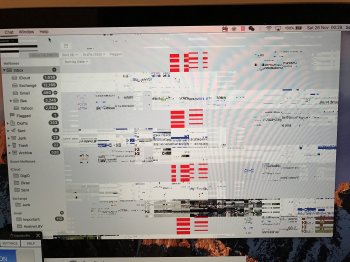Has anyone else experienced this very strange graphics issue with the new MacBook Pro 15" with touchbar? This happened when I was working in Adobe Premiere CC 2017. Upon reboot, the screen would then flicker almost as if it was a low refresh rate. I've included a photo of what the screen looks like when this occurs.
This happened a total of 3 times in the past 4 days. Apple is willing to get me a new computer no questions asked however I'm not sure if a new computer will fix the issue. Just wanted to see how many other people are having this same or similar issue before I go through with a new machine.

[doublepost=1480366798][/doublepost]This is the only connection I could find so far...
http://www.techtimes.com/articles/1...eporting-gpu-glitches-are-you-one-of-them.htm
[doublepost=1480367063][/doublepost]And here is the full specs of my unit along with another link
15-inch MacBook Pro - Space Gray
Configuration
• 2.9GHz quad-core Intel Core i7 processor, Turbo Boost up to 3.8GHz
• 16GB 2133MHz memory
• Radeon Pro 460 with 4GB memory
• 2TB PCIe-based SSD
• Four Thunderbolt 3 ports
• Touch Bar and Touch ID
• Force Touch trackpad
• FINAL CUT PRO 065-C171 NONE
• LOGIC PRO 065-C172 NONE
• Backlit Keyboard (English) & User's Guide
• Accessory Kit
9to5 Mac Link:
https://9to5mac.com/2016/11/28/2016-macbook-pro-gpu-problems-poll/
This happened a total of 3 times in the past 4 days. Apple is willing to get me a new computer no questions asked however I'm not sure if a new computer will fix the issue. Just wanted to see how many other people are having this same or similar issue before I go through with a new machine.
[doublepost=1480366798][/doublepost]This is the only connection I could find so far...
http://www.techtimes.com/articles/1...eporting-gpu-glitches-are-you-one-of-them.htm
[doublepost=1480367063][/doublepost]And here is the full specs of my unit along with another link
15-inch MacBook Pro - Space Gray
Configuration
• 2.9GHz quad-core Intel Core i7 processor, Turbo Boost up to 3.8GHz
• 16GB 2133MHz memory
• Radeon Pro 460 with 4GB memory
• 2TB PCIe-based SSD
• Four Thunderbolt 3 ports
• Touch Bar and Touch ID
• Force Touch trackpad
• FINAL CUT PRO 065-C171 NONE
• LOGIC PRO 065-C172 NONE
• Backlit Keyboard (English) & User's Guide
• Accessory Kit
9to5 Mac Link:
https://9to5mac.com/2016/11/28/2016-macbook-pro-gpu-problems-poll/
Last edited: