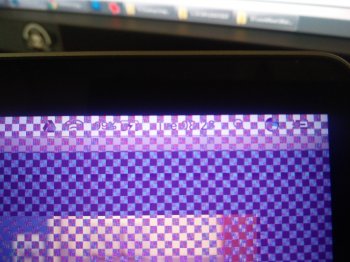Got a tip for us?
Let us know
Become a MacRumors Supporter for $50/year with no ads, ability to filter front page stories, and private forums.
GPU Issue on New 2016 MacBook Pro
- Thread starter logic21
- Start date
- Sort by reaction score
You are using an out of date browser. It may not display this or other websites correctly.
You should upgrade or use an alternative browser.
You should upgrade or use an alternative browser.
Mine is 100% reproducible on my 13"/NTB/2.0/16/512. I have to shut the laptop lid without connection to power and leave the machine for several hours (6 works, I don't know if less will work). When I open the lid, I'll see funky graphics.
Mine is 100% reproducible on my 13"/NTB/2.0/16/512. I have to shut the laptop lid without connection to power and leave the machine for several hours (6 works, I don't know if less will work). When I open the lid, I'll see funky graphics.
Yep. Exactly the same symptoms here. My system configuration is identical to yours.
This is the only glitch I have noticed.
I have been saying that we have seen issues like this on the Mac Pro forum for months related to Premiere, Metal and OpenCL.Wow, that's some news to the issue!
I have constant flickering when connected to an external display, even using apples own dongle. Extremely frustrating!
Video here: https://www.instagram.com/p/BNlDvxJBY2a/
Video here: https://www.instagram.com/p/BNlDvxJBY2a/
Mine is 100% reproducible on my 13"/NTB/2.0/16/512. I have to shut the laptop lid without connection to power and leave the machine for several hours (6 works, I don't know if less will work). When I open the lid, I'll see funky graphics.
Hmm thats the exact scenario for me. Shut down yesterday without powercable connected and when i started today again without having it plugged in yet i got graphic glitch on login
Yes. From what I understand this graphics issue ONLY presents itself after running Adobe software...namely Adobe Premiere, Adobe Lightroom, Adobe Media Editor. It does not appear to be an issue with Photoshop, Dreamweaver, etc. Only Adobe video applications. So basically it sounds like Adobe needs to update their software to resolve the issue. I have been hesitant to even buy a new 2016 MBP after seeing/hearing these reports about how severe the issue is, even though I don't run these Adobe apps. I do run Photoshop...version 6, so it would be important to me to know 100% that there are no issues with Photoshop. Thanks.
Unfortunately Adobe doesn't like to cooperate with Apple (or vice versa?) on these types of things. The 750M from 2013 models still exhibits immense graphical corruption and kernel panics when using CUDA in Adobe apps. It's been a finger pointing match between Apple, Adobe, and nVidia for years now with no solution planned, and I've tried to speak to higher ups at both Nvidia and Adobe in an attempt to advance the narrative on this issue.
Unless AMD is the magic solution to this collaboration, I think Adobe will cooperate as little as possible.
So just to be clear, is this an adobe issue and NOT a MacBook hardware issue???
I can't edit anything on premiere pro for more than 10 mins before the flashing screen of doom.
I have contacted apple and asked for a new unit, 2-3 weeks is when I should get it.
I have only waited 2 years. so, ya know, whats another month? fml
fml
I can't edit anything on premiere pro for more than 10 mins before the flashing screen of doom.
I have contacted apple and asked for a new unit, 2-3 weeks is when I should get it.
I have only waited 2 years. so, ya know, whats another month?
Attachments
Just curious, did you restore your new MBP with time capsule? If so, did you install Premiere fresh or did you use Premiere that was already installed with that time capsule backup? I uninstalled Premiere that was on my backup and re-installed it and I haven't had any issues in two days. It would be interesting to see if this would help your situation...
No I did not restore. This was a fresh new MacBook that I installed a fresh Premiere Pro version on. It happens every time I try to process video. Apple is blaming Adobe and Adobe is saying the current version is compatible.
[doublepost=1481223306][/doublepost]
So just to be clear, is this an adobe issue and NOT a MacBook hardware issue???
I can't edit anything on premiere pro for more than 10 mins before the flashing screen of doom.
I have contacted apple and asked for a new unit, 2-3 weeks is when I should get it.
I have only waited 2 years. so, ya know, whats another month?fml
Your new one will do the same thing. My new one arrived and locked up ten minutes after trying to process video with nothing else but Premiere installed on it. Crazy they can't fix this faster. May return my Mac all together.
Pretty sure the people seeing glitches with FileVault enabled, and no Adobe software, don't need to blame Adobe for that.
This seems to be an issue specifically with the Radeon Pro 460 models. I've ran some extensive 4K video rendering and editing on my 455 and it seems to be able to handle it without bugging out. Does anyone else with a 450 or 455 have the same issue as the OP?
I'm experiencing just the same, with the RADEON 455.
Apple said they couldn't do anything.
When I called Adobe they told me it was a graphic card issue with Premiere CC: using the OPEN CL engine. The Adobe service guy had me reset my preferences and then change the VIDEO AND RENDERING PLAYBACK (File>Project Settngs >General) to MERCURY PLAYBACK SOFTWARE ONLY. Adobe told me it was because the graphic card (RADEON 455 in my case) is not officially supported by the software (see the official list here: https://helpx.adobe.com/premiere-pro/system-requirements.html ) The weird colour bugs are now gone... but I still get some major crashes, especially during exporting (I found the MORPH CUT transition to be a major issue). But obviously it still sucks as Premiere is now as slow as my 2010 iMac. I hope some update come to fix all this up!!
Same issues here. If I put the computer to sleep before disconnecting from my external display that seems to help, but not 100% of the time.
I'm experiencing just the same, with the RADEON 455.
Apple said they couldn't do anything.
When I called Adobe they told me it was a graphic card issue with Premiere CC: using the OPEN CL engine. The Adobe service guy had me reset my preferences and then change the VIDEO AND RENDERING PLAYBACK (File>Project Settngs >General) to MERCURY PLAYBACK SOFTWARE ONLY. Adobe told me it was because the graphic card (RADEON 455 in my case) is not officially supported by the software (see the official list here: https://helpx.adobe.com/premiere-pro/system-requirements.html ) The weird colour bugs are now gone... but I still get some major crashes, especially during exporting (I found the MORPH CUT transition to be a major issue). But obviously it still sucks as Premiere is now as slow as my 2010 iMac. I hope some update come to fix all this up!!
Have you updated your OS to 10.12.3? That was supposed to address the problems with Premiere.
I was one of the "lucky" MacBook Pro mid 2010 owners with the known graphic issues. Apple didn't fixed my mac because I had no problem during the recall program (the problem appeared after the program ended, during the installation of sierra) so I paid out of pocket. Now I'm gonna buy a new MacBook Pro 2017 Initialy I wanted to buy the 15inch because of th better graphic card etc. but I red that there are issues even with the MacBook Pro 2017 in terms of graphics. So I decided to buy a MacBook Pro 2017 13inch and update ram to 16gb and CPU to 3.3ghz.
Do you think that the double card graphics issues are still a problem in 15inch? I plan to keep my mac for the next 5+ years so I don't want to have issues like that again
Do you think that the double card graphics issues are still a problem in 15inch? I plan to keep my mac for the next 5+ years so I don't want to have issues like that again
Last edited:
Register on MacRumors! This sidebar will go away, and you'll see fewer ads.