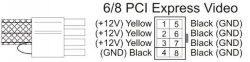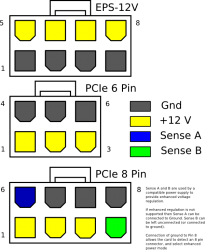Got a tip for us?
Let us know
Become a MacRumors Supporter for $50/year with no ads, ability to filter front page stories, and private forums.
GPUs with AUX Power Supply (cMP 2010)
- Thread starter kennyman
- Start date
- Sort by reaction score
You are using an out of date browser. It may not display this or other websites correctly.
You should upgrade or use an alternative browser.
You should upgrade or use an alternative browser.
Best speak to Tutor then 
Though, sincerely, what are you hoping for from the results?
or have you found a rich vein of 'much cheapness' 590s and 690s
Though, sincerely, what are you hoping for from the results?
or have you found a rich vein of 'much cheapness' 590s and 690s
Best speak to Tutor then
Though, sincerely, what are you hoping for from the results?
…or have you found a rich vein of 'much cheapness' 590s and 690s
The vein of richness from cheapness runs regularly through the stock of GTX590s (1024 Fermi cores) a lot more so than through the stock of the GTX690s (3072 Kelpler cores). A $300-$400 used GTX590 with 1.5G vram per each of two GPU processor cores vs. 2G vram per each of two GPU processor cores in the case of the GTX 690, is regularly a heck of a lot cheaper. The GTX 590 is commonly about 1/2 - 1/3 the price of a used GTX690.
Here's how the current top GTX cards (excluding the newly released Titan Black) fare.
1) EVGA GTX 780 Ti Superclock (SC) ACX / 3gig (G) = TE of 1.319 (2880 Kepler cores)
2) EVGA GTX 690 / 4G = TE of 1.202 (3072 Kepler cores)
3) EVGA GTX Titan SC / 6G = TE of 1.185 (2688 Kepler cores)
4) EVGA GTX 590C = TE of 1.13 (1024 Fermi cores)
A Fermi core is roughly equivalent to 3 Kepler cores. TE stands for Titan Equivalency and compares CUDA compute performance, using Octane Render, in relation to an original reference design GTX Titan, which, of course has a TE of 1. Thus, a GTX590C is 1.13x or 13% faster than an original reference design GTX Titan and a GTX690 is 1.20 or 20% faster than an original reference design GTX Titan.
Luxmark results site (that shows OpenCL GPU performance scores) is now down and has been down for a couple of days, so those results are inaccessible for the time being.
Last edited:
GTX 690? Yes, works
GTX 690 on Mac 5,1 (pci slot 16X 2.0) works.
You must add an extra power supply to let it power up and do not still have boot screen, I can't find any EFI Bios.
Native drivers works on OS X 10.9 but you can user the GTX 680 drivers and also the Quadro K5000 drivers, same file downloadable from Nvidia, and you will have some extra feature in panel control and the logo in finder bar.
I'm still working on the article and will do a translation but some pictures are available:
http://www.paolobalestri.com/2014/07/21/modding-estremo-gtx-690-su-mac-5-1/
A google translator in the right of the page!
Hope this help!
GTX 690 on Mac 5,1 (pci slot 16X 2.0) works.
You must add an extra power supply to let it power up and do not still have boot screen, I can't find any EFI Bios.
Native drivers works on OS X 10.9 but you can user the GTX 680 drivers and also the Quadro K5000 drivers, same file downloadable from Nvidia, and you will have some extra feature in panel control and the logo in finder bar.
I'm still working on the article and will do a translation but some pictures are available:
http://www.paolobalestri.com/2014/07/21/modding-estremo-gtx-690-su-mac-5-1/
A google translator in the right of the page!
Hope this help!
Attachments
@paolobale
Thank you, looks good. Does it help on FCPX or other apps such as Adobe? I actually sold my GTX 680 and I am currently using a Gigabyte Radeon 280X. I went with the AUX PSU and swap the GPU Cooler. May I know what is your Luxmark scores? Thx
Thank you, looks good. Does it help on FCPX or other apps such as Adobe? I actually sold my GTX 680 and I am currently using a Gigabyte Radeon 280X. I went with the AUX PSU and swap the GPU Cooler. May I know what is your Luxmark scores? Thx

Screen LuxMark in attachment!
I'm looking for GPU's monitor, just to take a look to the GPU job during the rendering in background.
Regarding FCPX my flow is change as soon I did a raid 0 with the Raid Card Apple, a real boost in editing. I'm still working on the test machine to better understand.
Attachments
GPU Upgrade and AUX PSU
@paolobale
Thank you very much, the results are very good for a NVIDIA card with decent OpenCL results. Tutor (a senior member from this forum), helped me and he was right in terms of the performance of OpenCL on these cards. In fact, I borrowed a GTX 590 card from work couple of weeks ago, and tested it. It was a normal PC version one, no efi. The results were slightly better (Sala rendering was over 13xx something), but it made my Mac very hot (side panel was hot) and the GPU fans were very noisy under heavy load. The GTX 590s are very power hungry, GTX 690 is a better option in terms of power & performance. I am still using the old Adobe CS, hence i still need CUDA from time to time to render or work with huge files. My 280X is good with new apps however it is not good when working with 2-3 year old apps (such as CAD, Sorenson, Adobe..).
I can see you have upgraded your GPU and added an AUX power supply. I also did the same, and did a Raid 0 with 2 x Samsung SSD 256 on a pcie ssd card. I have a cMP 2010 at home mainly for work, but I do a little of video editing on it. If you could add SSD as a main disk and do a Raid 0 with 2 SSDs as scratch disk, it helps a lot for photo and video editing.
Just want to share with you, you can also use customize PCIE/Sata cables and add SSDs. Below is my config. I added the AUX power and followed the thread below. It is an awesome post (you should check it out).
https://forums.macrumors.com/threads/1472518/
I connected my AUX power cable directly to my PSU (be careful here, I am ok with multi-meter and soldering)

Since I used custom cables, it was easy to bent and cut the cables when needed. I just left enough clearance for the PSU intake-fan.

And afterwards connected all the cable to my AUX Power Supply

Then all I had to do is terminate the cables, pass it thru the small route, and connect it to my GPU.

I have modded the GPU cooler as well, with custom fans and custom cooler, the GPU becomes very quiet and is cool all the time (I am at 27-32 dB under heavy load, measured at 1.5 meter from my MAC).

I also modded the AUX PSU fans couple of months ago, so that is very quiet as well and within its thermal envelope. Below is my post:
https://forums.macrumors.com/threads/1722681/
Hope that can bring you some ideas on future upgrades
Good luck with tuning your mac and goggle translate work well on your website....BTW your website is cool!!
@paolobale
Thank you very much, the results are very good for a NVIDIA card with decent OpenCL results. Tutor (a senior member from this forum), helped me and he was right in terms of the performance of OpenCL on these cards. In fact, I borrowed a GTX 590 card from work couple of weeks ago, and tested it. It was a normal PC version one, no efi. The results were slightly better (Sala rendering was over 13xx something), but it made my Mac very hot (side panel was hot) and the GPU fans were very noisy under heavy load. The GTX 590s are very power hungry, GTX 690 is a better option in terms of power & performance. I am still using the old Adobe CS, hence i still need CUDA from time to time to render or work with huge files. My 280X is good with new apps however it is not good when working with 2-3 year old apps (such as CAD, Sorenson, Adobe..).
I can see you have upgraded your GPU and added an AUX power supply. I also did the same, and did a Raid 0 with 2 x Samsung SSD 256 on a pcie ssd card. I have a cMP 2010 at home mainly for work, but I do a little of video editing on it. If you could add SSD as a main disk and do a Raid 0 with 2 SSDs as scratch disk, it helps a lot for photo and video editing.
Just want to share with you, you can also use customize PCIE/Sata cables and add SSDs. Below is my config. I added the AUX power and followed the thread below. It is an awesome post (you should check it out).
https://forums.macrumors.com/threads/1472518/
I connected my AUX power cable directly to my PSU (be careful here, I am ok with multi-meter and soldering)
Since I used custom cables, it was easy to bent and cut the cables when needed. I just left enough clearance for the PSU intake-fan.
And afterwards connected all the cable to my AUX Power Supply
Then all I had to do is terminate the cables, pass it thru the small route, and connect it to my GPU.
I have modded the GPU cooler as well, with custom fans and custom cooler, the GPU becomes very quiet and is cool all the time (I am at 27-32 dB under heavy load, measured at 1.5 meter from my MAC).
I also modded the AUX PSU fans couple of months ago, so that is very quiet as well and within its thermal envelope. Below is my post:
https://forums.macrumors.com/threads/1722681/
Hope that can bring you some ideas on future upgrades
Good luck with tuning your mac and goggle translate work well on your website....BTW your website is cool!!
Attachments
Last edited:
Kennyman,
Could you please re upload the pictures?
Thank you for the cool link, I don't made same deeper job. Actually I do not wanted to open the left side, in my "case" there are lot of rivets. But is a challenge and I love it, so... please pictures! Thank you!
About GTX 590 VS 690 there are a lot of engineered differences in the project, in fact also Tom's Hardware spends good words about this aspect: http://www.tomshardware.com/reviews/geforce-gtx-690-benchmark,3193.html
(in italian pages them made... hope the same in english I linked here! )
)
I'm working on this machine from a couple of days, today just arrive 4 SAS HD so set a Raid0 for data and yesterday I finished the clone of the OSX Hard Disk on an ICY Dock Raid 0 with 2 WD Black 750GB (1500 GB in raid 0) and now the machine works like a rocket! But this is bit out of topic...
About power consumption: before the GPU with BoosterX5 was about 200/300 Watt on my Power Display in wall electrical outlet, now run about 100W more in normal condition and I guess during a rendering it speed up a lot.
Wait for your pictures. Thank you!
p.s. Thanks for your good words on my website, is made on jimdo, no more. I have no competence for web development, just need to update often.
Cheers.
Could you please re upload the pictures?
Thank you for the cool link, I don't made same deeper job. Actually I do not wanted to open the left side, in my "case" there are lot of rivets. But is a challenge and I love it, so... please pictures! Thank you!
About GTX 590 VS 690 there are a lot of engineered differences in the project, in fact also Tom's Hardware spends good words about this aspect: http://www.tomshardware.com/reviews/geforce-gtx-690-benchmark,3193.html
(in italian pages them made... hope the same in english I linked here!
I'm working on this machine from a couple of days, today just arrive 4 SAS HD so set a Raid0 for data and yesterday I finished the clone of the OSX Hard Disk on an ICY Dock Raid 0 with 2 WD Black 750GB (1500 GB in raid 0) and now the machine works like a rocket! But this is bit out of topic...
About power consumption: before the GPU with BoosterX5 was about 200/300 Watt on my Power Display in wall electrical outlet, now run about 100W more in normal condition and I guess during a rendering it speed up a lot.
Wait for your pictures. Thank you!
p.s. Thanks for your good words on my website, is made on jimdo, no more. I have no competence for web development, just need to update often.
Cheers.
GTX 690 on Mac 5,1 (pci slot 16X 2.0) works.
You must add an extra power supply to let it power up and do not still have boot screen, I can't find any EFI Bios.
...
"must" is too strong a word IME. Yeah, if you have a Delta DPS980AB you'll want an external PSU or just upgrade the PSU to a Delta DPS980BB which is also used by Apple, at least in the 5,1. Pics below. My mac pro did come with this part, and anecdotally, I've had zero issues with power or stability when running with a GTX690 for the last year and a half. YMMV etc.
That said it's not a stock configuration, as I am not using the PCIe power headers on the mainboard, just not enough copper in those traces to support that kind of current. Instead I ran dedicated 12AWG wires down from the PSU where they then fan out into molex plugs for the GTX 690.
Here are a couple of pics of the specs of each part:
View bigger here: http://i.ebayimg.com/00/s/OTAwWDE2MDA=/z/PYUAAOxyBPZTe-5G/$_57.JPG
(This pic will likely not last long so for posterity it states 12.2V @ 79A)
to this image of a DPS-980AB which is from another GTX 690/Mac Pro thread:

Not a subtle difference is it? Yes, you might have to squint to read the label - or you could just plug the part into google and find a better one.
@paolobale
Thank you very much, the results are very good for a NVIDIA card with decent OpenCL results. Tutor (a senior member from this forum), helped me and he was right in terms of the performance of OpenCL on these cards. In fact, I borrowed a GTX 590 card from work couple of weeks ago, and tested it. It was a normal PC version one, no efi. The results were slightly better (Sala rendering was over 13xx something), but it made my Mac very hot (side panel was hot) and the GPU fans were very noisy under heavy load. The GTX 590s are very power hungry, GTX 690 is a better option in terms of power & performance. I am still using the old Adobe CS, hence i still need CUDA from time to time to render or work with huge files. My 280X is good with new apps however it is not good when working with 2-3 year old apps (such as CAD, Sorenson, Adobe..).
I can see you have upgraded your GPU and added an AUX power supply. I also did the same, and did a Raid 0 with 2 x Samsung SSD 256 on a pcie ssd card. I have a cMP 2010 at home mainly for work, but I do a little of video editing on it. If you could add SSD as a main disk and do a Raid 0 with 2 SSDs as scratch disk, it helps a lot for photo and video editing.
Just want to share with you, you can also use customize PCIE/Sata cables and add SSDs. Below is my config. I added the AUX power and followed the thread below. It is an awesome post (you should check it out).
https://forums.macrumors.com/threads/1472518/
I connected my AUX power cable directly to my PSU (be careful here, you need some soldering skill-set. I am ok with multi-meter and soldering)
Image
Since I used custom cables, it was easy to bent and cut the cables when needed. I just left enough clearance for the PSU intake-fan.
Image
And afterwards connected all the cable to my AUX Power Supply
Image
Then all I had to do is terminate the cables, pass it thru the small route, and connect it to my GPU.
Image
I have modded the GPU cooler as well, with custom fans and custom cooler, the GPU becomes very quiet and is cool all the time (I am at 27-32 dB under heavy load, measured at 1.5 meter from my MAC).
Image
I also modded the AUX PSU fans couple of months ago, so that is very quiet as well and within its thermal envelope. Below is my post:
https://forums.macrumors.com/threads/1722681/
Hope that can bring you some ideas on future upgrades
Good luck with tuning your mac and goggle translate work well on your website....BTW your website is cool!!
Nice men, currently i am using the same Power Supply, how much inch has the cable? where can i get it?
It's an amazing solution, but I can't found this PS! No one! I found one in USA but at the end of the game to have that hardware in Italy I should pay a BOMB of money!"must" is too strong a word IME. Yeah, if you have a Delta DPS980AB you'll want an external PSU or just upgrade the PSU to a Delta DPS980BB which is also used by Apple, at least in the 5,1.
...
It's an amazing solution, but I can't found this PS! No one! I found one in USA but at the end of the game to have that hardware in Italy I should pay a BOMB of money!
This isn't the solution at all
Nice men, currently i am using the same Power Supply, how much inch has the cable? where can i get it?
Cable length was 70-80cm. I bought mine from a local shop in my area. It should be fairly easy to buy it from ebay or some other online computer parts shop.
This isn't the solution at allDPS-980AB (on second picture) is for 2006/2007 (1,1 and 2,1) MP only. All 4,1+ use DPS-980BB, so your as well.
Well, it should be a solution to people feeling they need to buy a secondary PSU because they are under the mistaken understanding that they don't have enough juice.
Yes, you are correct about the PSU parts and the corresponding mac pro version. That was a mistake on my part, I assumed the other threads had at least that much right because of the seeming unanimity of opinion. Logic fail. Really though the net effect is that my point is even more valid - the more recent Mac Pros (3,1-5,1) do not requires a seperate PSU for the GTX690.
If you decide against an external or secondary PSU I would not recommend using the stock PCIe power connectors located on the mainboard PCB. Instead, you may want to consider running more leads down from the PSU.
I do find it interesting that of the scores of threads I've read about this I'm not one seen anyone discuss these part numbers, or even quote the correct amount of power output. Google doesn't pull up anything either - how is this not common knowledge this far into the product's lifecycle ?
----------
It's an amazing solution, but I can't found this PS! No one! I found one in USA but at the end of the game to have that hardware in Italy I should pay a BOMB of money!
I'm having little difficulty finding the part - you've checked ebay right? Plenty there.
Last edited:
the more recent Mac Pros (3,1-5,1) do not requires a seperate PSU for the GTX690.
If you decide against an external or secondary PSU I would not recommend using the stock PCIe power connectors located on the mainboard PCB instead consider running more leads down from the PSU.
Not the 3,1. Its PSU has similar specs to the 1,1/2,1 one but with a bit more amps per 12V rail. Things seem to change with next revision. No more weaker separate rails in favour of one powerful.
I think your route is good alternative for 4,1/5,1 users who feel comfortable with soldering and do have some electronics knowledge. This would be good for powering Titan Black or even Titan-Z.
@paolobale
Thank you very much, the results are very good for a NVIDIA card with decent OpenCL results. Tutor (a senior member from this forum), helped me and he was right in terms of the performance of OpenCL on these cards. In fact, I borrowed a GTX 590 card from work couple of weeks ago, and tested it. It was a normal PC version one, no efi. The results were slightly better (Sala rendering was over 13xx something), but it made my Mac very hot (side panel was hot) and the GPU fans were very noisy under heavy load. The GTX 590s are very power hungry, GTX 690 is a better option in terms of power & performance. I am still using the old Adobe CS, hence i still need CUDA from time to time to render or work with huge files. My 280X is good with new apps however it is not good when working with 2-3 year old apps (such as CAD, Sorenson, Adobe..).
I can see you have upgraded your GPU and added an AUX power supply. I also did the same, and did a Raid 0 with 2 x Samsung SSD 256 on a pcie ssd card. I have a cMP 2010 at home mainly for work, but I do a little of video editing on it. If you could add SSD as a main disk and do a Raid 0 with 2 SSDs as scratch disk, it helps a lot for photo and video editing.
Just want to share with you, you can also use customize PCIE/Sata cables and add SSDs. Below is my config. I added the AUX power and followed the thread below. It is an awesome post (you should check it out).
https://forums.macrumors.com/threads/1472518/
I connected my AUX power cable directly to my PSU (be careful here, I am ok with multi-meter and soldering)
Image
Since I used custom cables, it was easy to bent and cut the cables when needed. I just left enough clearance for the PSU intake-fan.
Image
And afterwards connected all the cable to my AUX Power Supply
Image
Then all I had to do is terminate the cables, pass it thru the small route, and connect it to my GPU.
Image
I have modded the GPU cooler as well, with custom fans and custom cooler, the GPU becomes very quiet and is cool all the time (I am at 27-32 dB under heavy load, measured at 1.5 meter from my MAC).
Image
I also modded the AUX PSU fans couple of months ago, so that is very quiet as well and within its thermal envelope. Below is my post:
https://forums.macrumors.com/threads/1722681/
Hope that can bring you some ideas on future upgrades
Good luck with tuning your mac and goggle translate work well on your website....BTW your website is cool!!
Nice work bro! i got the custom cables but i need the pinout for 8pin connector i can see it's different, the 6pin ones already working good. I haven't a multi tester.
Thanks!
Nice work bro! i got the custom cables but i need the pinout for 8pin connector i can see it's different, the 6pin ones already working good. I haven't a multi tester.
Thanks!
Thanks, yes the pin out are different, however be careful, I have seen some aux power supplies having different connectors. Please see the attached pictures, the top 3 wire are the +12V. I am using E-Power Ep-450CD 450W one. Let me know if you have any questions..I can see your mac pro is similar to mine.
Attachments


I'm little confused here. I know the 3 top from power supply is different they are 12v (yellow) normally it should be down but isn't. The question is Will work the new one (black cables) in 8 pin mode with that bridge standard ground ground? The resistence and the condensor are confusing me anyway i checked the continuity
Yes, it should work. Please see the attached pic for a normal 8 pins pcie power. The e-power one is different. mine is also same actually,
Attachments
Last edited:
Awesome!! You have dual 7950 GPUs..NICE!!!
Dual X5690 + Dual AMD cards....all you need now is to add a pcie SSD and you are done. BTW, what is your score on luxmark and what is time on BruceX? Any improvement? I have my office mac with dual quadro at the moment (working on some huge 5K files). My single 280X beats both Quadros in Luxmark and BruceX


Dual X5690 + Dual AMD cards....all you need now is to add a pcie SSD and you are done. BTW, what is your score on luxmark and what is time on BruceX? Any improvement? I have my office mac with dual quadro at the moment (working on some huge 5K files). My single 280X beats both Quadros in Luxmark and BruceX
Attachments
Register on MacRumors! This sidebar will go away, and you'll see fewer ads.